On Chariow, "deleting" a shop isn’t possible but you can always archive it. Archiving your shop makes it inactive and inaccessible publicly, while still keeping your data for a possible future reactivation. It’s an ideal solution if you want to take a break from your business, temporarily hide your products, or completely rethink your strategy without losing all your work.
Steps to archive your Chariow shop:
The archiving process is simple and can be done directly from your shop's settings:
Log in to your Chariow seller account.
Go to "General Settings:

Go to Settings then head to the Shop Identity section under “Shop customization”.
Find the "Danger Zone" section:
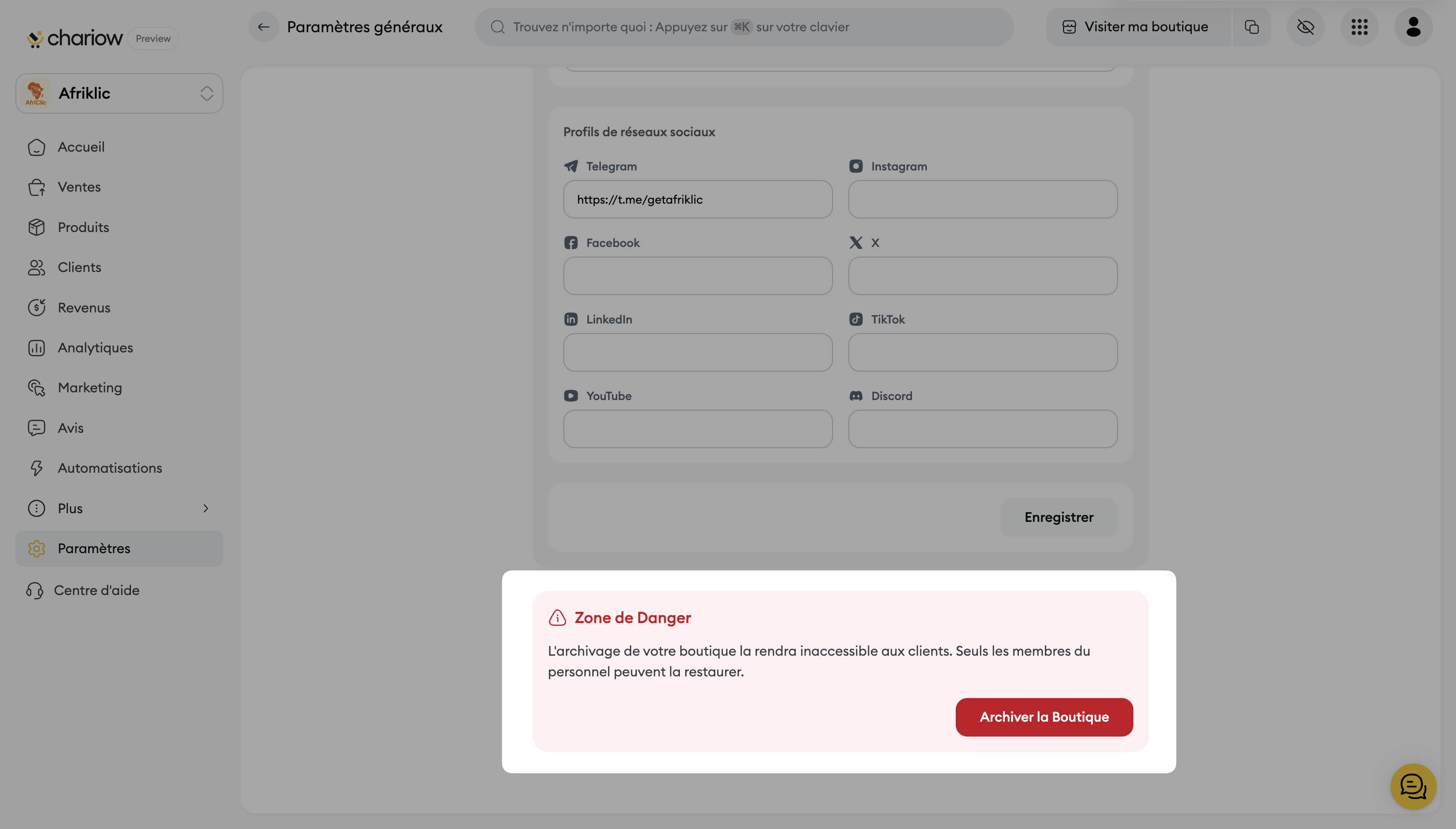
Scroll all the way down the "General Settings" page.
You’ll see a section clearly labeled as "Danger Zone". This is where the sensitive options are.
Start archiving:
Click on the red button labeled "Archive Shop".
Confirm archiving and give a reason:
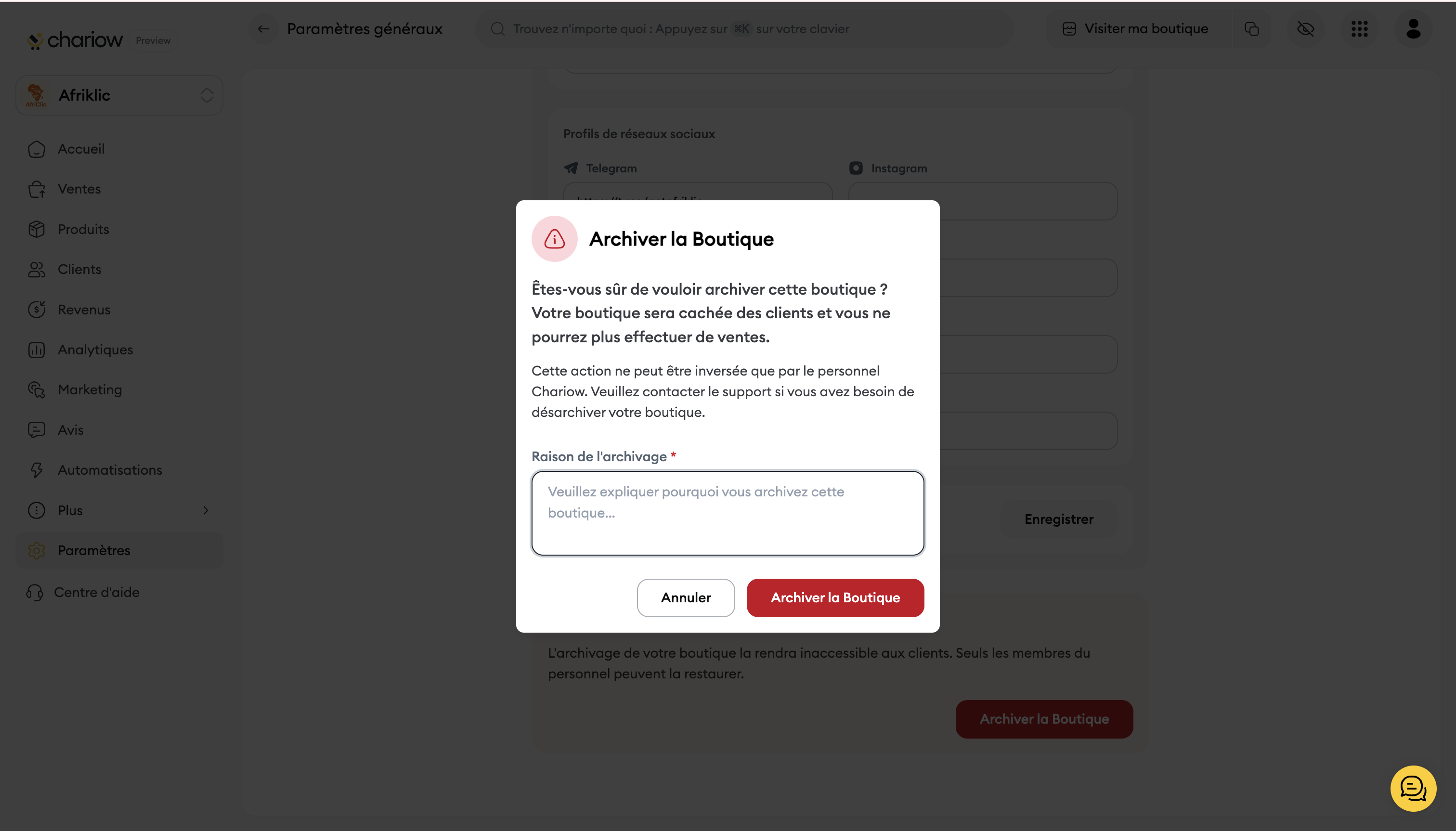
A confirmation window will pop up with a required field for your archiving reasons.
Enter the reasons why you want to archive your shop in this field. This step is important to confirm you’re sure and to help us understand your needs.
Finally, click the red "Archive Shop" button in the pop-up window to confirm.
Once these steps are completed, your shop will be archived. It won't be visible to the public anymore and your products can't be purchased.
What happens after archiving?
Visibility: Your shop and products will no longer be accessible to the public.
Data: All your existing data will be kept.
Unarchive your Chariow shop:
If you decide to restart your business or make your products visible again, you can unarchive your shop easily.
Log in to your Chariow seller account.
Spot the archiving banner:
On your dashboard, a banner will show up at the top of the screen saying your store is currently archived.
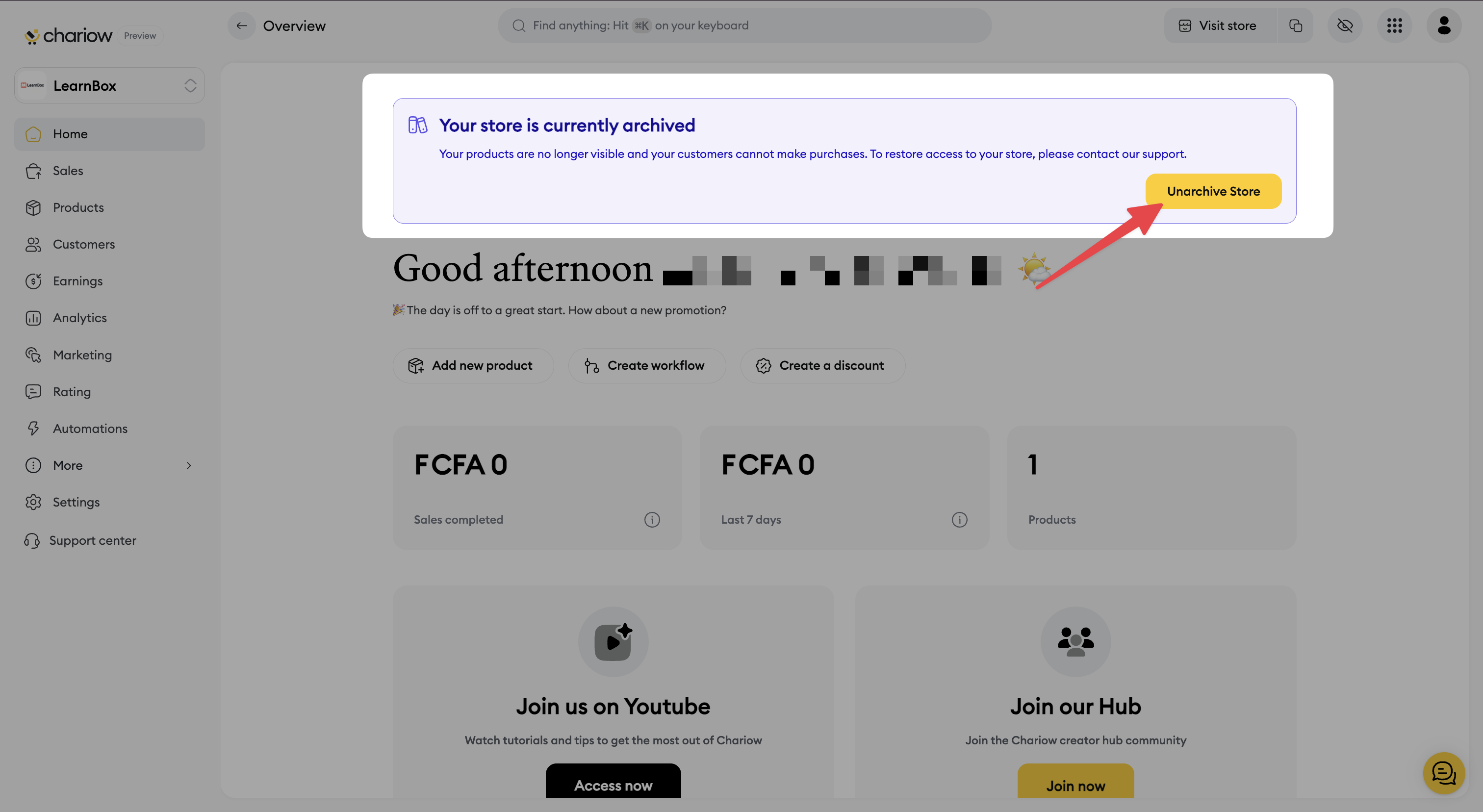
This banner has a clear button for reactivation.
Unarchive the store:
Click on the yellow button "Unarchive Store" in the banner.
You'll be asked to confirm. Go ahead and confirm the action.
Your store will be instantly reactivated, making your products visible and available for your customers to buy right away.
Need help? Contact our support via chat or at [email protected]

