
The TikTok Pixel is a powerful ad analytics tool that lets you measure how well your marketing campaigns are doing, understand your visitors’ behavior, and boost your sales on your Chariow store. By installing it, you’ll be able to track conversions, build custom audiences, and retarget users who are interested in your products.
Before you start integrating your TikTok Pixel, make sure you have the following:
A TikTok for Business account: You need to have an active TikTok for Business account. If you don't yet have one, you can create it on the TikTok site.
A TikTok Pixel created: Make sure you've already created a TikTok Pixel through your TikTok Ads Manager. If you haven't yet, just follow TikTok's instructions to set it up.
Your TikTok Pixel ID: This unique ID is needed for the integration. You can find it in your Pixel settings inside TikTok Ads Manager.
Follow these simple steps to add your TikTok Pixel to your store:
Log into your Chariow account:
Log in to your Chariow dashboard using your credentials.
Go to Analytics Settings
Go to Settings then head over to the Pixels & Tracking section in Marketing.
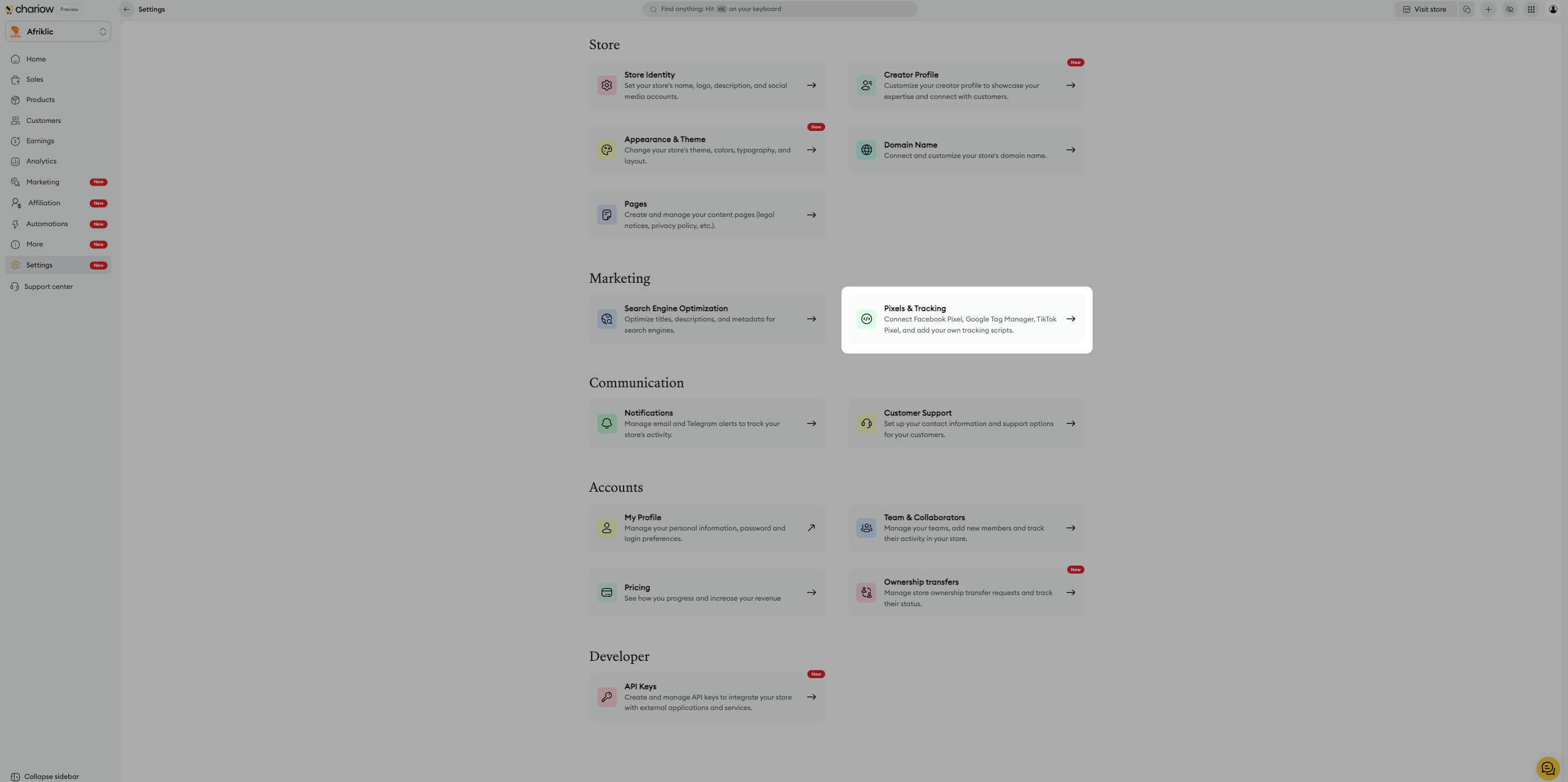
Find the TikTok Pixel ID section:
On the analytics settings page, you'll see several tracking options (Google Tag Manager, Facebook Pixel, etc.)
Turn on the TikTok option called "TikTok Pixel ID".
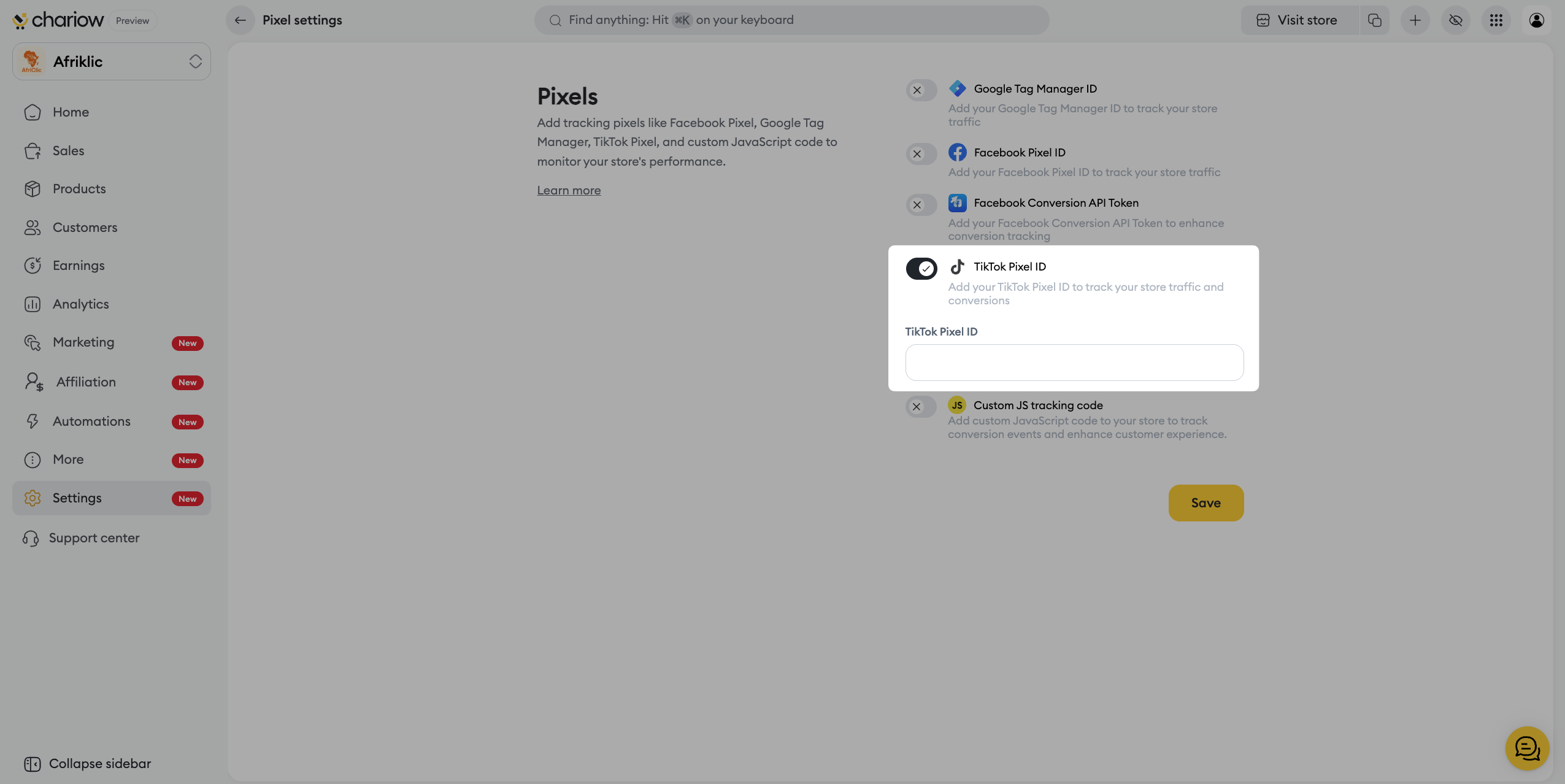
Enter your TikTok Pixel ID:
In the empty text field under "TikTok Pixel ID", paste the unique ID of your TikTok Pixel that you got from your TikTok Ads Manager account.
Save the changes:
Once your ID is pasted, click the Save button at the bottom of the page to apply the changes.
To make sure your Pixel is working fine after linking it:
Use the TikTok Pixel Helper extension:
Install the "TikTok Pixel Helper" extension on your Chrome browser (or an equivalent tool for other browsers) and visit your Chariow store.
Click the TikTok Pixel Helper extension icon. It should detect your Pixel and show the events (Page View, AddToCart, Purchase, etc.) that are triggered on your site.
Check in TikTok Ads Manager:
In your TikTok Ads Manager, go to the "Pixels" section.
The status of your Pixel should switch from "Inactive" to "Active" after a few minutes or hours of activity on your store and detection of the first events.
Need help? Contact our support via chat or at [email protected]