
Customizing your URL is key for branding and SEO (organic search ranking). Instead of a generic address, you can tweak the identifier (slug) in your URL so it reflects your brand's name.
Example: Instead of https://abcdefg.mychariow.com/, go for https://afriklic.mychariow.com/.
Log into your Chariow dashboard.
Go to Settings.
Pick Domain Name in Store Customization.
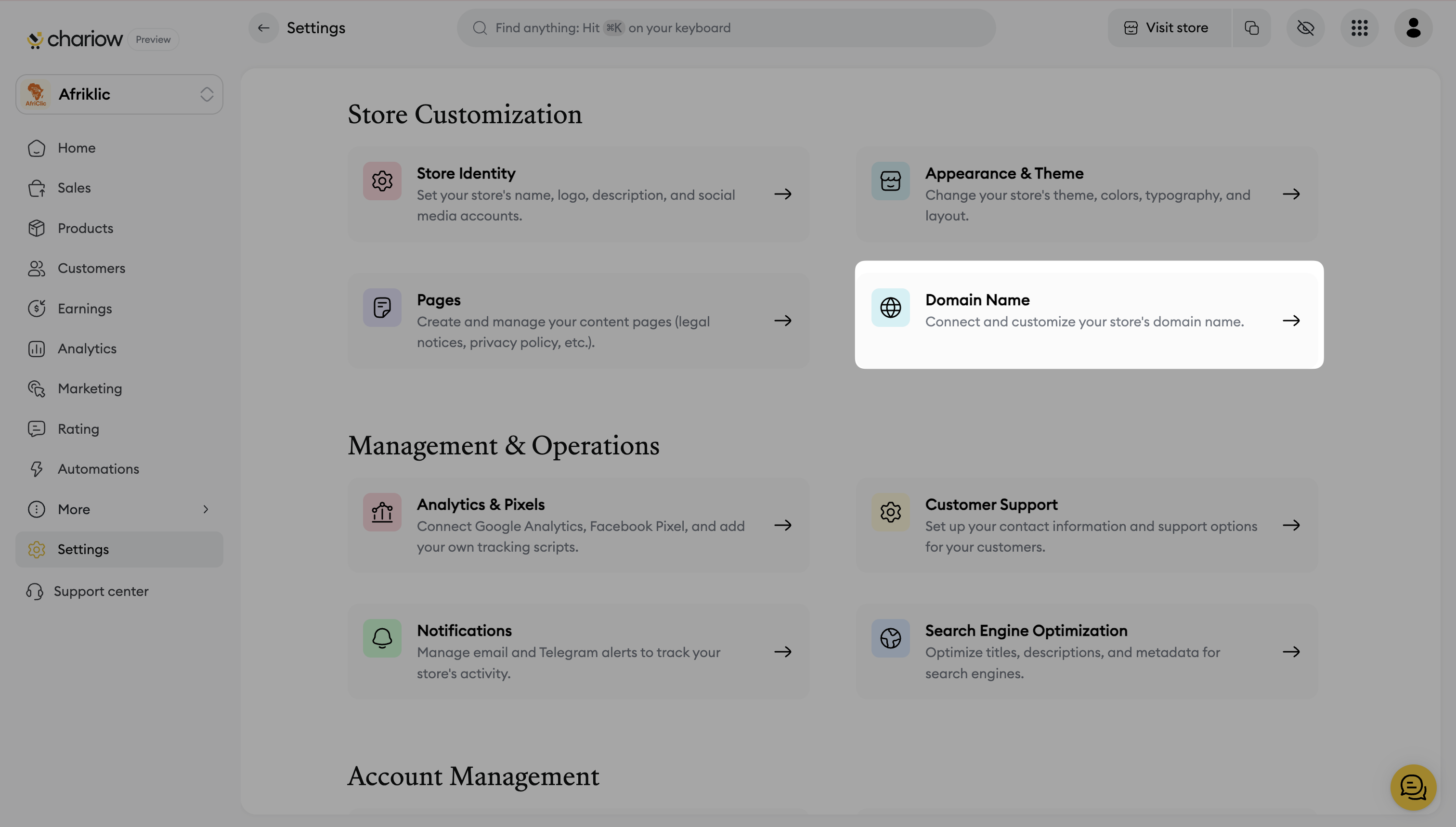
Find the Custom URL section and click Customize.
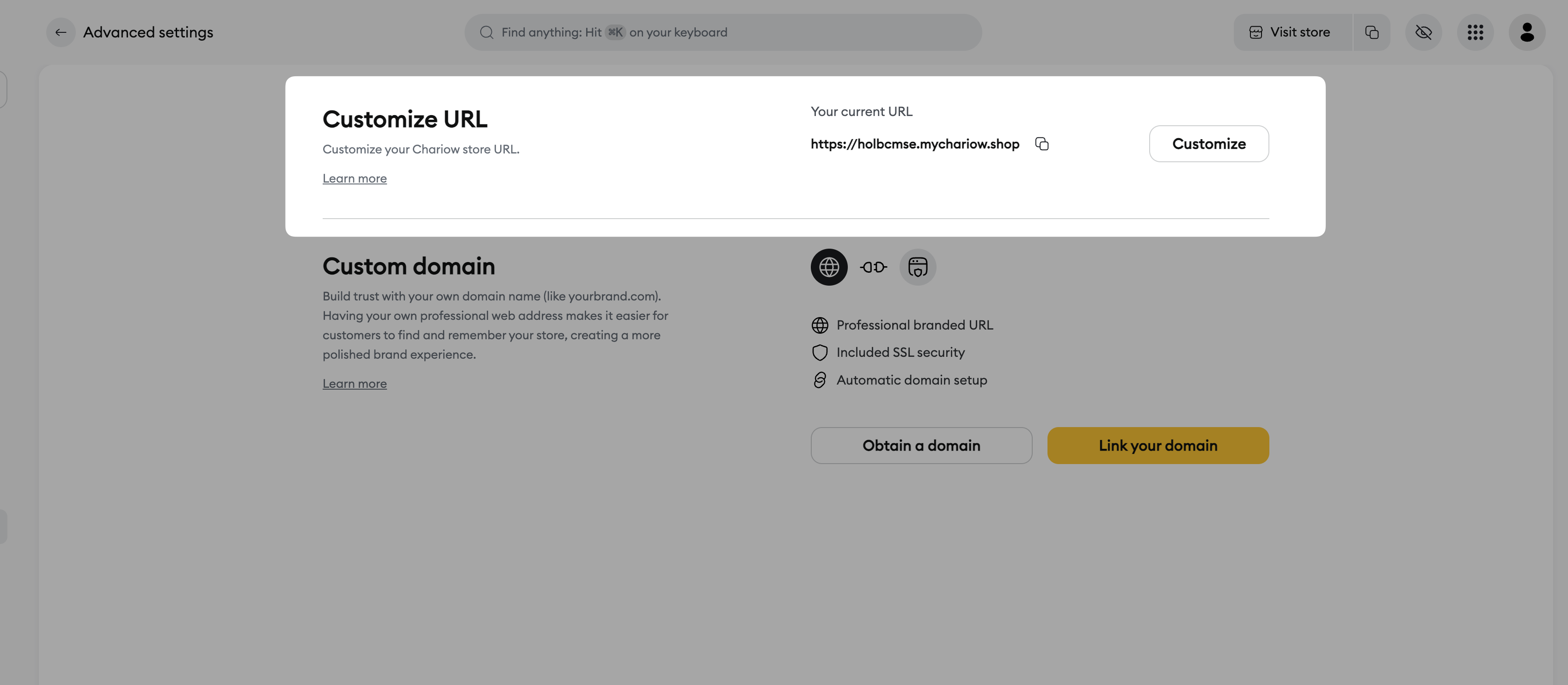
In the field, add the slug you want to use for your URL (for example, afriklic).
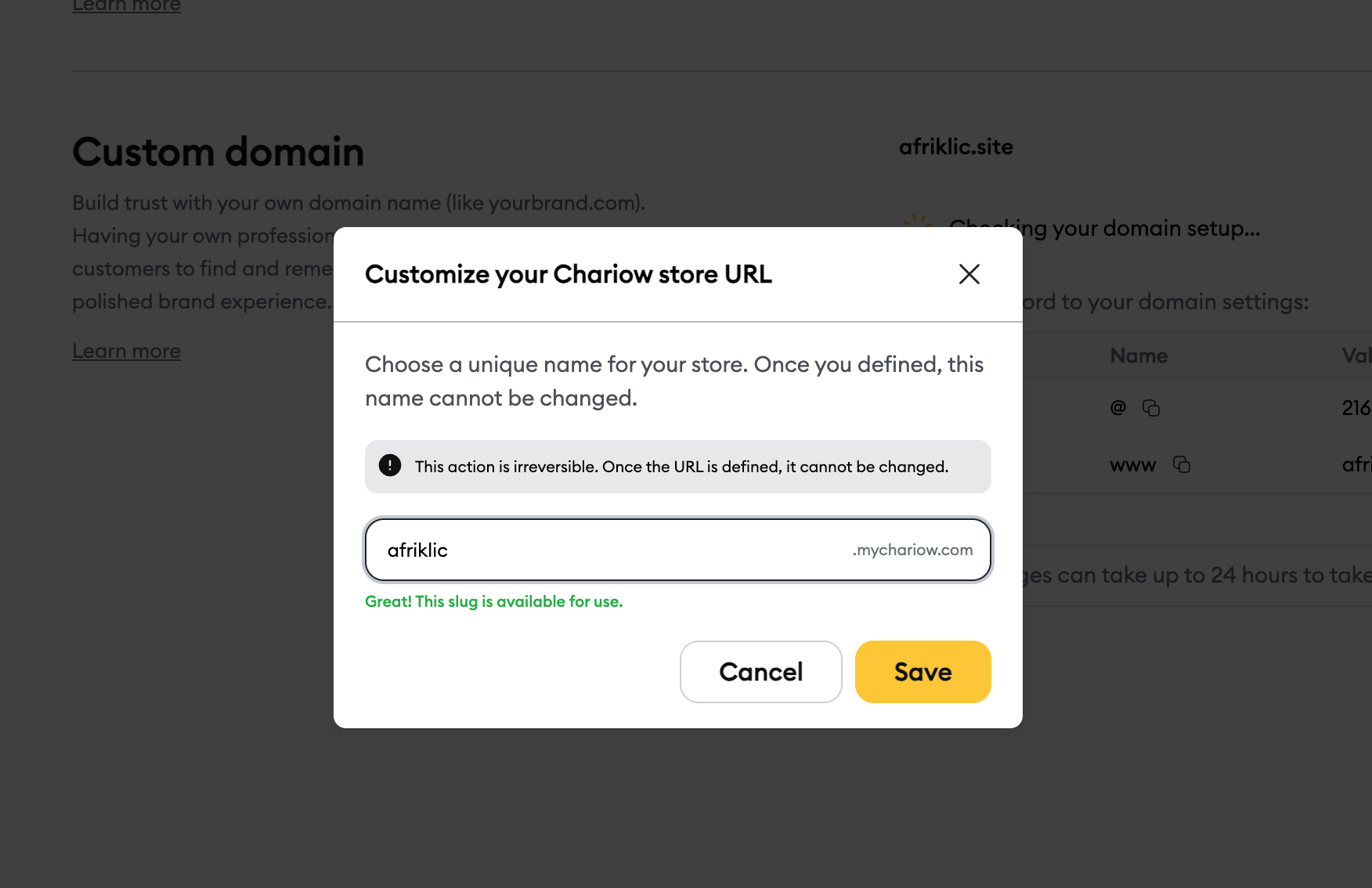
If the name's already used, the platform will let you know that the ID is unavailable. You'll have to try a variation (like add a number or a dash).
If your chosen name is valid, click "Save".
Once it's saved, your new URL is live instantly
Need help? Contact our support via chat or at [email protected]