
The Meta Pixel (formerly Facebook Pixel) is a must-have tool to track what your visitors do (product view, purchase, etc.) after seeing your ads. Connecting this pixel is easy and you just need your Pixel ID.
Log into your Meta Business Suite and go to Events Manager.
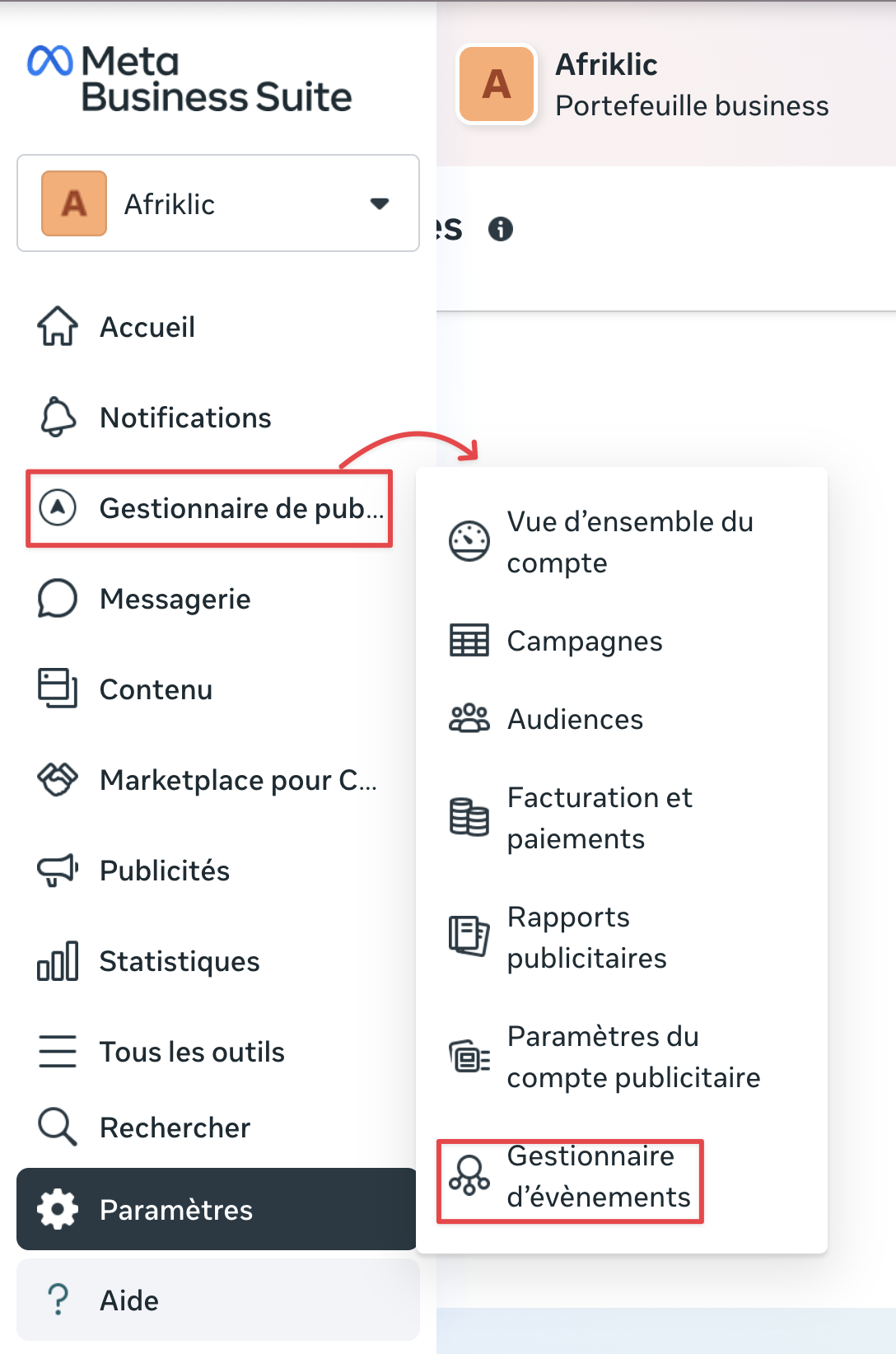
Select the Pixel you want to connect to your Chariow store.
Copy the Meta Pixel ID (a number with 15 or 16 digits). This is the code you'll add to your Chariow store.
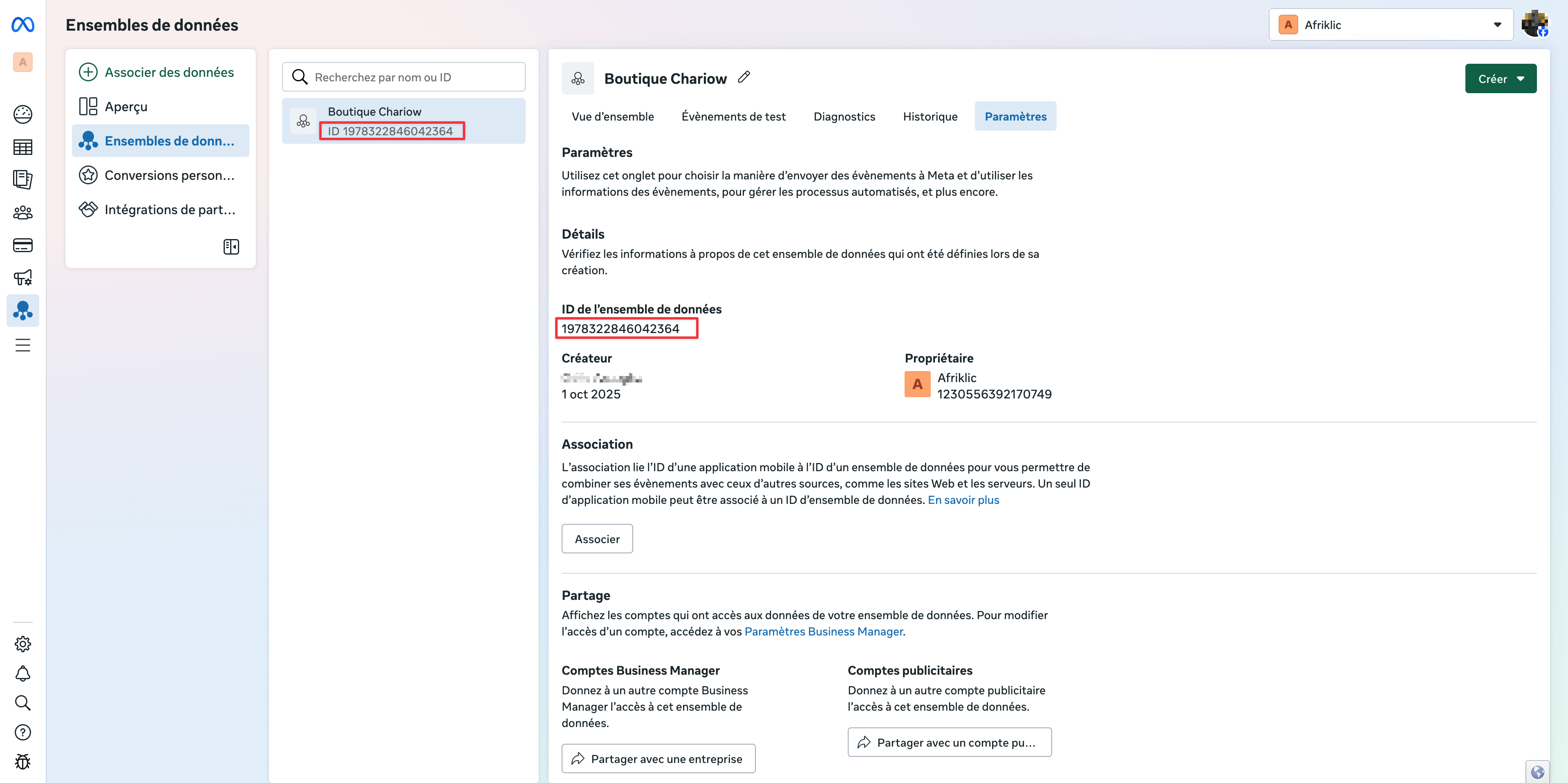
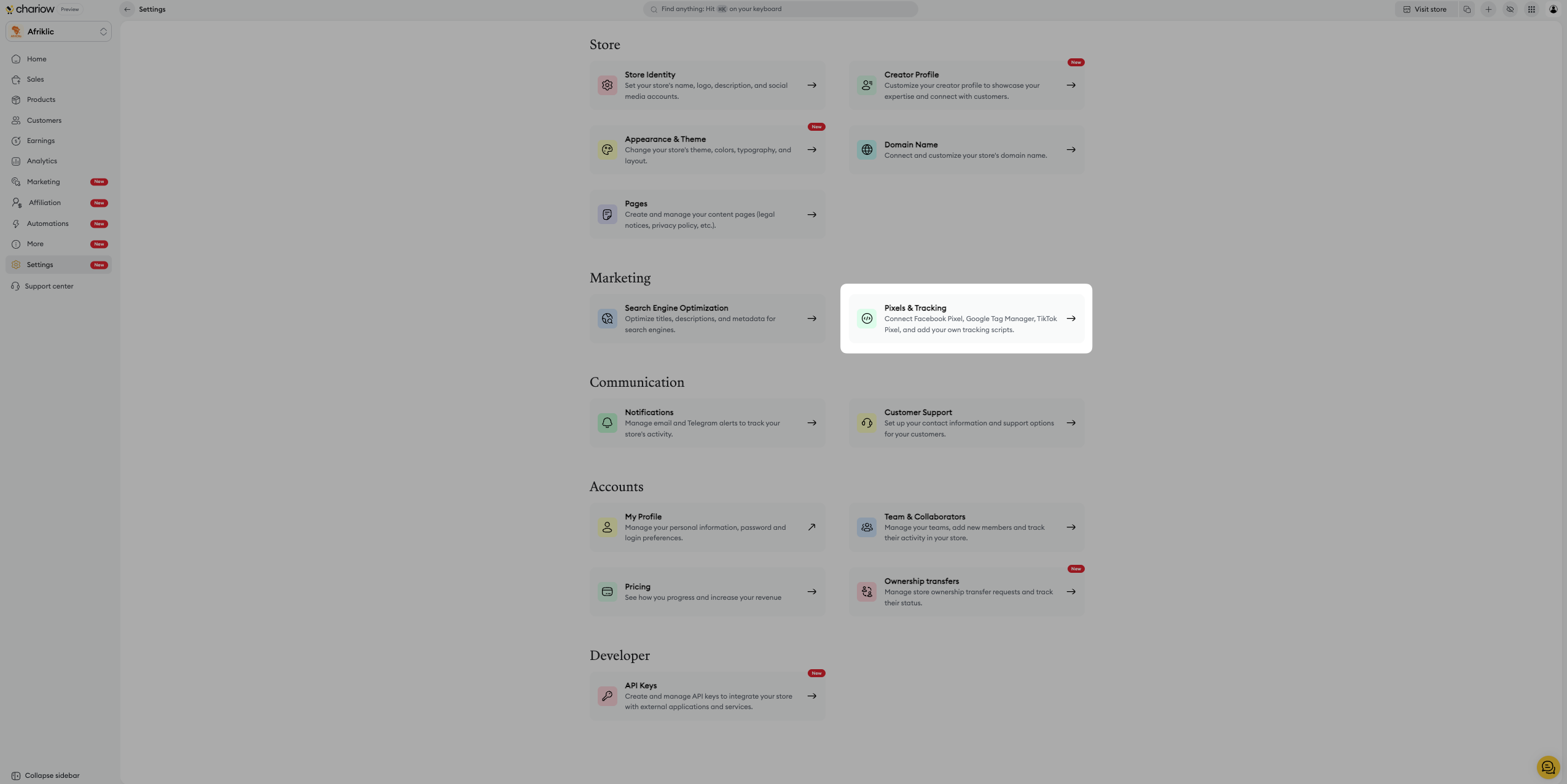
Log in to your Chariow dashboard.
Go to Settings then head over to the Pixels & Tracking section in Marketing.
Turn on Facebook Pixel ID and paste the ID you copied in step 1.
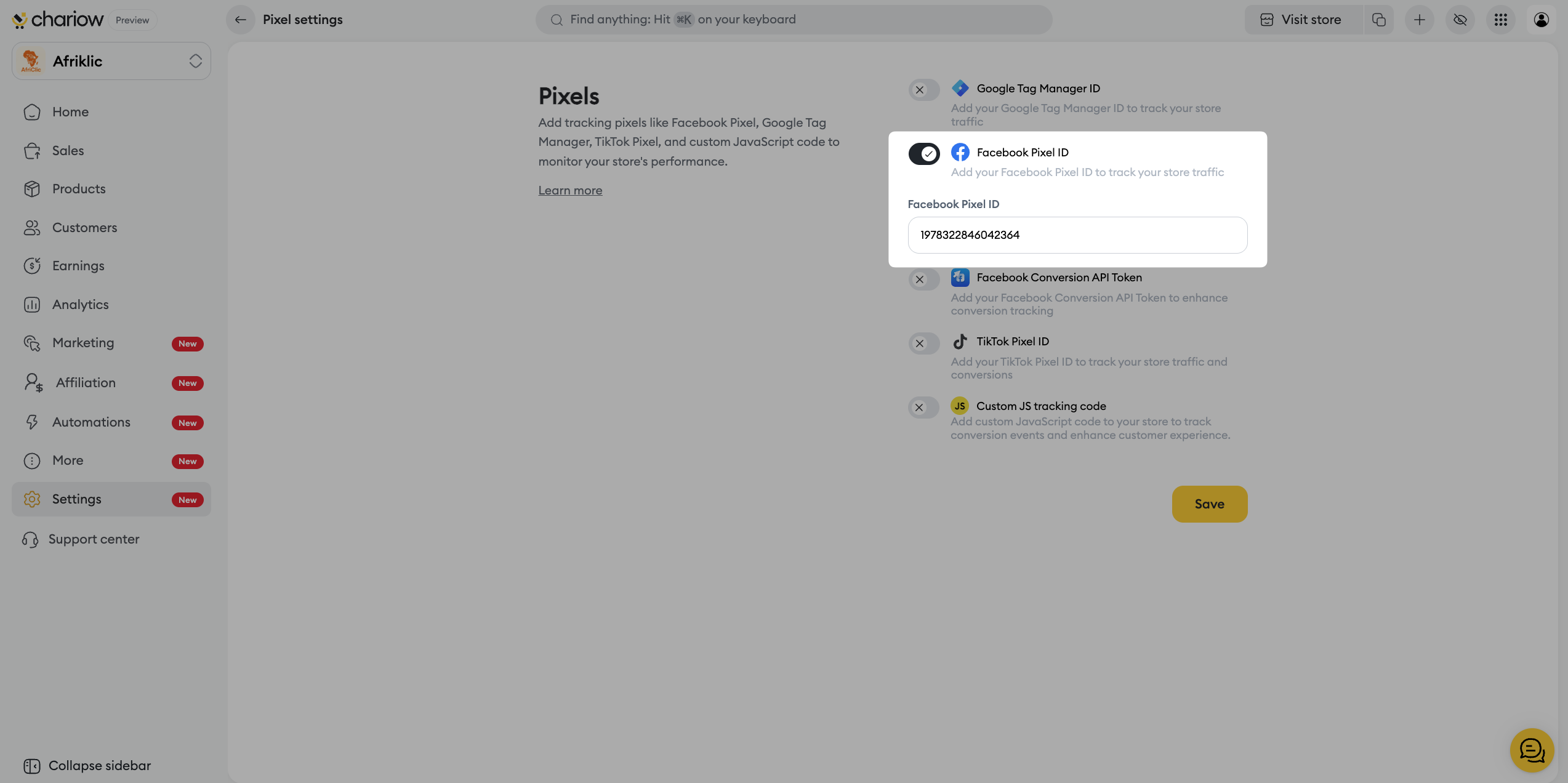
Click Save to enable tracking.
Once the ID is added and saved, Chariow will automatically start sending basic events to your Pixel (Page View, Purchase, etc.).
To check if the Pixel is working right:
Install the Chrome extension Meta Pixel Helper.
Go to your online store.
Click on the extension icon to make sure it detects your Pixel and logs the events.
Need help? Contact our support via chat or at [email protected]