
Connecter votre propre nom de domaine (par exemple, votreboutique.com) à votre boutique Chariow est une étape essentielle pour renforcer votre marque et professionnaliser votre présence en ligne. Cela inspire confiance à vos clients et facilite leur accès à votre boutique.
Dans le menu principal de votre tableau de bord, cliquez sur "Paramètres".
Sous "Personnalisation de la boutique", cliquez sur "Nom de domaine".
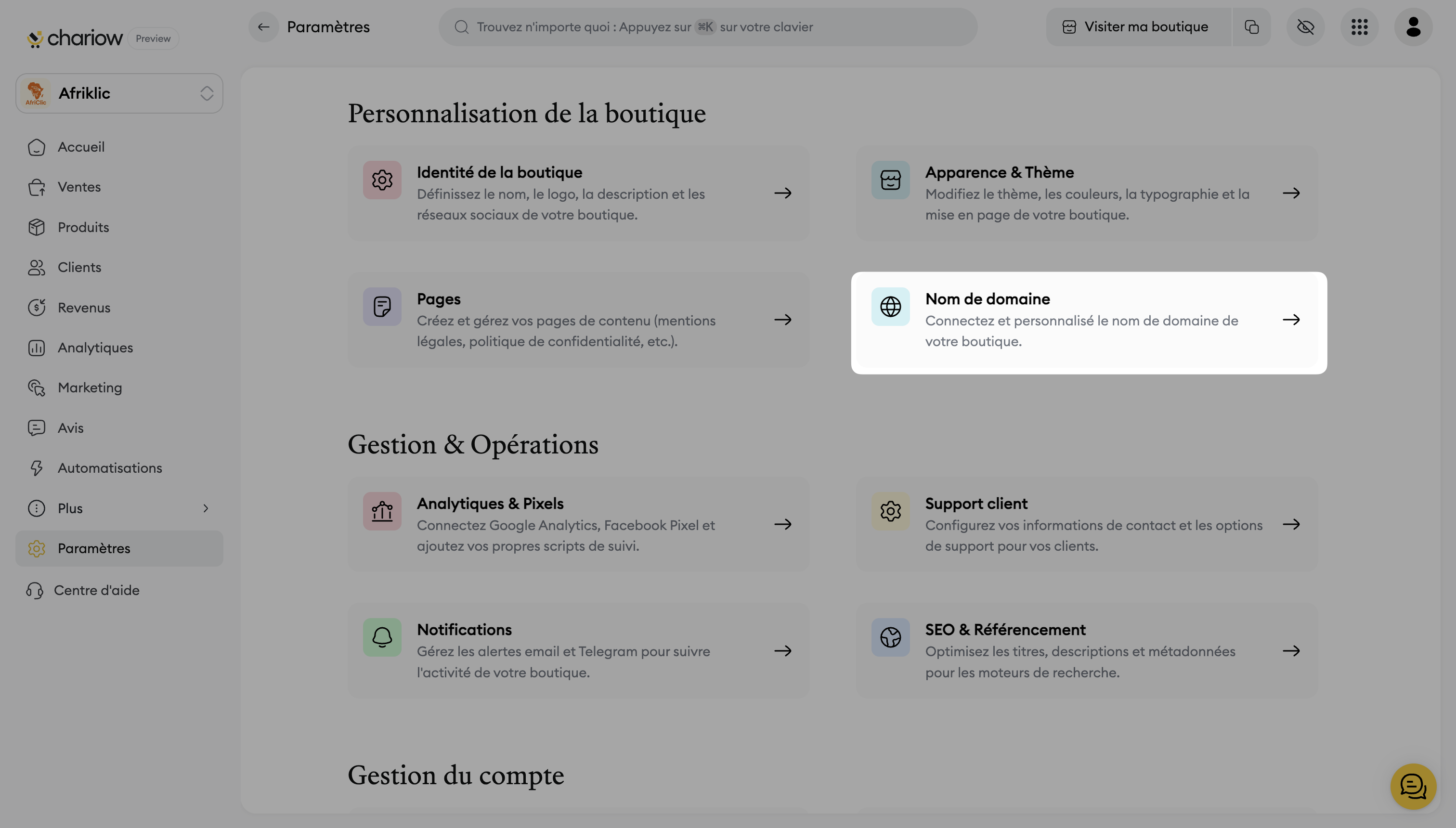
Dans la section "Domaine personnalisé", cliquez sur le bouton "Lier un domaine". Une fenêtre s'ouvrira.
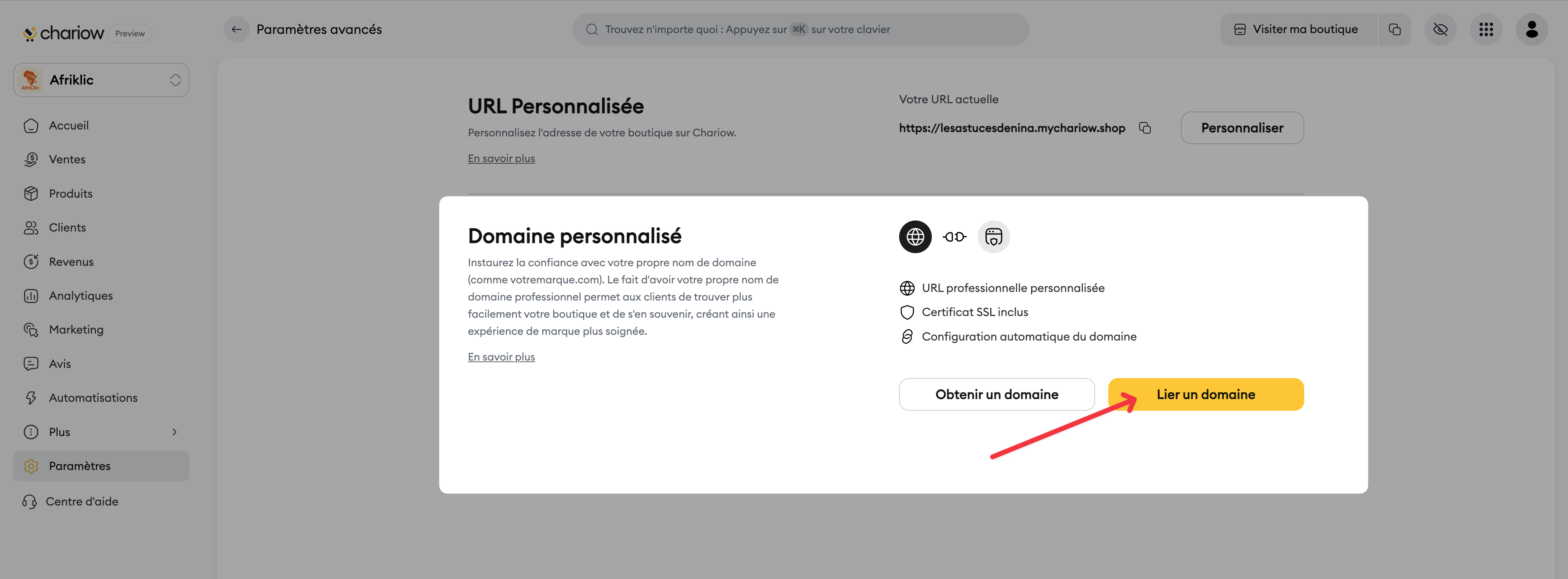
Dans le champ "Votre nom de domaine", entrez votre nom de domaine ou sous-domaine (par exemple, afriklic.site ou boutique.afriklic.site). N'incluez pas "https://" ou "www".
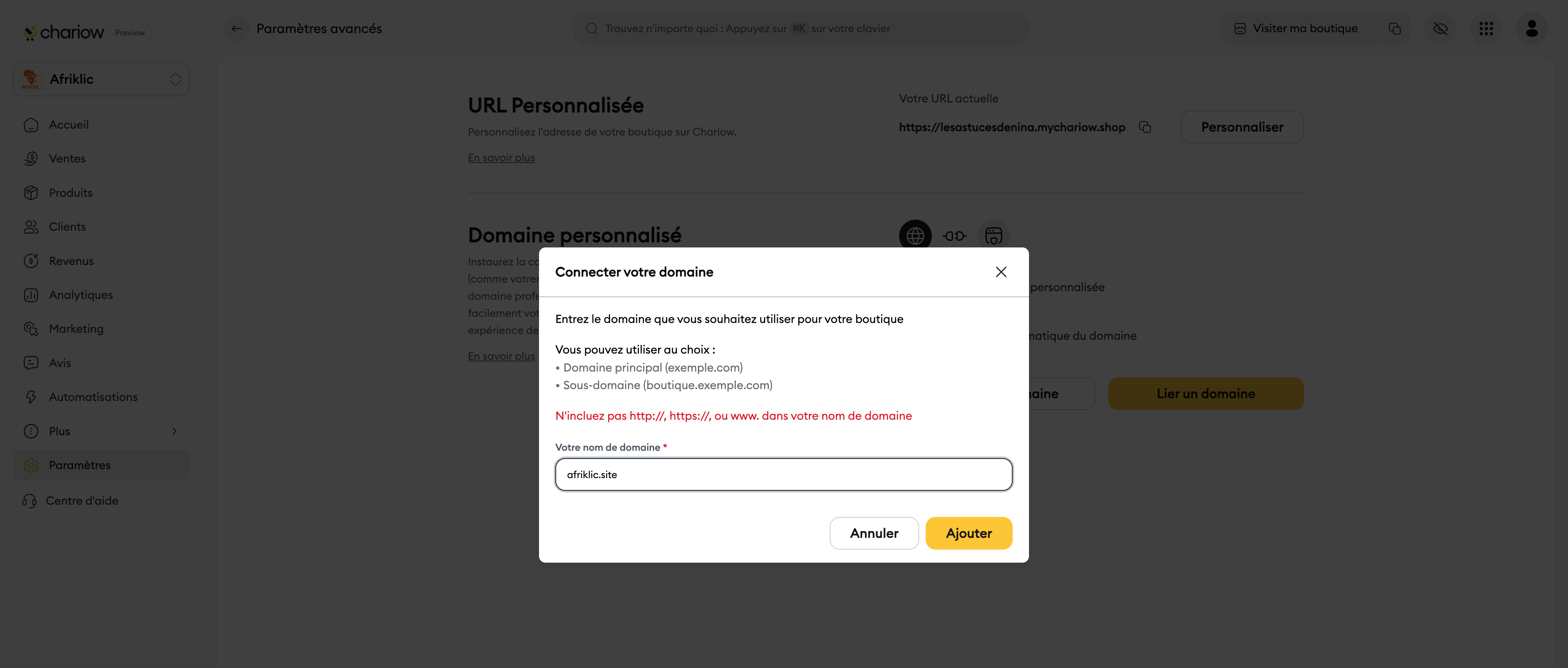
Cliquez sur "Ajouter". Une nouvelle page apparaîtra avec les enregistrements DNS (A et/ou CNAME) que vous devrez utiliser.

Connectez-vous au tableau de bord de votre fournisseur de domaine (GoDaddy, LWS, Hostinger ou autres).
Dans la zone de gestion DNS, ajoutez le ou les enregistrements (A et/ou CNAME) fourni(s) par Chariow.
Afin d’éviter les conflits, nous vous conseillons de supprimer tout enregistrement DNS existant de même nom que celui fourni par Chariow avant d’ajouter le nouveau.
Une fois ces modifications effectuées chez votre fournisseur de domaine, retournez sur Chariow et cliquez sur "Vérifier".
Si la configuration est correcte, vous obtiendrez un badge vert "Vérifié".
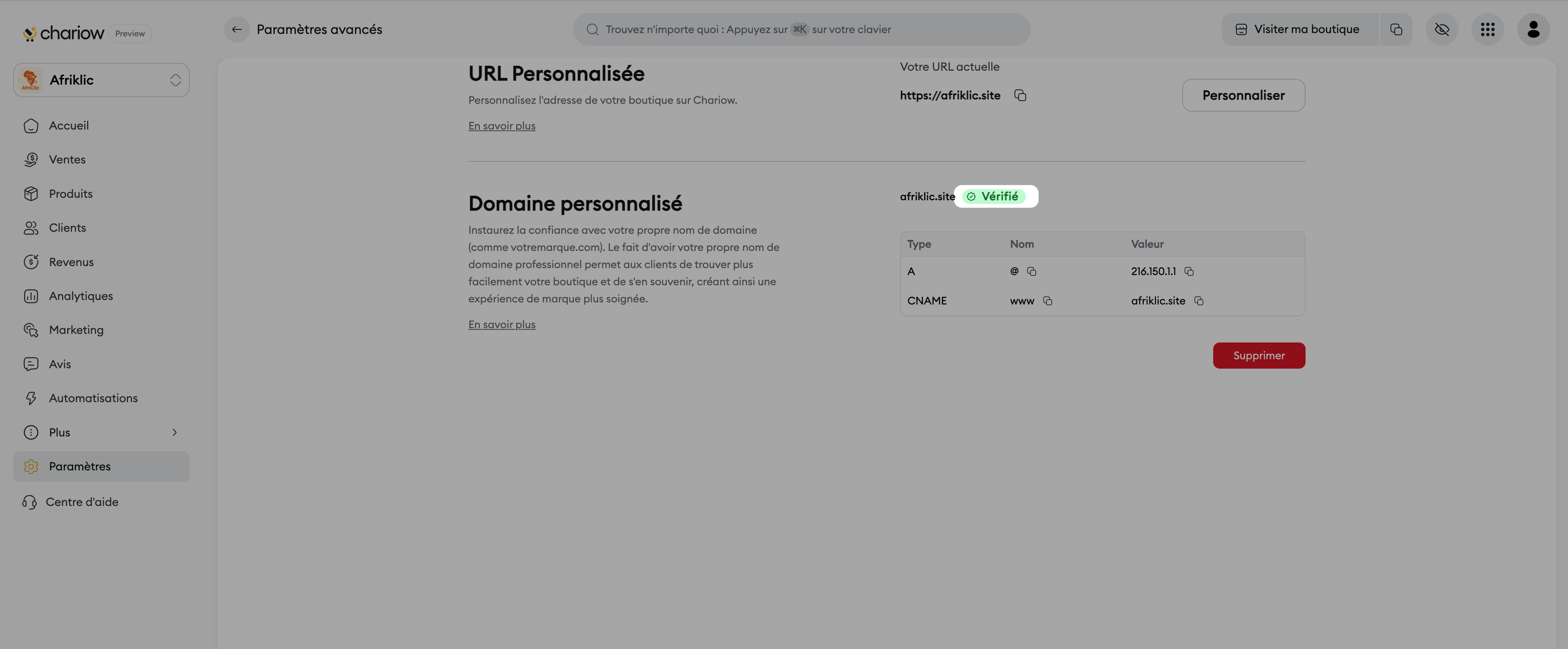
Si vous n'avez pas encore de nom de domaine et souhaitez en acheter un, Chariow vous propose une liste de fournisseurs recommandés pour vous faciliter la tâche :
Dans la section "Domaine personnalisé", cliquez sur le bouton "Obtenir un domaine". Une fenêtre vous suggérant des fournisseurs s'ouvrira.
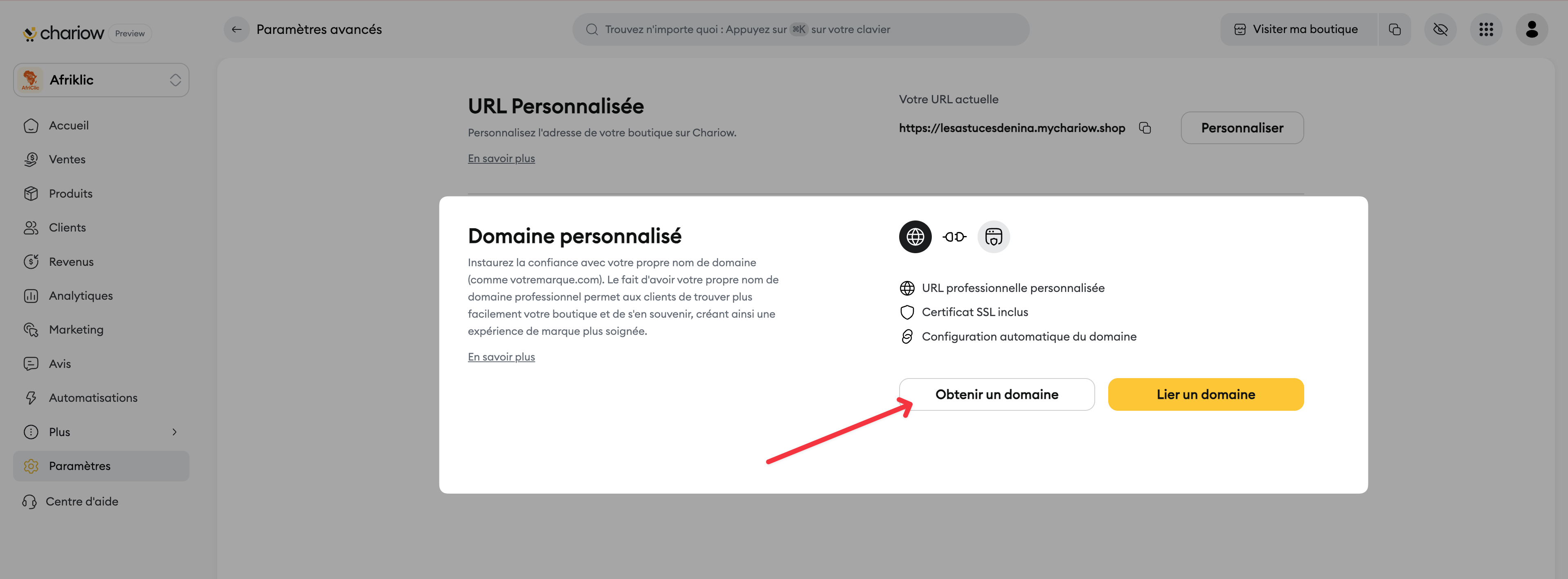
Cliquez sur le fournisseur de votre choix (Namecheap, GoDaddy, etc.) pour être redirigé vers leur site et acheter le nom de domaine qui correspond le mieux à votre marque.

Délai de propagation DNS : Les modifications apportées à vos enregistrements DNS peuvent prendre de quelques minutes à jusqu'à 24 heures pour être complètement propagées sur Internet. Ne vous inquiétez pas si, après l'obtention du badge "Vérifié", votre site ne s’affiche pas immédiatement ou indique "non sécurisé".
Avantages : Un domaine personnalisé renforce votre image de marque, facilite la mémorisation de votre adresse par vos clients et améliore votre référencement naturel (SEO).
Besoin d'aide ? Contactez notre support via le chat ou à [email protected]