
La personnalisation de l'URL est essentielle pour le branding et le SEO (référencement naturel). Au lieu d'une adresse générique, vous pouvez modifier l'identifiant (slug) de votre URL pour qu'elle reflète le nom de votre marque.
Exemple : Au lieu de https://abcdefg.mychariow.com/, visez https://afriklic.mychariow.com/.
Connectez-vous à votre tableau de bord Chariow.
Allez dans Paramètres (Settings).
Choisissez Nom de domaine au niveau de Personnalisation de la boutique.
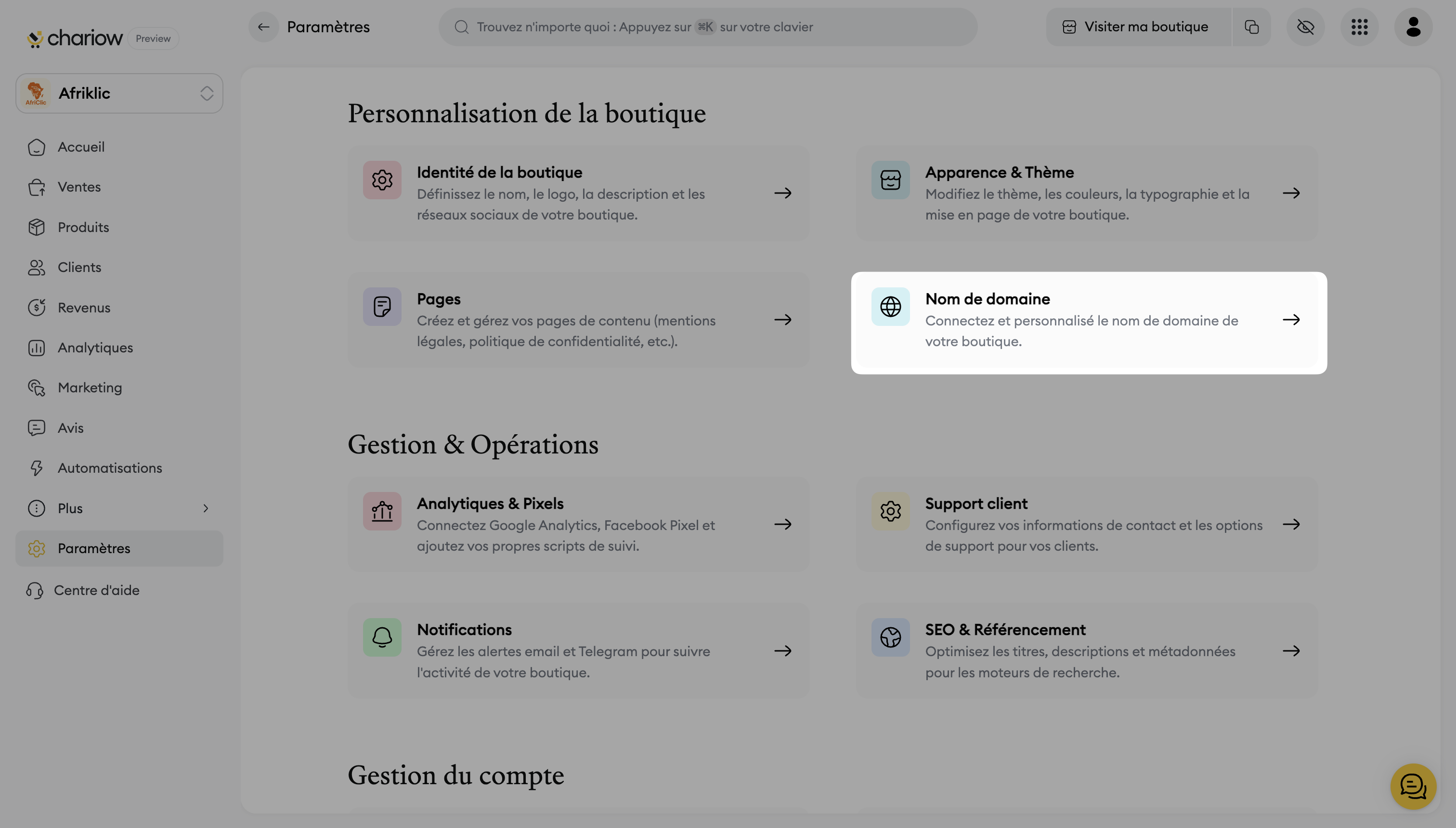
Repérez la section URL Personnalisée et cliquez sur Personnaliser.
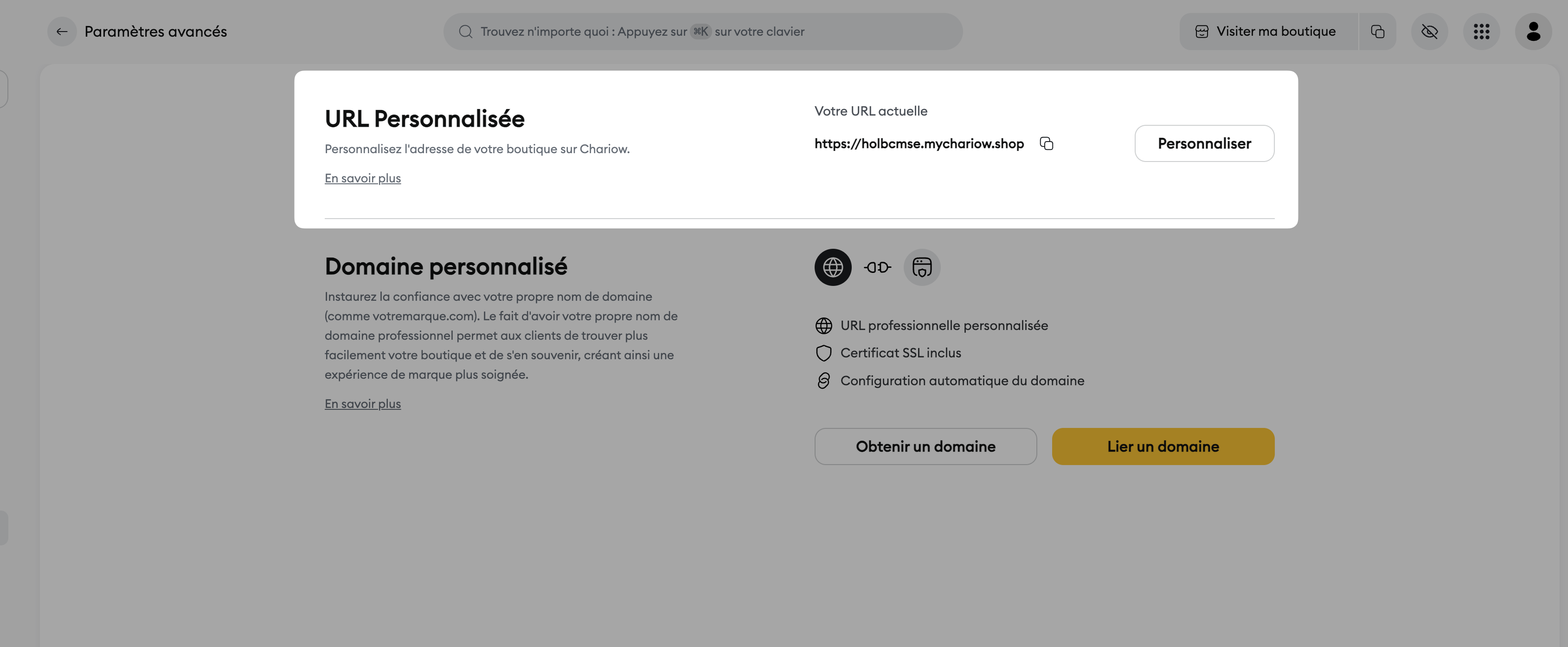
Dans le champ prévu, ajoutez le slug que vous souhaitez attribuer à votre URL (par exemple, afriklic).
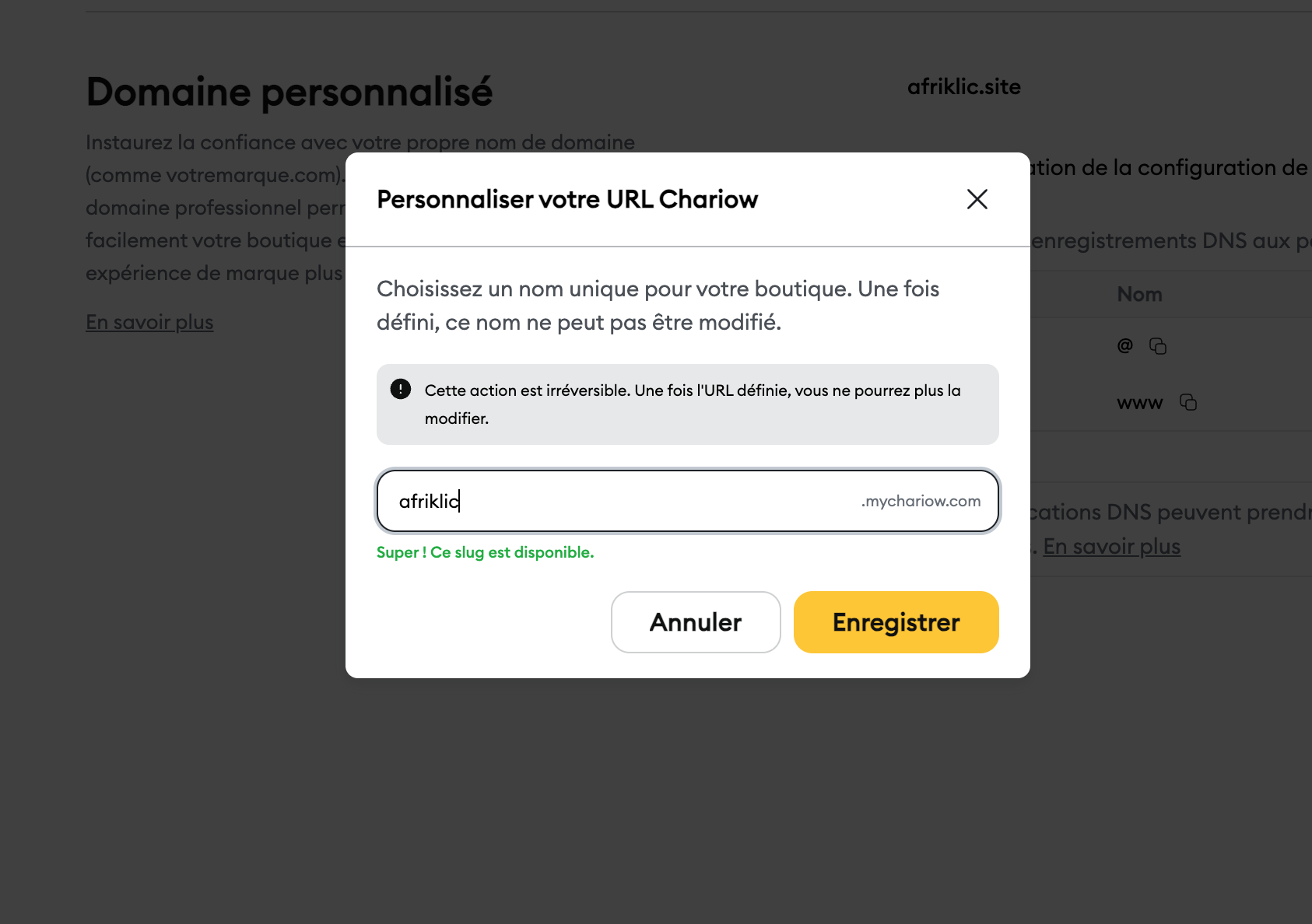
Si le nom est déjà utilisé, la plateforme vous informera que l'identifiant est indisponible. Vous devrez alors essayer une variation (ex: ajouter un chiffre ou un tiret).
Si le nom choisi est valide, cliquez sur "Enregistrer".
Une fois l'enregistrement réussi, votre nouvelle URL est active immédiatement
Besoin d'aide ? Contactez notre support via le chat ou à [email protected]