
La section Pixels & Tracking de vos Paramètres vous offre des outils puissants pour suivre l'activité de votre boutique. En plus des intégrations comme Google Tag Manager et le Pixel Facebook, vous avez la possibilité d'ajouter un code JavaScript personnalisé. Cette fonctionnalité est idéale pour les utilisateurs avancés souhaitant implémenter des outils d'analyse tiers ou des scripts spécifiques pour un suivi encore plus détaillé du comportement de leurs clients.
Un code JavaScript personnalisé est un morceau de code que vous pouvez insérer directement dans le code source de votre boutique Chariow. Il vous permet d'intégrer des fonctionnalités ou des outils qui ne sont pas proposés par défaut, comme des pixels de suivi de conversion d'autres plateformes publicitaires, des outils d'analyse comportementale avancée, ou des scripts pour personnaliser l'expérience utilisateur.
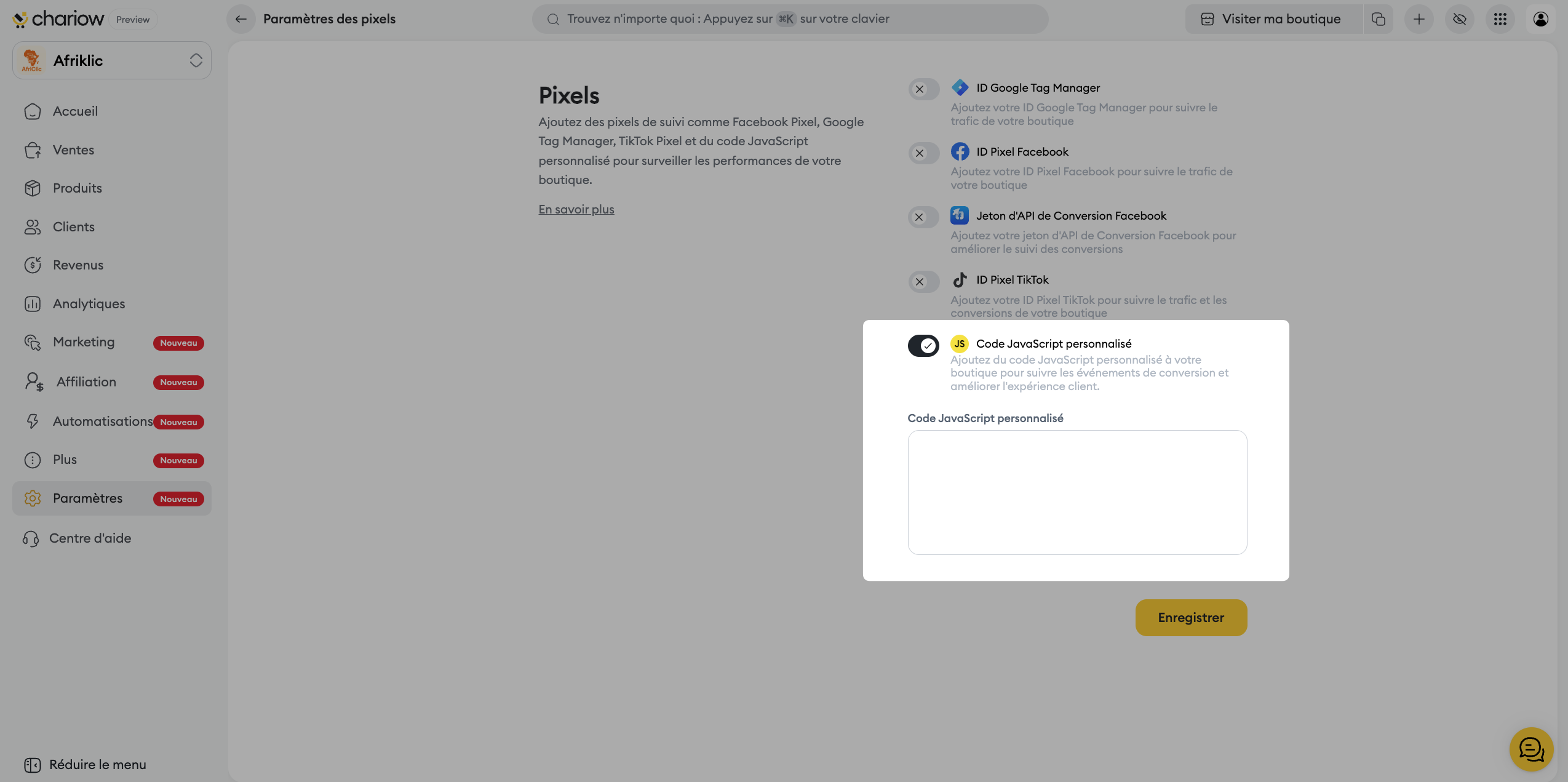
Accédez aux paramètres d'analyses : Dans le menu principal de votre tableau de bord, cliquez sur "Paramètres", puis sur "Pixels & Tracking" au niveau de Marketing.
Activez le Code JavaScript personnalisé : Dans la section "Code JavaScript personnalisé", activez le bouton à bascule.
Saisissez votre code : Un champ de texte apparaîtra. Copiez-collez votre code JavaScript dans cet espace. Assurez-vous de ne pas avoir de commentaires dans votre code pour de meilleurs résultats.
Enregistrez les modifications : Cliquez sur le bouton "Enregistrer" pour appliquer votre code à votre boutique.
Suivi de conversion avancé : Intégrez des pixels de suivi pour des plateformes publicitaires moins courantes ou pour des événements de conversion spécifiques non couverts par les intégrations natives.
Analyse comportementale : Ajoutez des scripts pour des outils avancés afin de visualiser les cartes de chaleur, les enregistrements de session, et mieux comprendre comment les utilisateurs naviguent sur votre boutique.
Personnalisation de l'expérience : Mettez en place des scripts pour des éléments dynamiques pour améliorer l'engagement client.
Tests A/B : Implémentez des scripts pour réaliser des tests A/B sur des éléments de votre boutique afin d'optimiser les conversions.
Voici un exemple simple de code JavaScript pour suivre un événement personnalisé
<script>
function trackCustomEvent(eventName, eventData) {
console.log('Événement personnalisé :', eventName, eventData);
// Le code de votre outil d'analyse serait inséré ici
}
</script>Note : Cet exemple est purement illustratif. Le code exact dépendra de l'outil ou de la fonctionnalité que vous souhaitez implémenter.
Connaissances techniques : L'ajout de code JavaScript nécessite des connaissances de base en développement web. Une erreur dans le code peut affecter le fonctionnement de votre boutique.
Sécurité : Assurez-vous que le code JavaScript que vous ajoutez provient d'une source fiable. Un code malveillant pourrait compromettre la sécurité de votre boutique et de vos clients.
Besoin d'aide ? Contactez notre support via le chat ou à [email protected]