
Kit (ex-ConvertKit) is an email marketing tool that helps you create automated email campaigns. It lets you communicate with your customers, send them newsletters and offers, and manage your contact list.
Integrating Kit with your Chariow store brings a lot of benefits, especially for content creators and entrepreneurs who want to build an engaged audience:
Centralized audience management: Automatically sync your Chariow customers with your Kit subscriber lists, avoiding double entry and mistakes.
Advanced segmentation: Tag and segment your subscribers based on their purchases, their behavior on your Chariow store, or where they signed up from.
Targeted email marketing: Create automated and personalized email campaigns and sequences so you can engage your customers and leads in a relevant way.
Optimized for creators: Kit is specifically built for content creators, making it easy for you to grow and nurture an engaged community around your digital products, courses, or services you sell on Chariow.
To set up the connection between your Chariow store and your Kit account, you'll need to grab your Kit API key and enter it in the Chariow integration interface.
Log in to your Kit (ConvertKit) account:
Go to the ConvertKit website and log in with your credentials.
Go to your account settings:
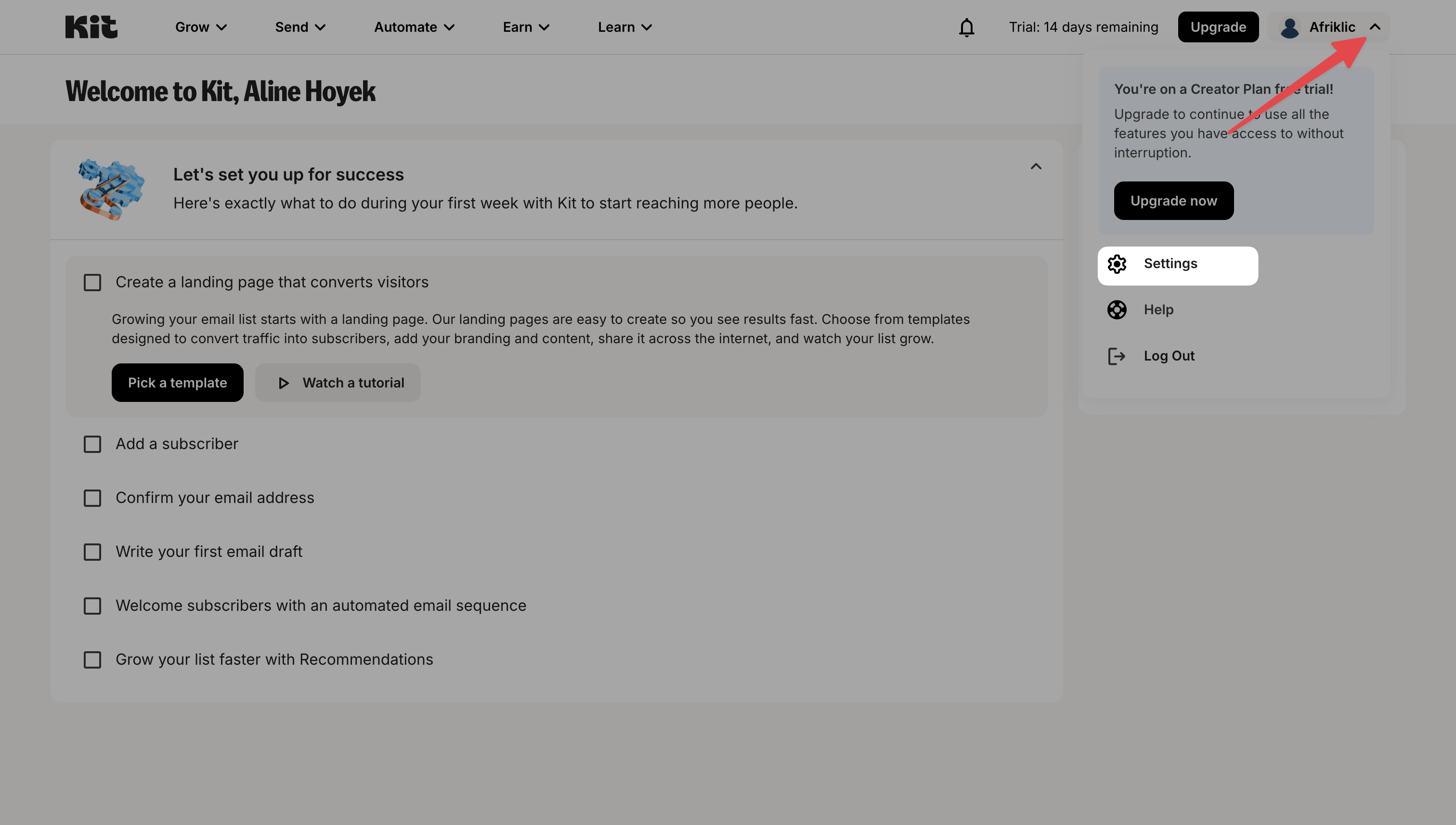
Once logged in, click on your profile (usually in the top right) then select "Settings" (Settings).
Find the API section:
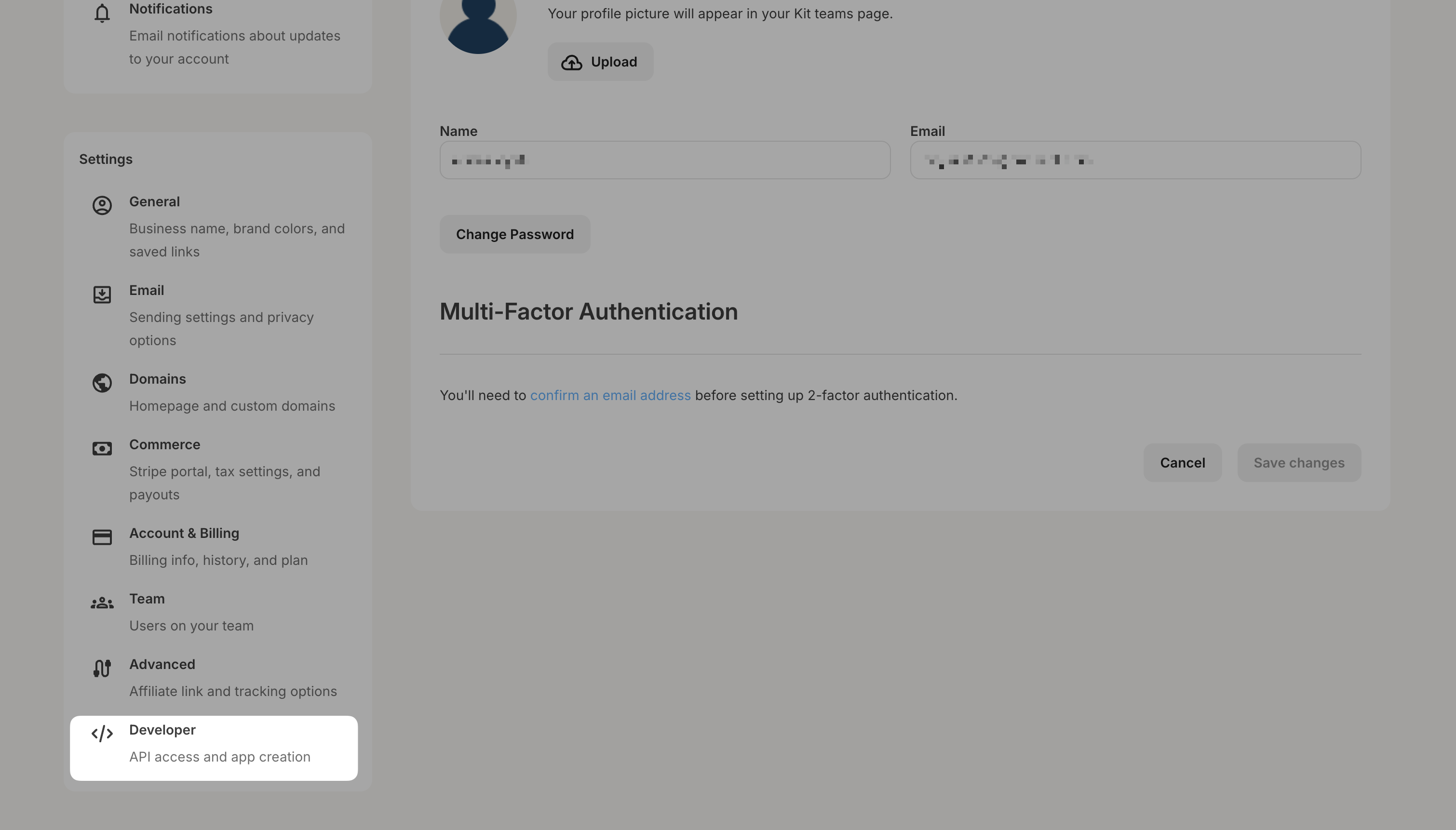
In the settings menu, look for and click on "Developer".
You'll find a section dedicated to API Keys.
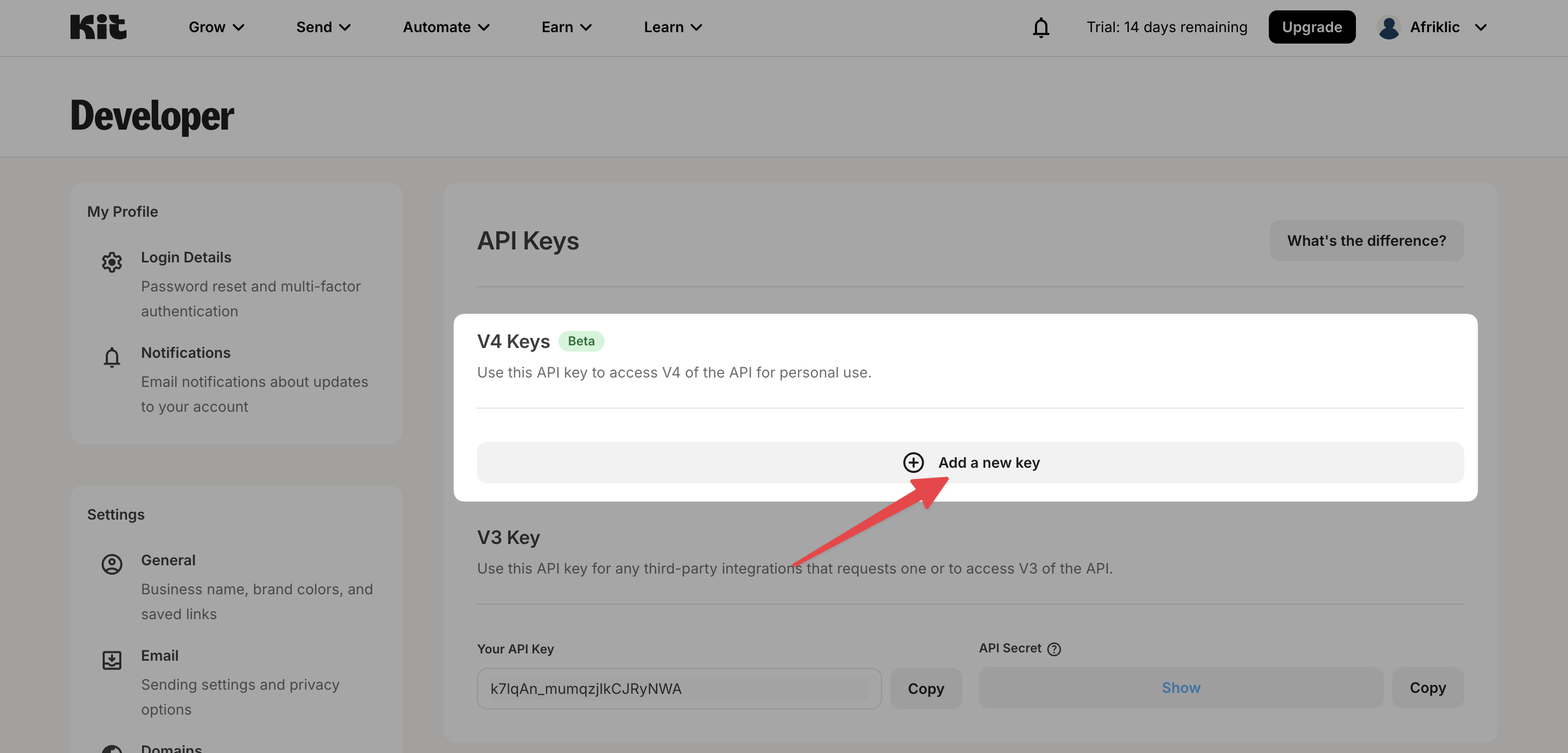
Create a new API Key V4:
Click the button to create a new API key (usually "New API Key" or something similar). Make sure to select the option for an API Key V4.
Copy your API key:
Carefully copy the generated key. It's sensitive and should not be shared publicly.
On your Chariow dashboard, go to the Automations section.
Click on "Integrations".
Find "Kit (ex ConvertKit)" in the list of available tools (scroll if needed) and click on the "Connect" button.

A login page will open, asking you to fill in the following info:
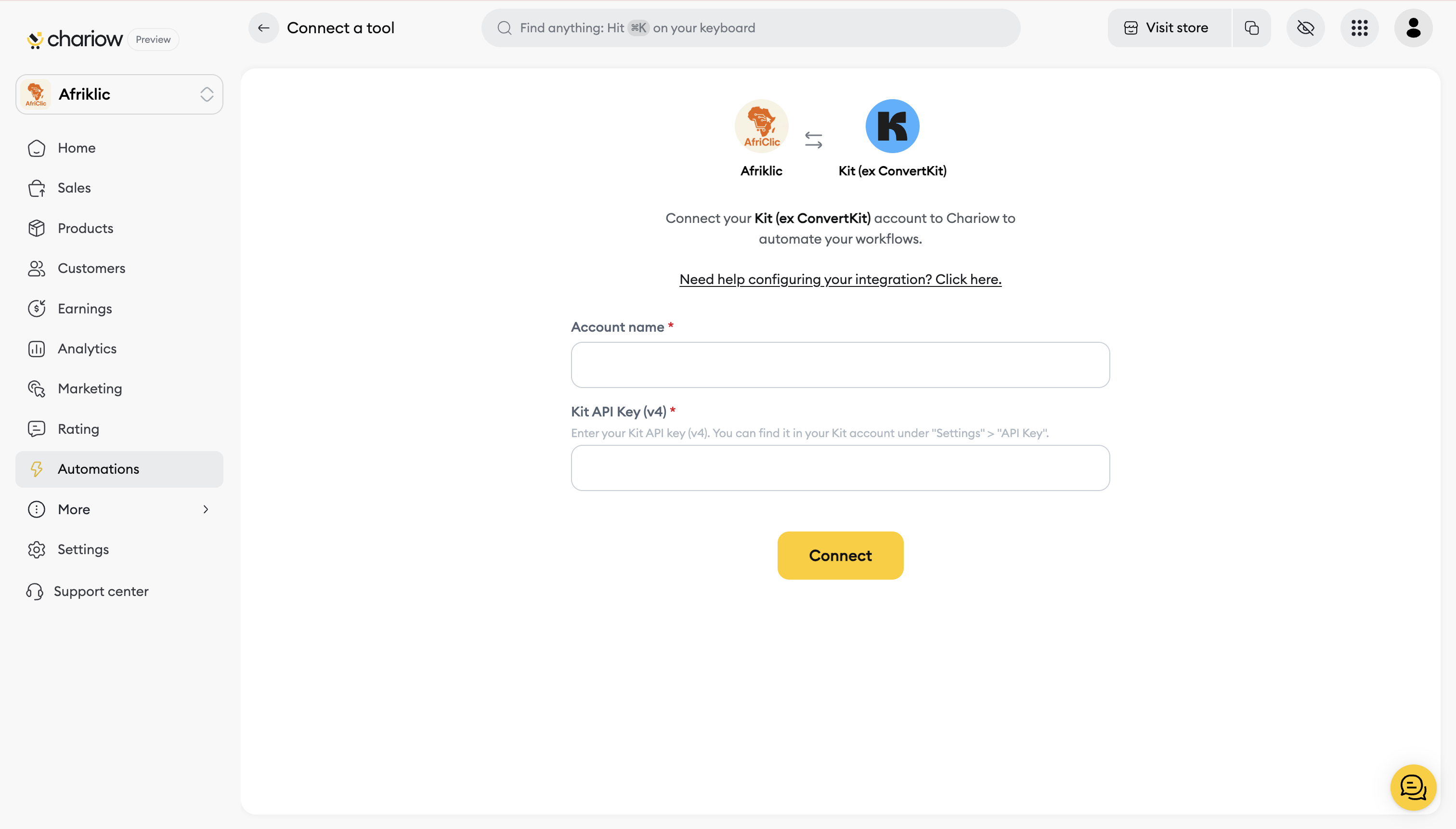
Name your integration.
Paste the "API Key" from Kit into the "API Key" field in Chariow.
Save and activate the integration:
Click on the "Connect" button to finish setting it up.
To make sure everything's working properly:
Do a test:
If your shop is live, place a test order.
Check in Kit:
Go back to your Kit account and make sure the test contact has been added to the right list.
Follow the video tutorial below for a practical guide:
Need help? Contact our support via chat or at [email protected]