
Step 1: Go to your shop's Settings in Chariow
Choose Domain Name from the Advanced Settings
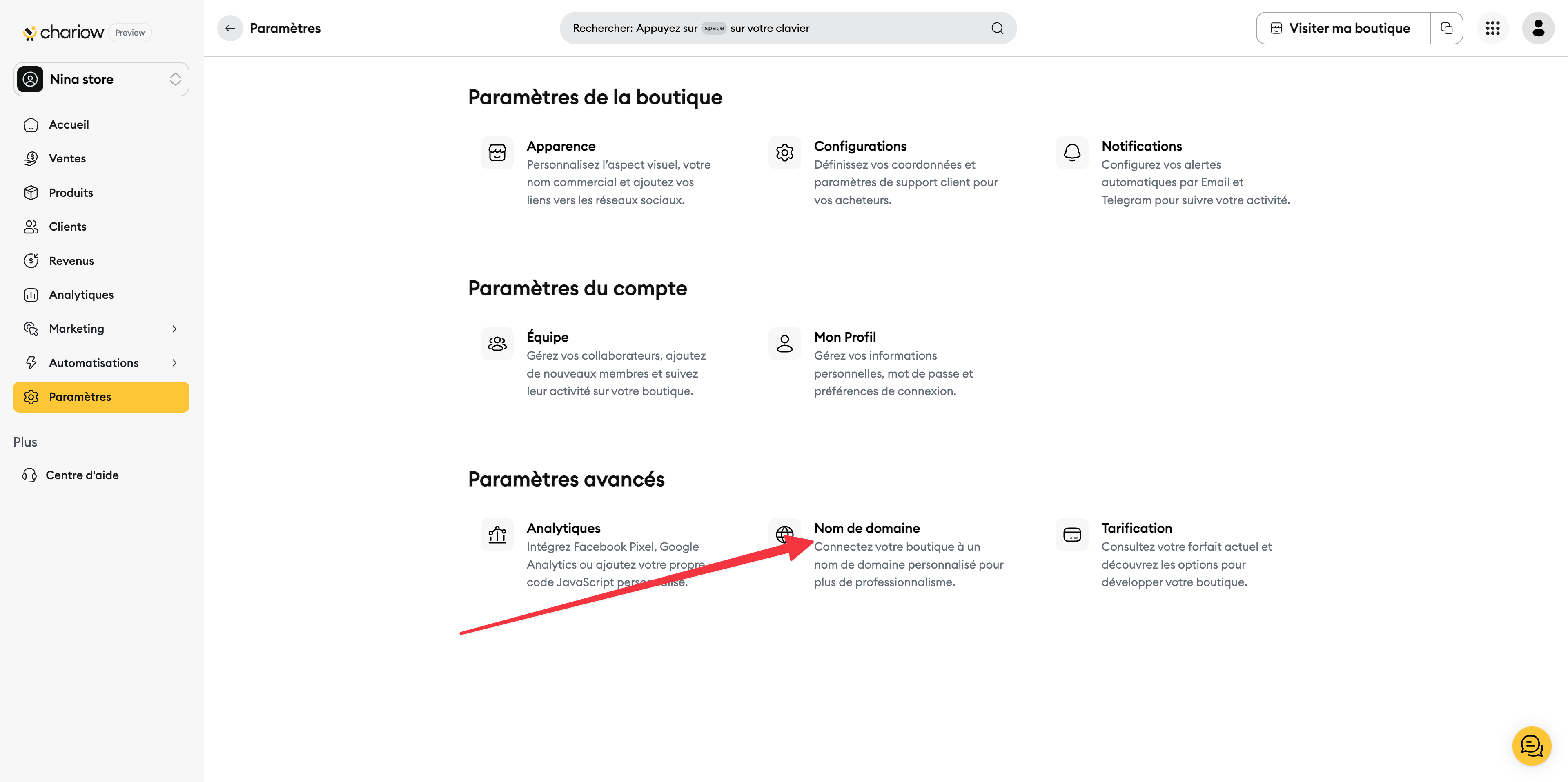
Step 2: Add your custom domain
Buy a domain name
If you don’t have a domain name yet, no worries! Chariow makes your life easier by suggesting providers right from your shop.
All you need to do is click on the Get a domain button, then follow the steps to find and reserve the name that fits your shop.
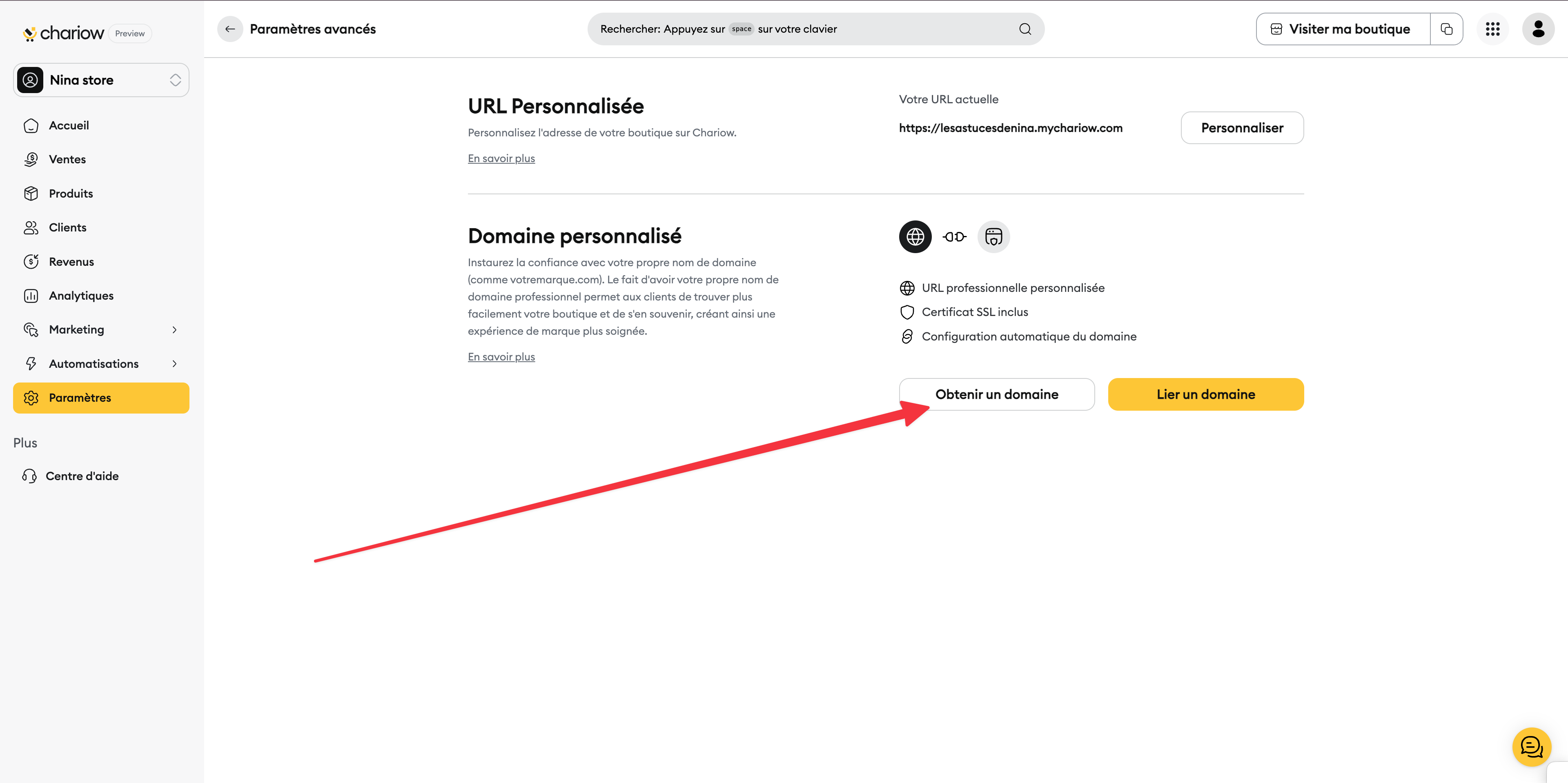
You can also just buy one directly from your favorite provider if they're not on Chariow’s suggested list.
Once you've bought it, make sure to note your login info.
Link your domain name
In the designated field, enter your domain name (e.g. votremarque.com) or subdomain (e.g. boutique.votremarque.com)
Important: Don't include http://, https://, or www. in the field.
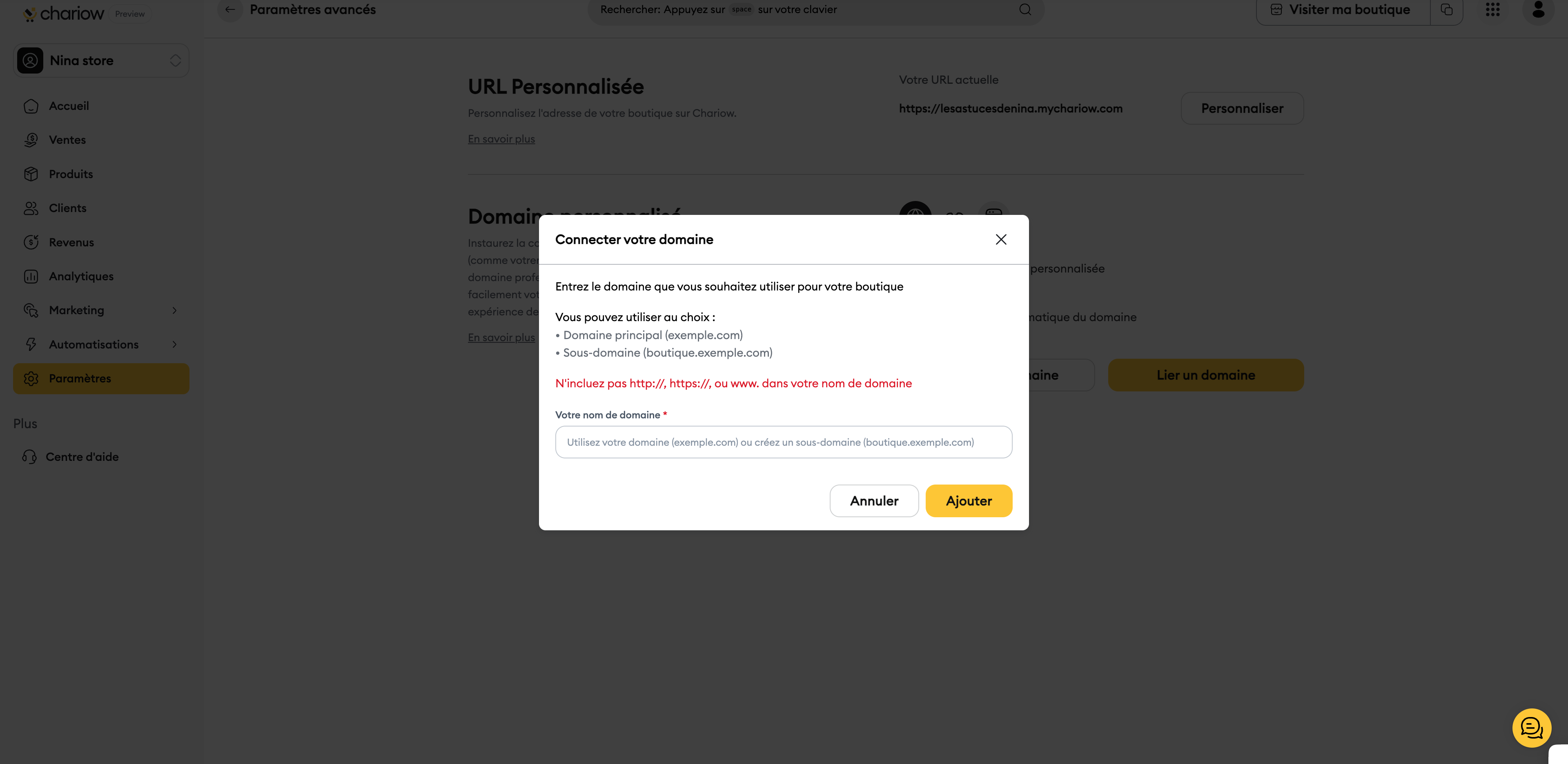
Once added, Chariow will give you DNS records(A and/or CNAME) to set up in your DNS at your domain host.
Step 3: Set up your DNS records
Log in to your domain provider’s dashboard (eg: GoDaddy).
In the DNS management area, add the records (A and/or CNAME) given by Chariow
Once your DNS records are set, go back to Chariow and click Verify. If everything’s set up right, your domain will be linked to your shop within minutes.
Note: DNS changes can take up to 48 hours to fully propagate.
Don't forget to test your site on both desktop and mobile to make sure everything works well.
Need help? Reach out to our support via chat or at [email protected]