
A after-purchase guide provides essential information to your customers, improving their experience. It helps them better understand how to use their products and quickly resolve any questions they may have. This increases customer satisfaction and can reduce the rate of complaints or returns.
Tap the three horizontal dots in front of the product you want to customize.
Select Edit
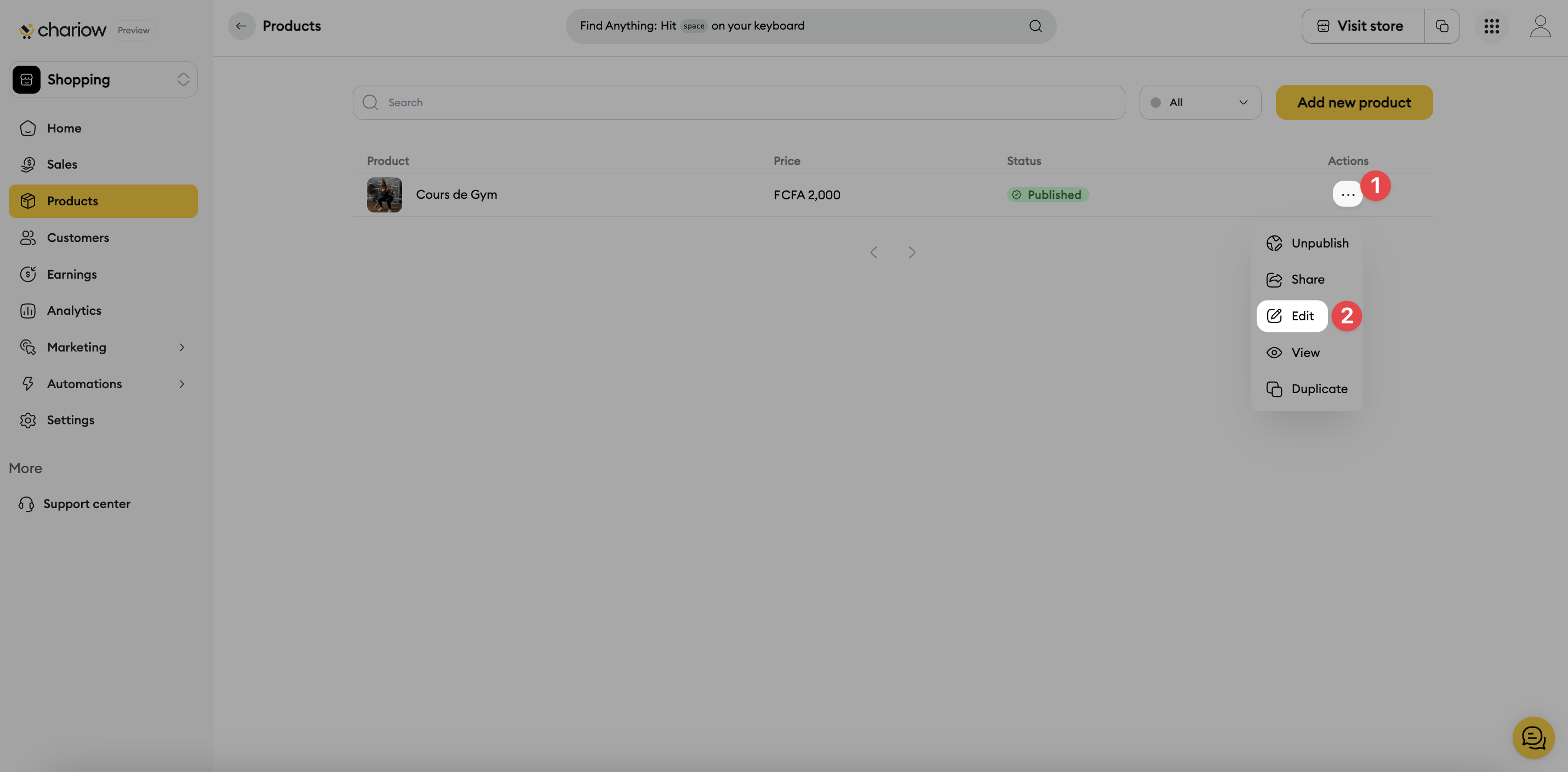
Details then scroll down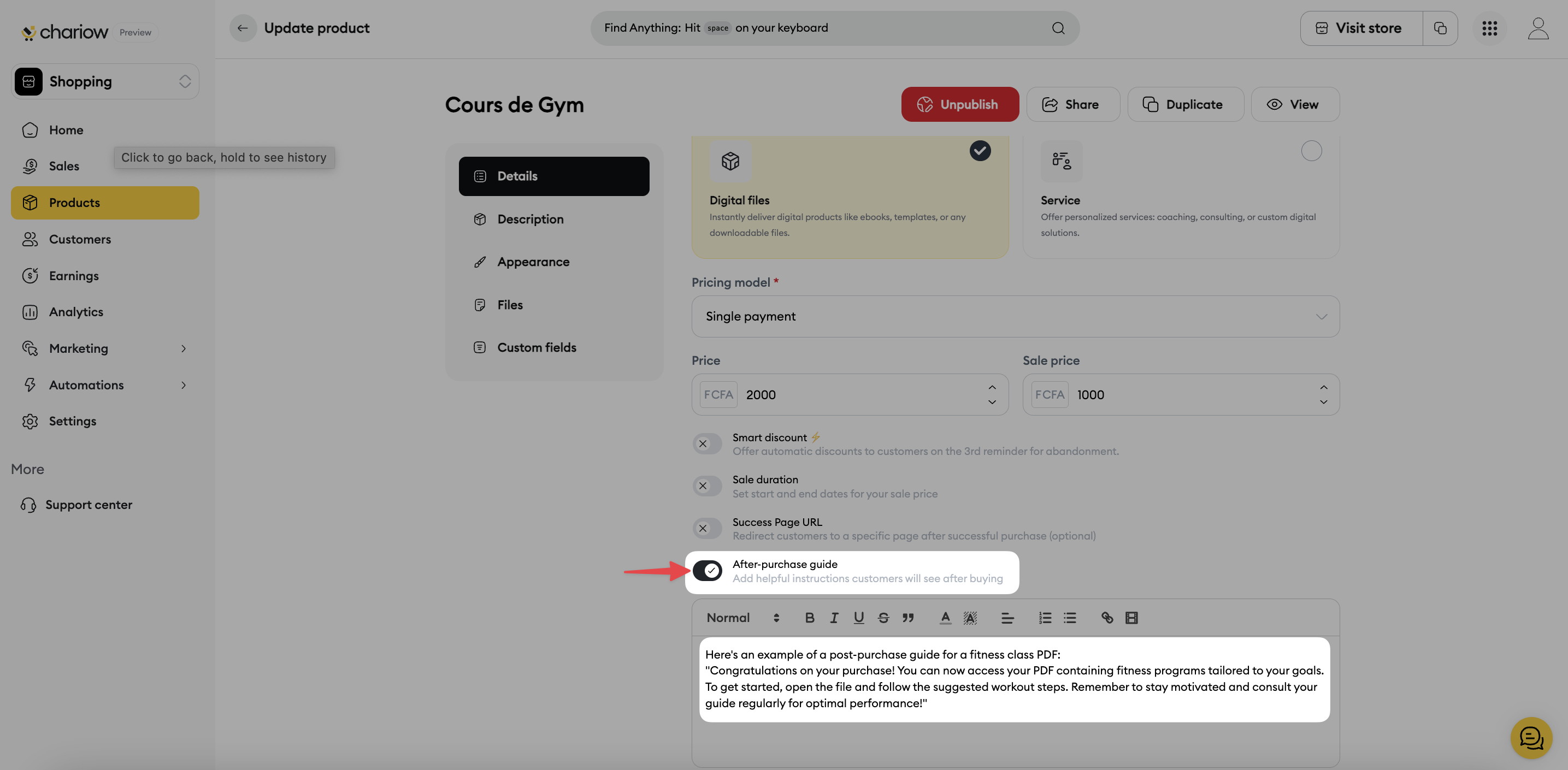
Click the "After-purchase guide" button, indicated by a red arrow, and then add helpful instructions to assist your customers.
Need help? Contact our support via chat or at [email protected]