
The sale duration of a product is defined by a start date and an end date, clearly indicating the duration for which the price applies. A visible countdown timer on the sales page helps create a sense of urgency, informing customers of the time remaining before the offer expires.
Tap the three horizontal dots in front of the product you want to customize.
Select Edit
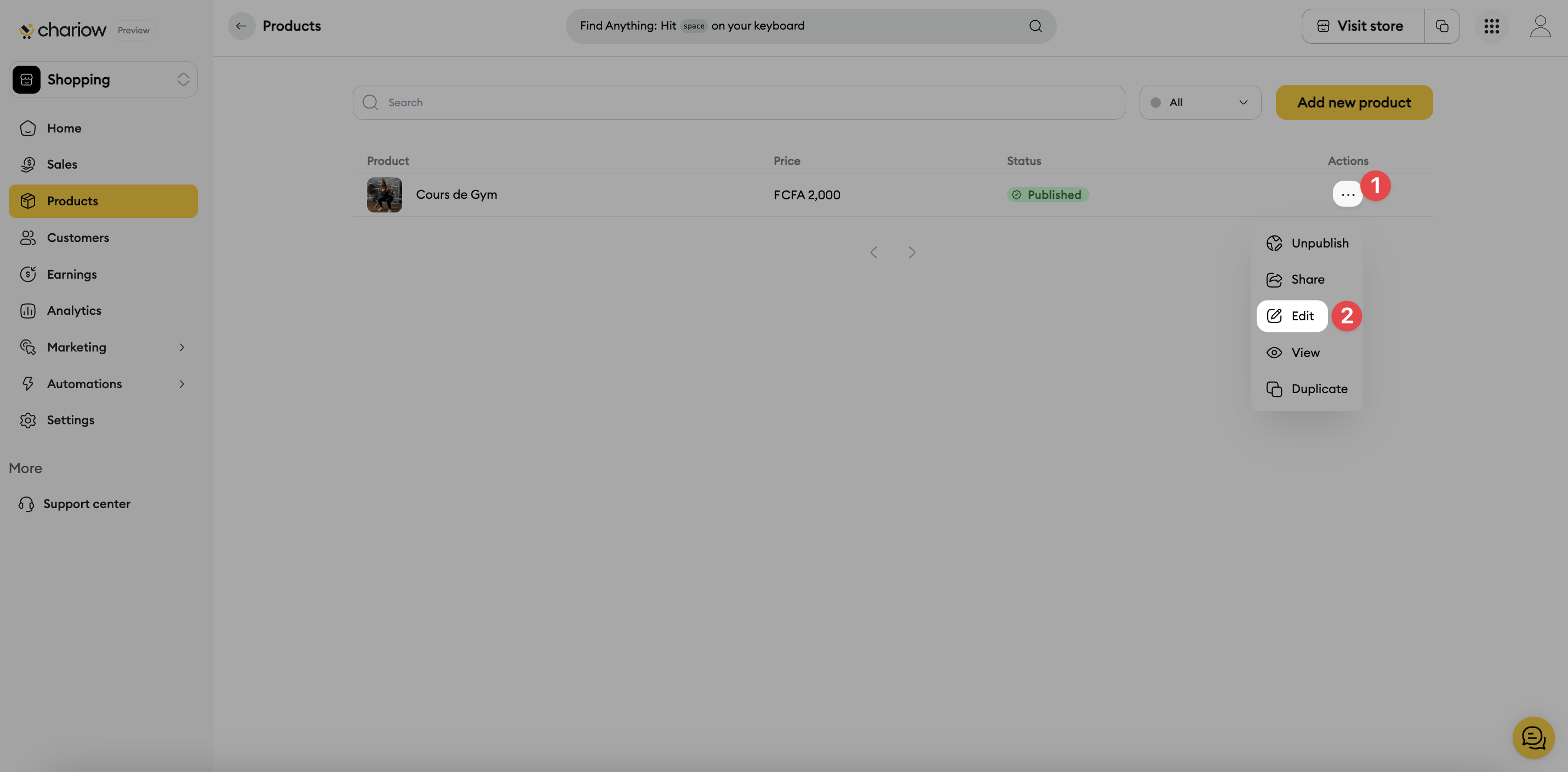
Details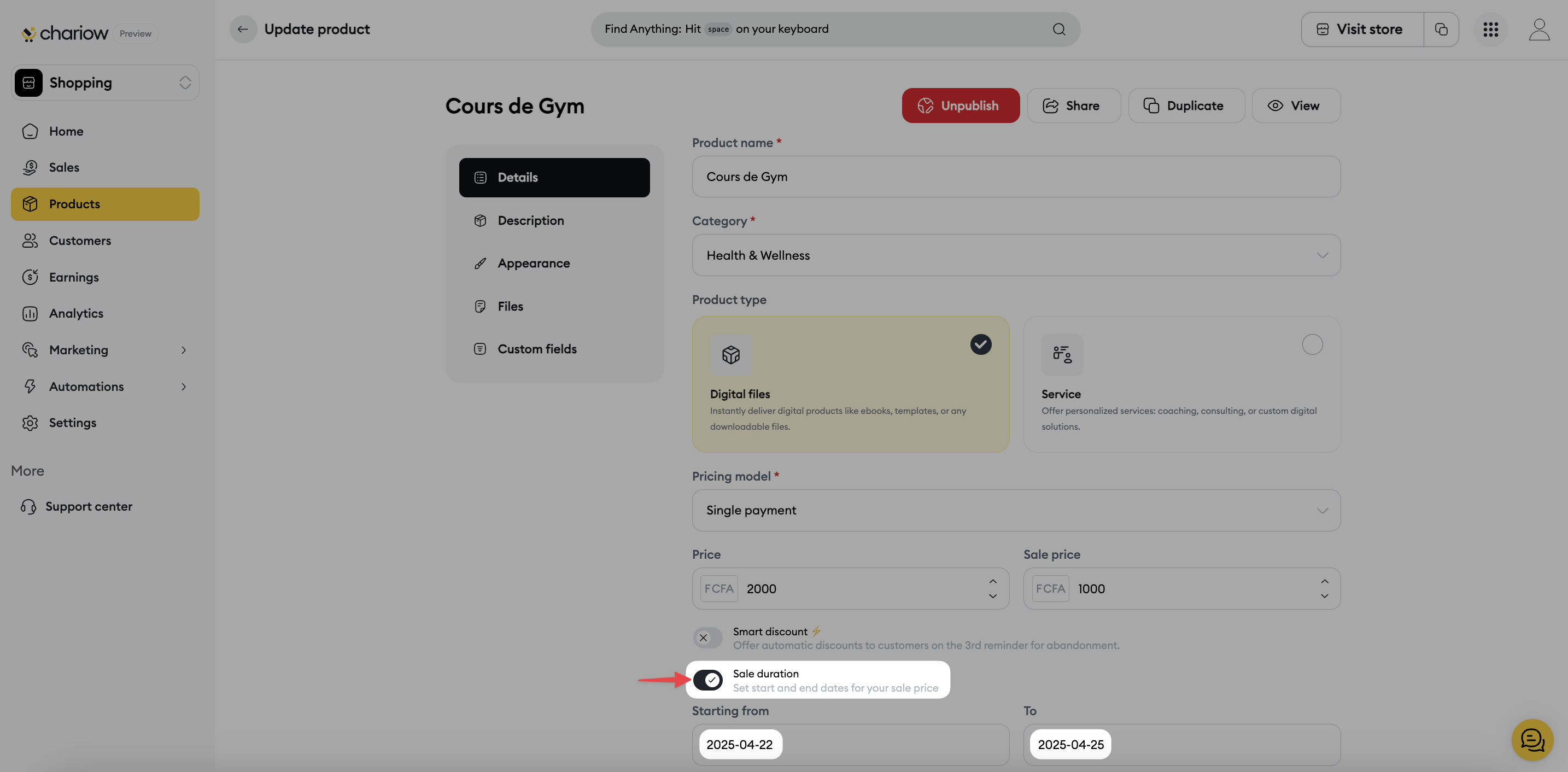
Click the “Sale duration” button, indicated by a red arrow, and then set a start and end date. You will see something like this on the payment page:
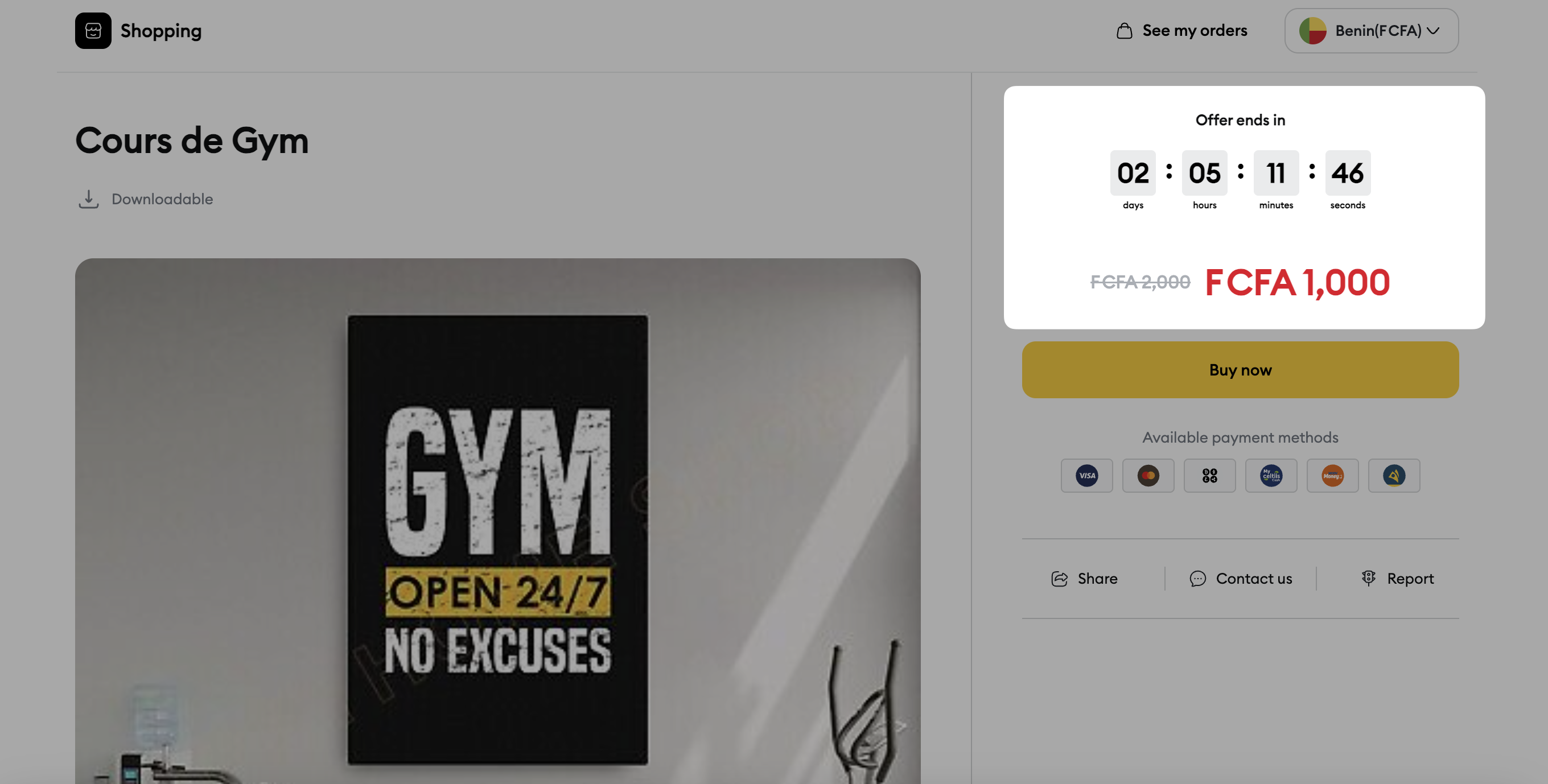
Need help? Contact our support via chat or at [email protected]