Go to the Sales section in the main menu
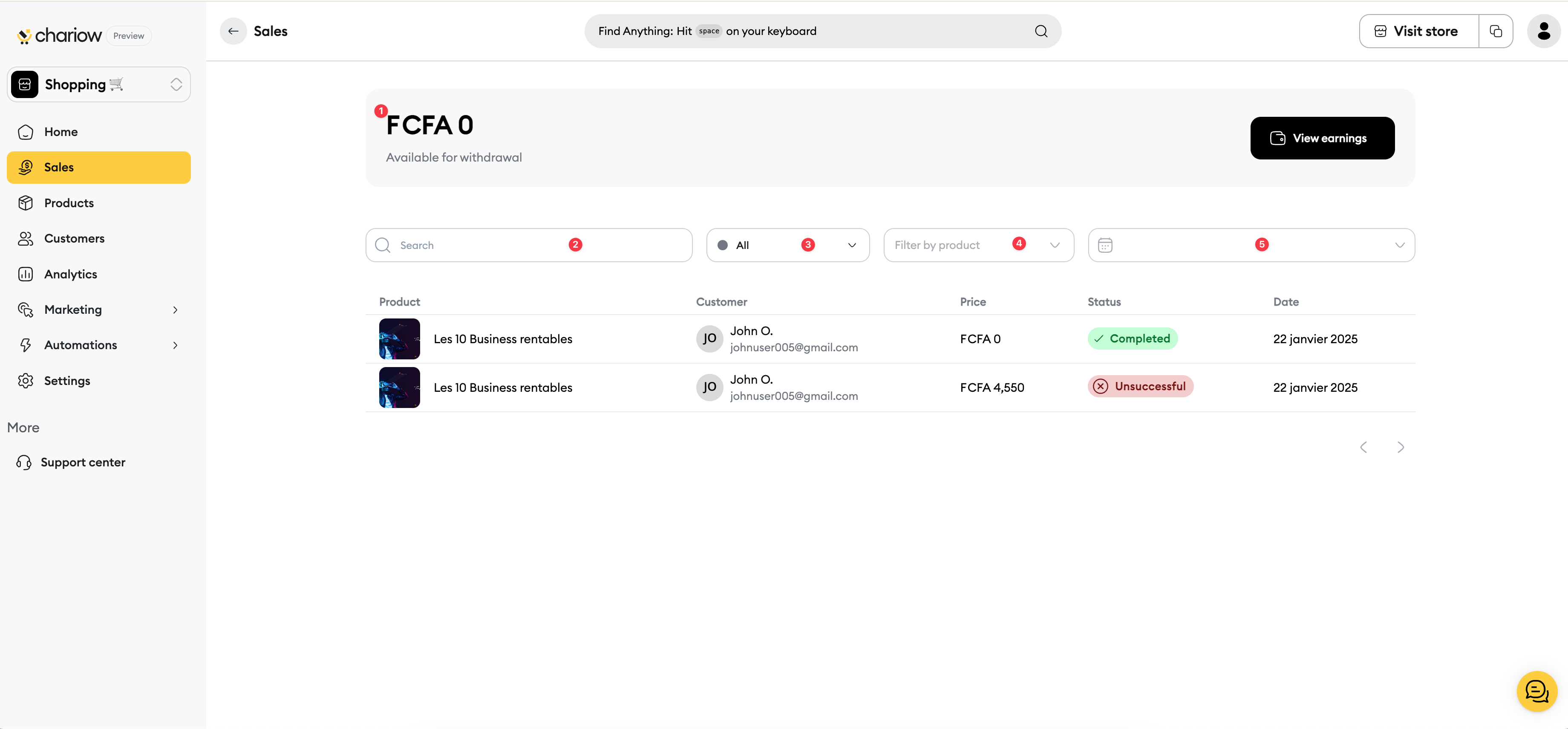
Available balance: the available balance represents the amount of money you can withdraw from your successfully completed sales.
Search bar: An intuitive search bar for finding transactions by customer.
Filter by status: Find sales by status.
The different status levels allow you to track the progress of each transaction.
Initiated: The customer has started the payment process.Payment pending: The payment is awaiting confirmation.Abandoned: The customer abandoned the transaction before finalising it.Failed: The payment attempt has failed (e.g. insufficient funds or technical error).Completed: The payment has been successfully validated, and the digital product has been delivered to the customer.Paid out: Funds from this sale are available for withdrawal.
Filter by product : Find out more about sales by product.
Filter by period: Filter sales by date.
Click specifically on an order to see more details, such as the order number, payment details, context, etc.
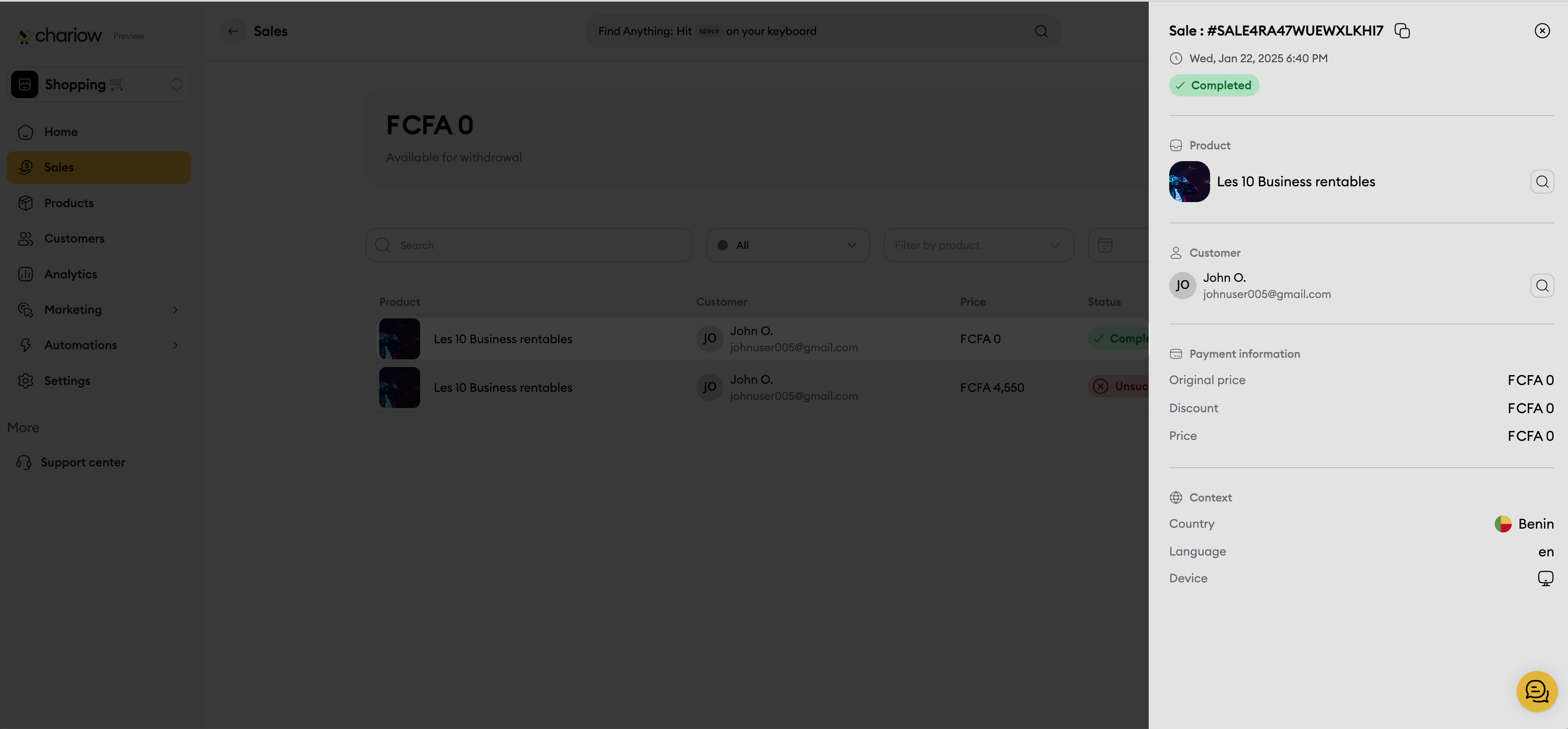
Access your Axa Zara Wallet quickly using the View earnings button, to manage your funds, check payments and initiate withdrawals.
Need help? Contact our support team via chat or at [email protected]

