Collecting additional essential information about your customers, such as details specific to each purchase, is a real asset. These fields allow you to collect valuable data to better understand your customers and personalize your offering. Follow these simple steps to deliver a unique and optimized shopping experience.
Step 1: In the main menu, access the Product
Tap the three horizontal dots in front of the product you want to customize.
Select
Edit

Step 2 : Access Custom Fields
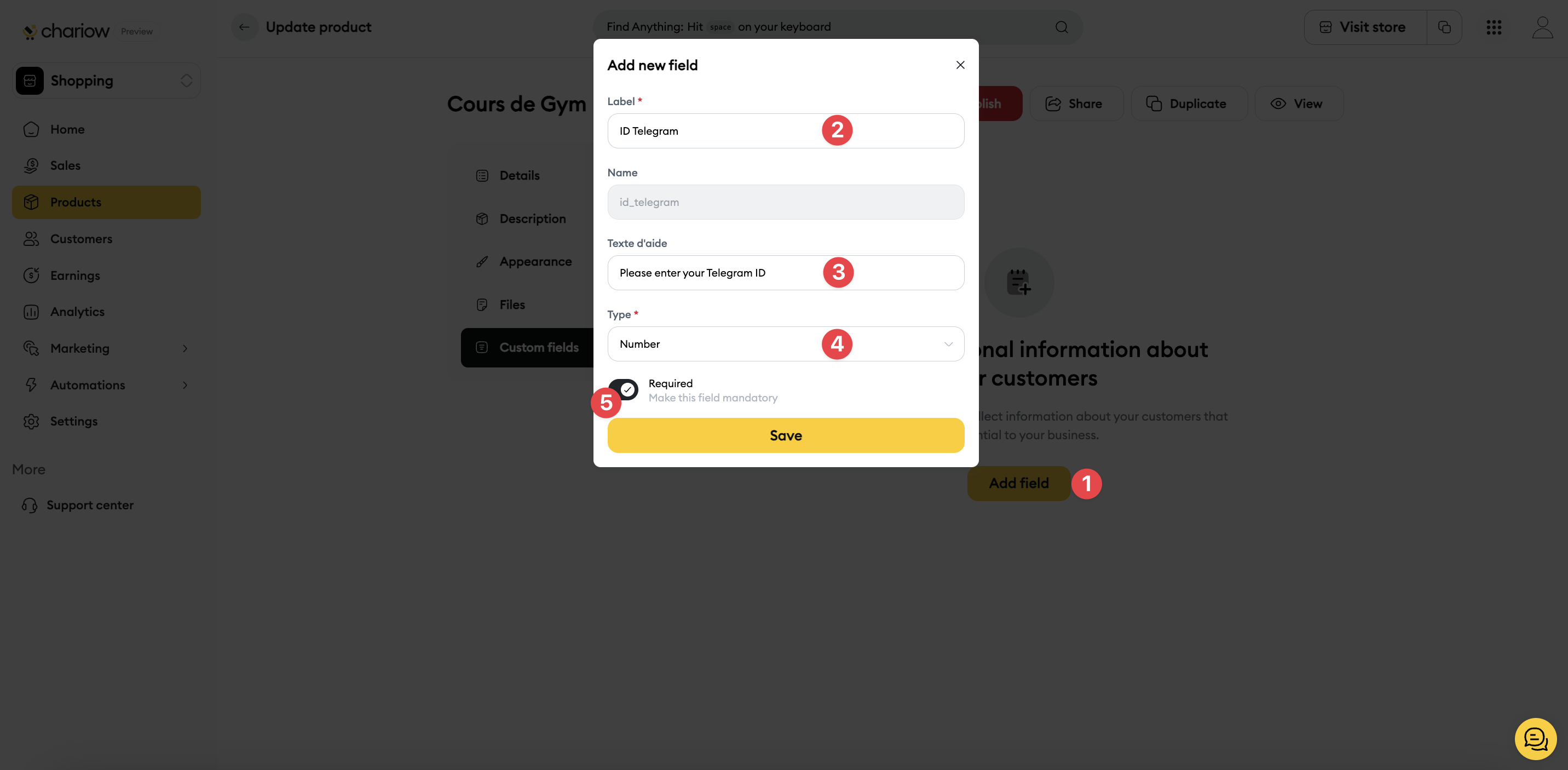
Click "Add field."
Enter the title of the information you wish to collect. (Example: Telegram ID).
Add a help text to guide the customer (Example: Please enter your Telegram ID below).
Specify the type of information to be collected (Example : Number).
Enable the "Required" button if you want the customer to fill in the fields for the information to be collected.
Need help? Contact our support team via chat or at [email protected]

