
Step 1: You will be redirected to your Axa Zara account. You can also access it via this link https://account.axazara.com
Then go to the Identity section in the main menu
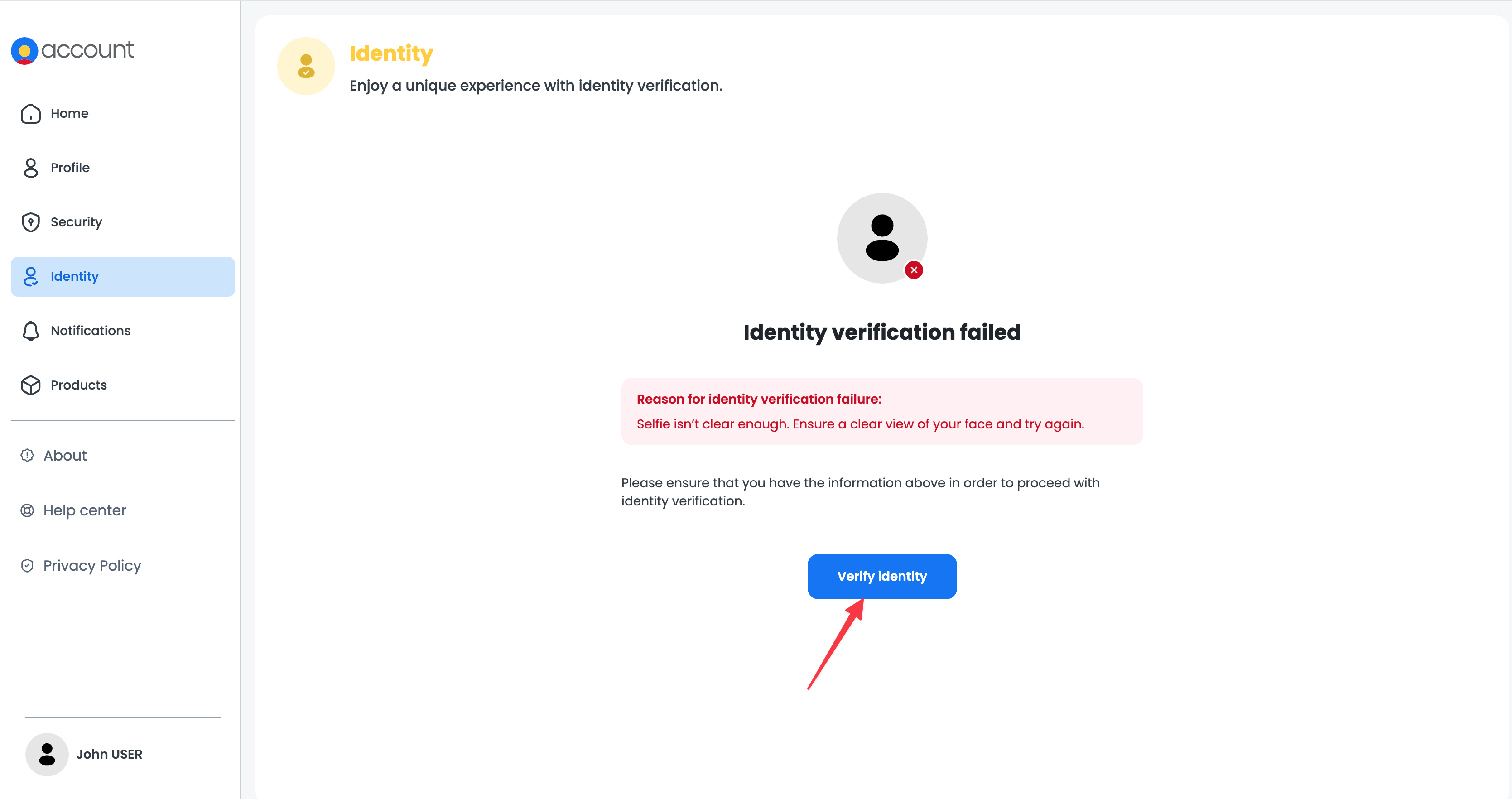
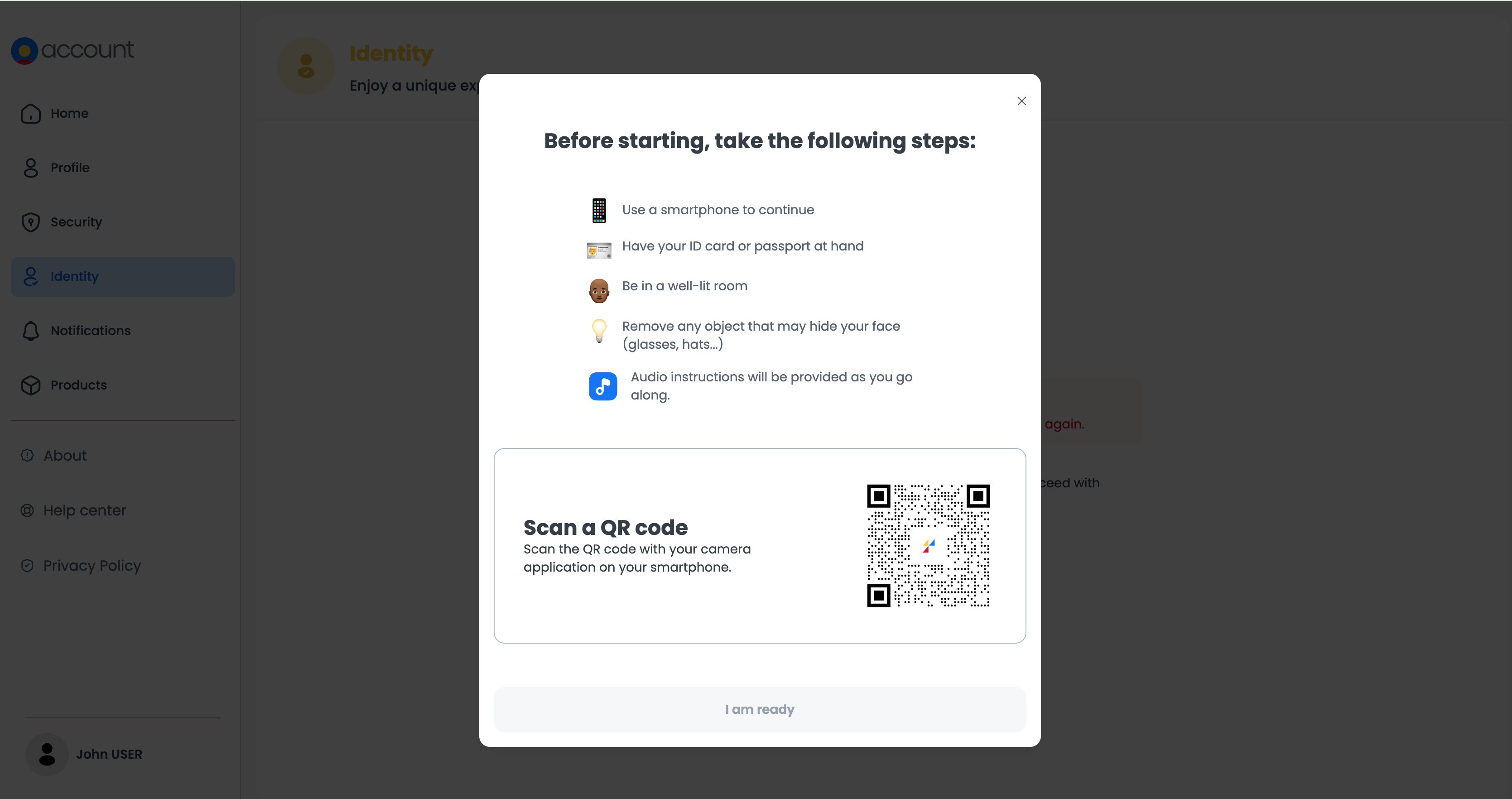
Step 2: Prepare to pass the identity check and press I'm ready to go on to the next step.
To avoid any delays or problems in the verification process :
- Have your valid ID card or passport ready.
- Be in a well-lit room.
- Avoid the following when taking a selfie: Glasses, Earphones, Headphones’, Mask, Cap, Hat, Headband, Headphones...
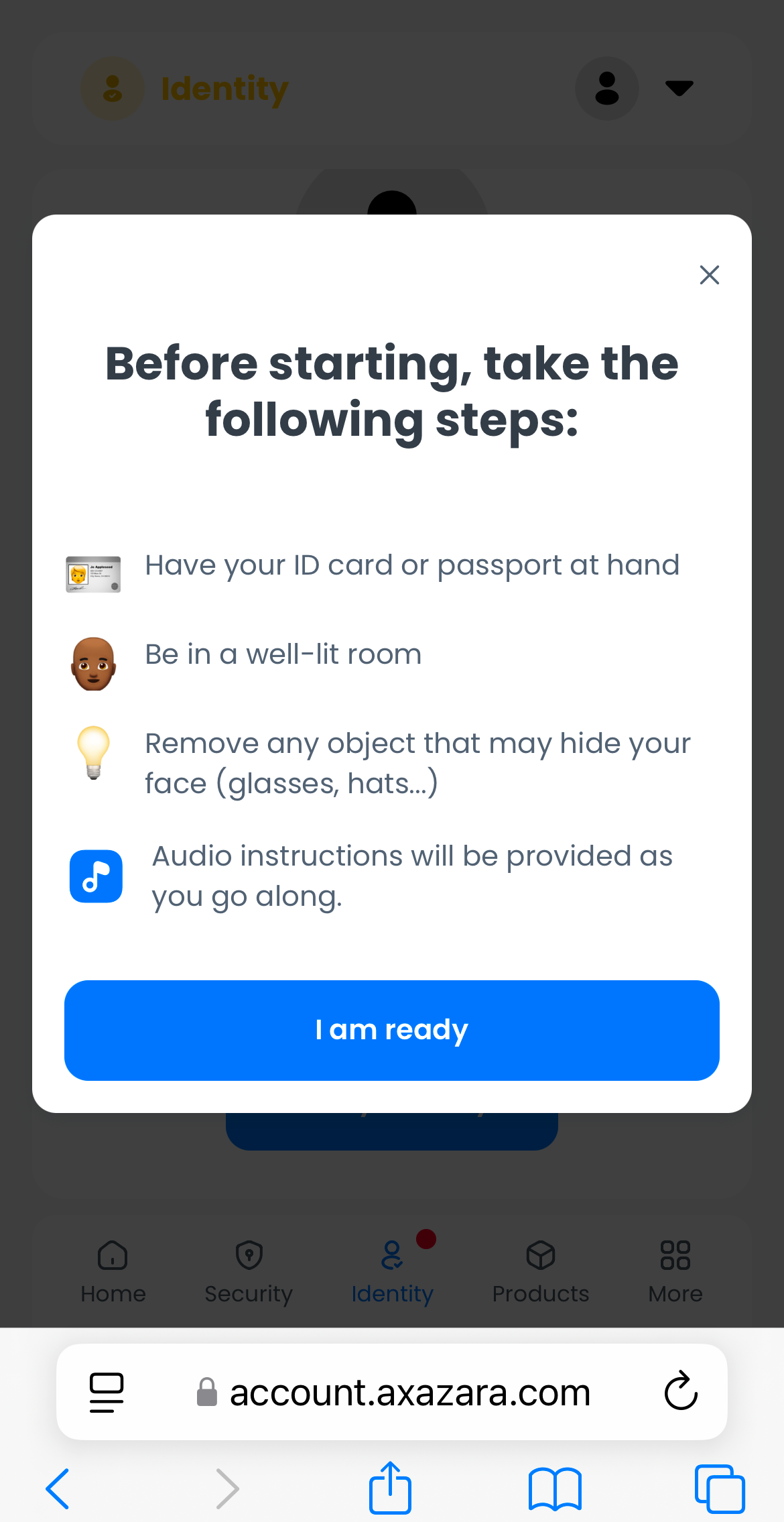
Step 3: Select the type of ID.
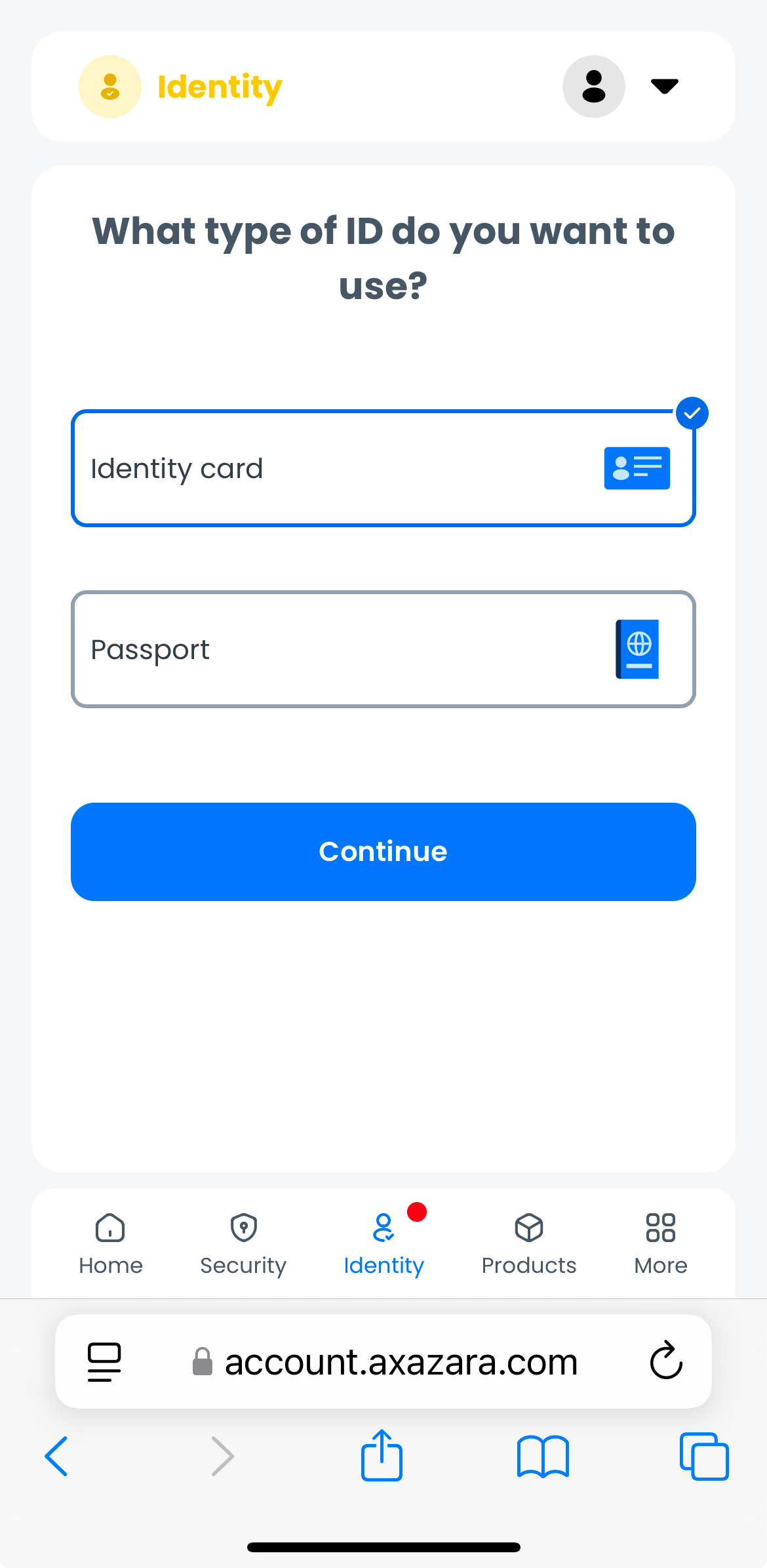
Step 4 :
Take a selfie of yourself
Take a photo of the front of the document in the frame
Take a photo of the back of the document
Then press Continue to submit your verification.
You will receive this notification informing you that you have just submitted the verification of your account.
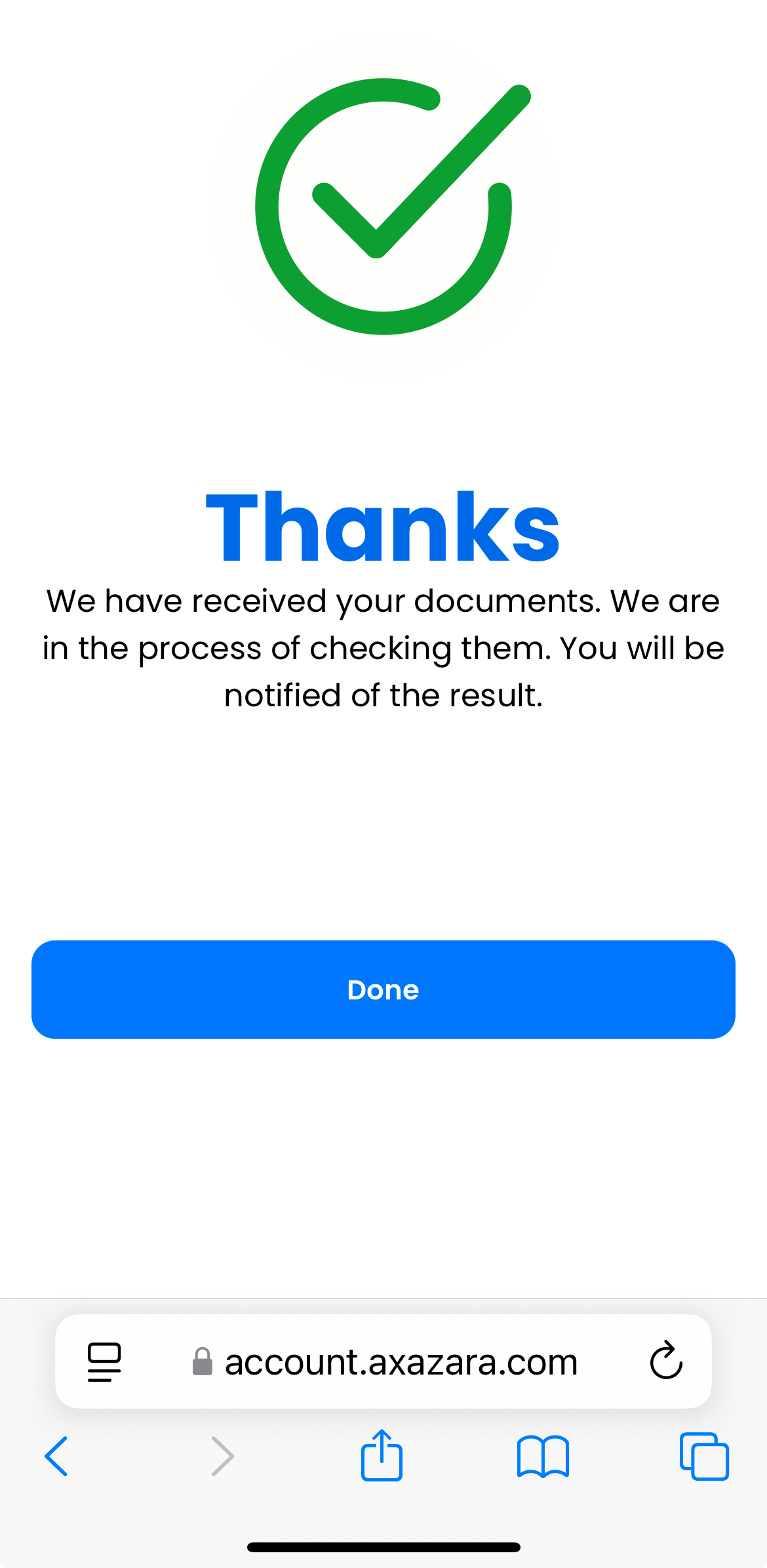
Need help? Contact our support team via chat or at [email protected]