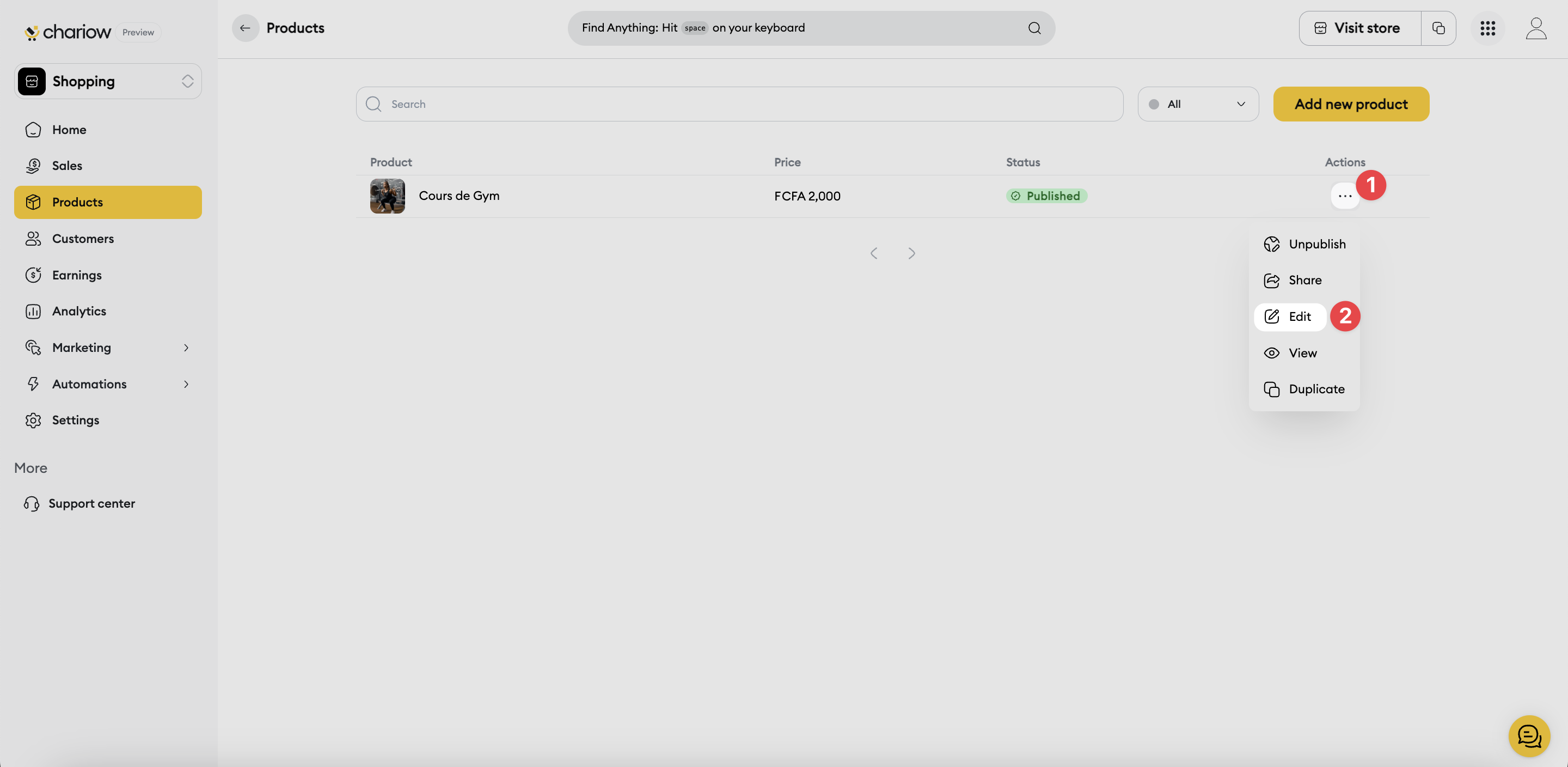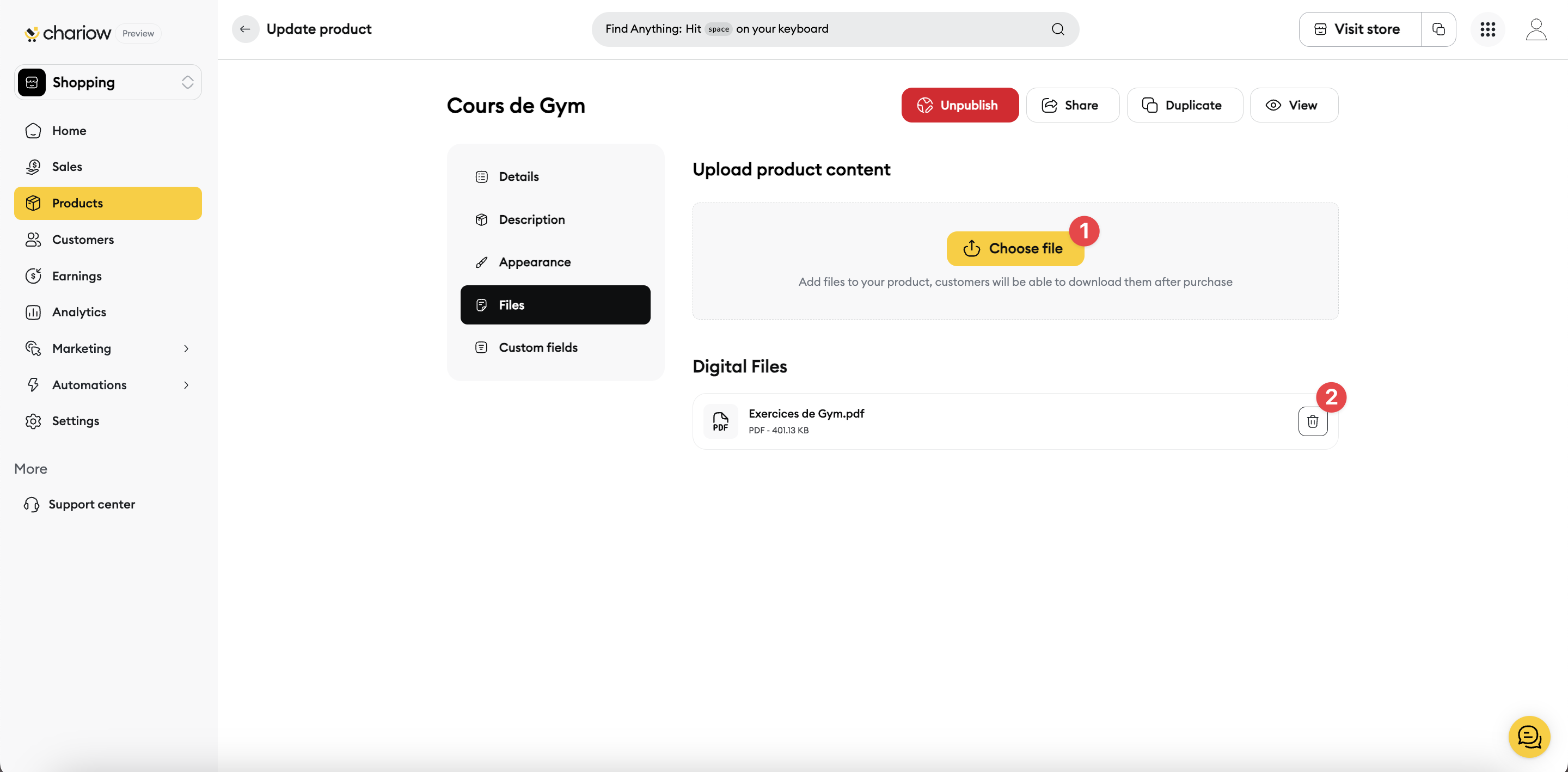Step 1: From the main menu, go to Product
Press the three horizontal dots in front of the product you want to customize
Select Edit
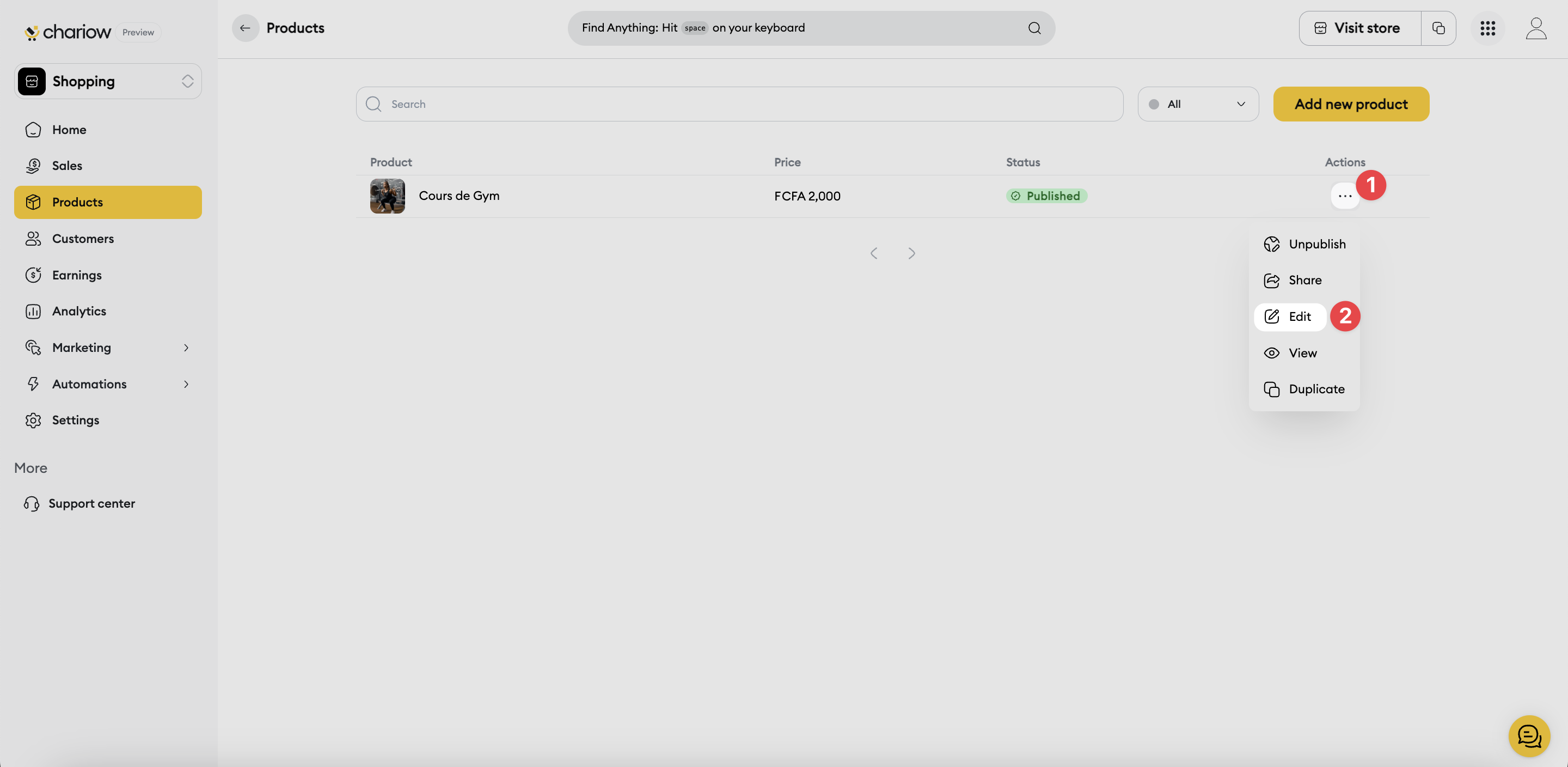
Step 2: Go to the Files section
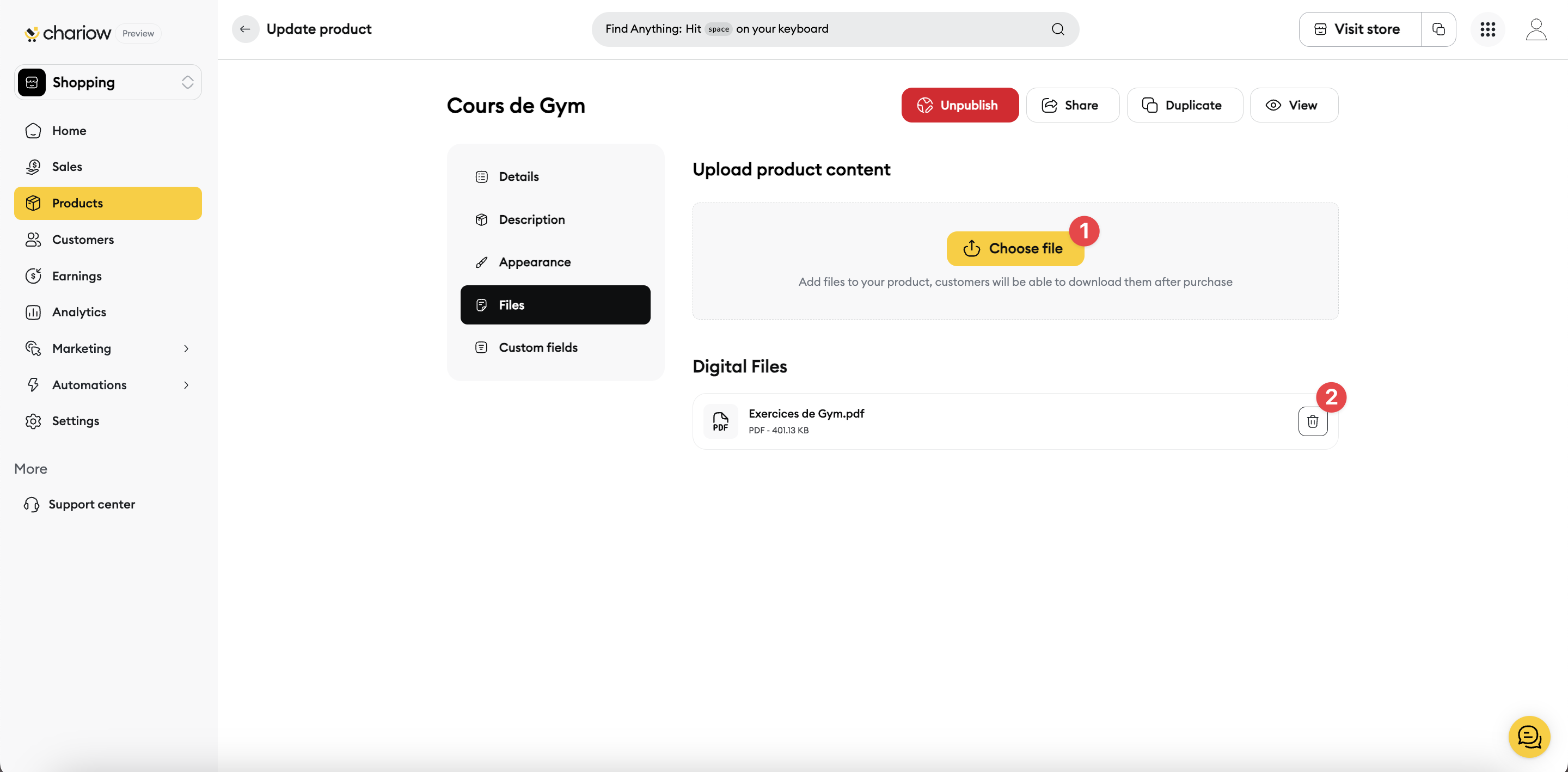
To add or delete a file,
Select a file to add;
Action (2) is used to delete an existing file.

Important note:
- You cannot delete all the files in a product. To delete the last file, first add a new file or create another product.
- Files for non-free products: You can upload up to 5 files, with a maximum size of 512 MB per file.
- Files for free products: You are limited to one file per product.
Need help? Contact our support team via chat or at [email protected]