
To create a discount code, you have 2 options :
Go to the Discounts subsection under Marketing in the main menu, then click on Create a discount
Shortcut: use the Space key and select Create a discount
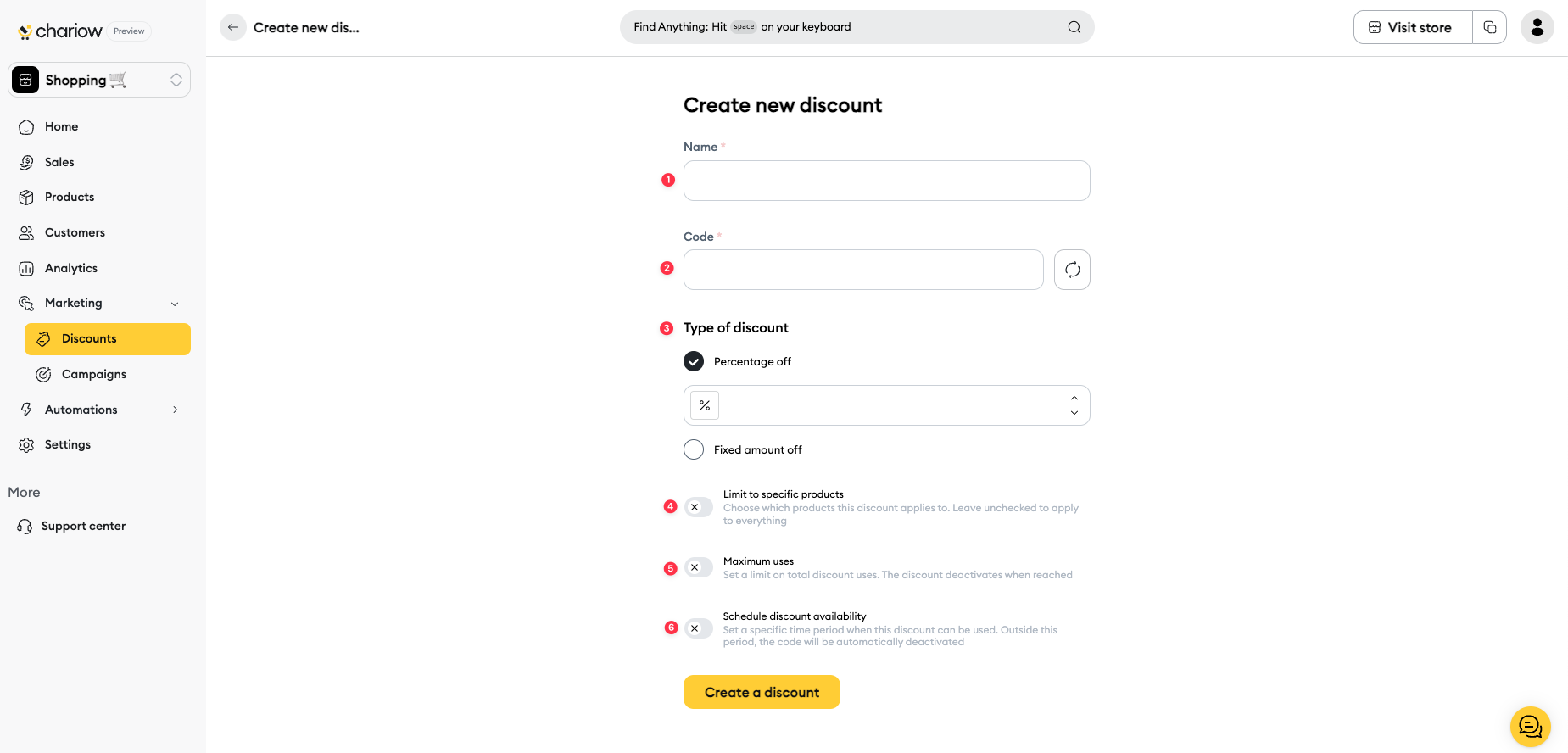
Define the name : This name will help you easily identify your different offers (for example ‘Promo10’ or ‘Black Friday’).
Enter the desired code manually or generate a random code automatically by clicking on the icon next to the Code field.
Define the type of discount : Choose between a percentage discount or a fixed amount.
Choose a specific product: Activate this option to restrict the code to a specific product.
Define a usage limit: Specify the maximum number of uses authorised for this discount.(e.g. 100 uses)
Availability: Specify a specific period during which the discount will be active (e.g. from 1 to 31 January 2025).
Press Create discount. Your discount code will be ready to use. Copy it and share it with your customers to offer them a discount.
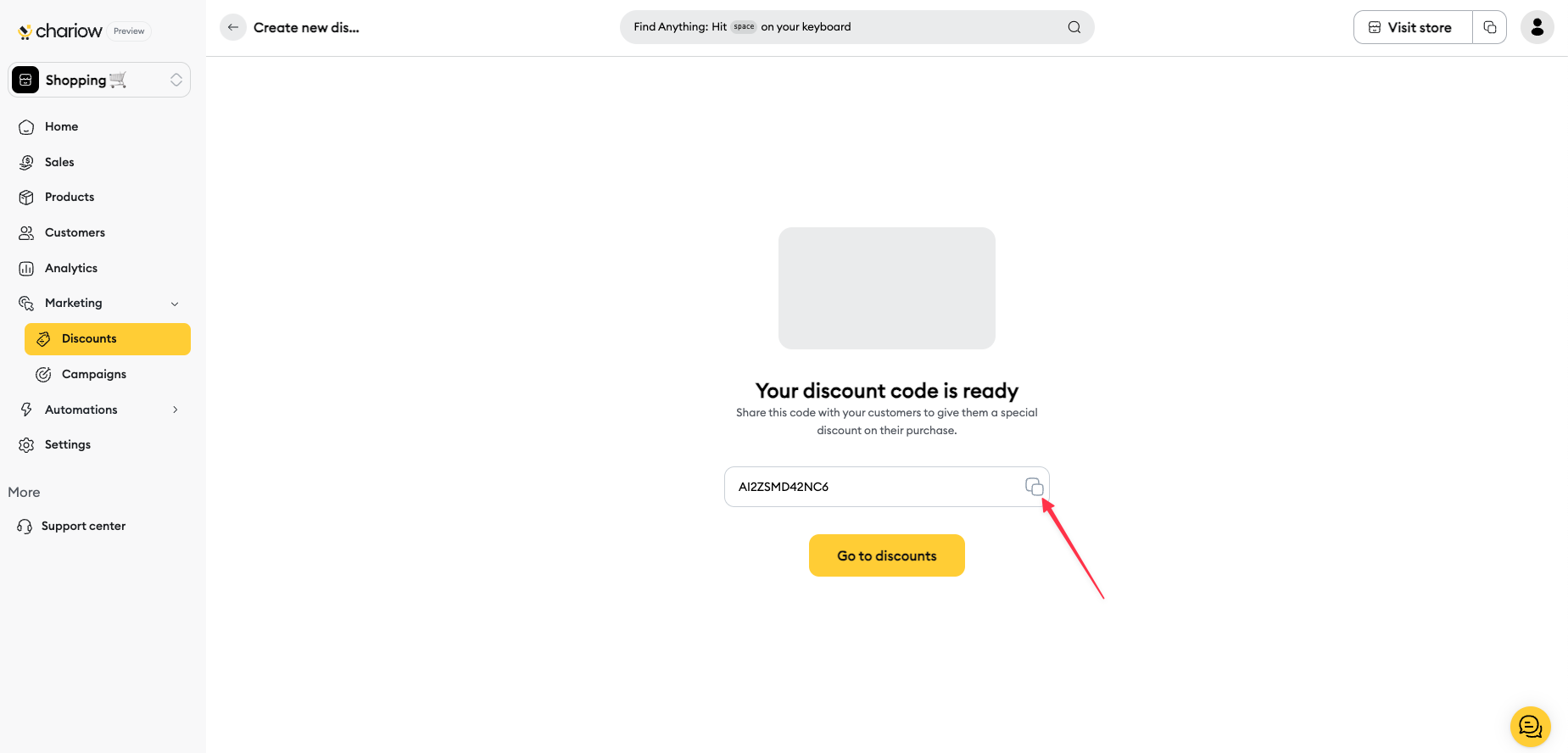
Need help? Contact our support team via chat or at [email protected]