
Press the three horizontal dots in front of the product you want to customize.
Select Edit
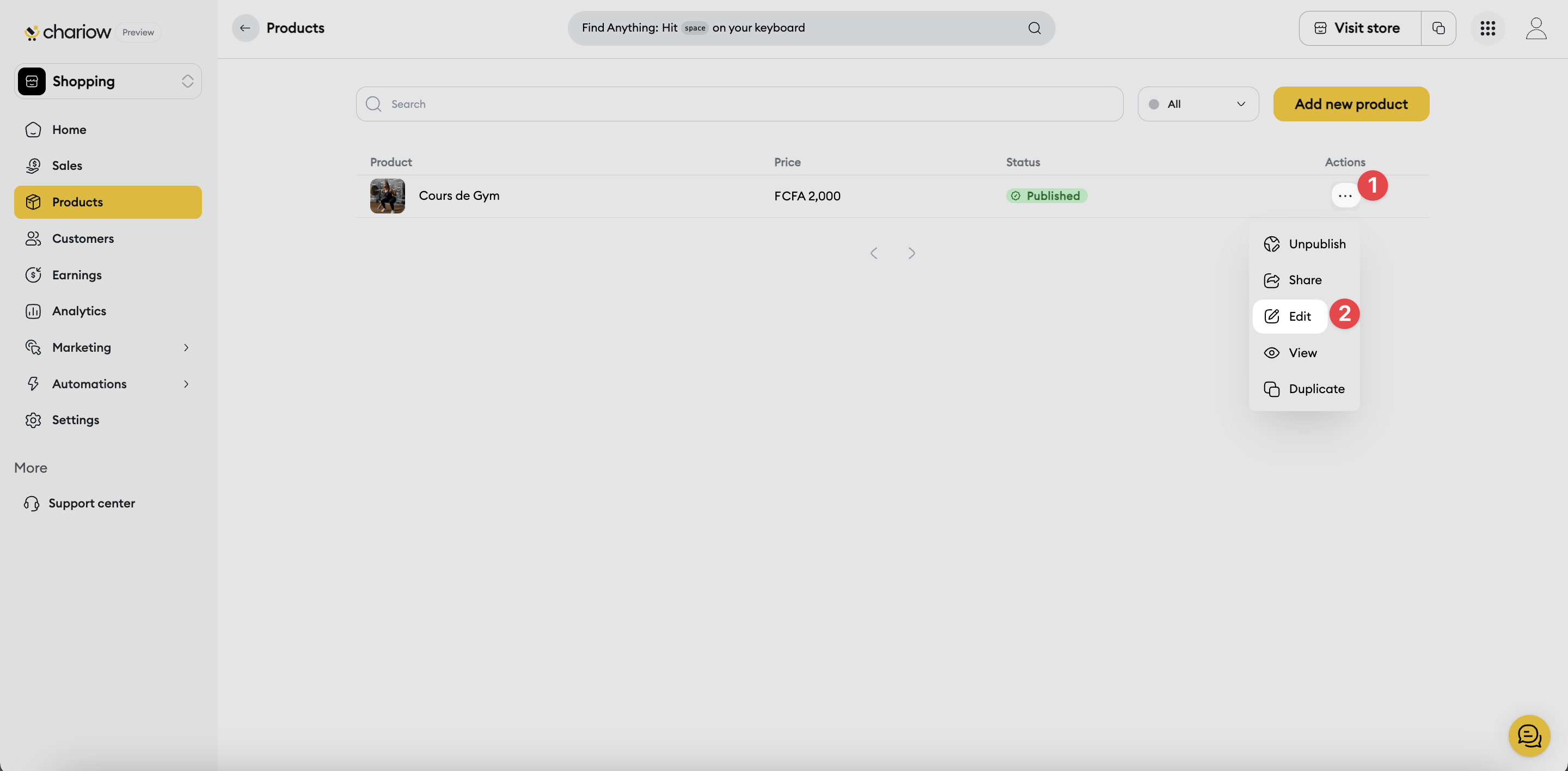
Click on the star in the right-hand corner of the description field
Select Enhance description
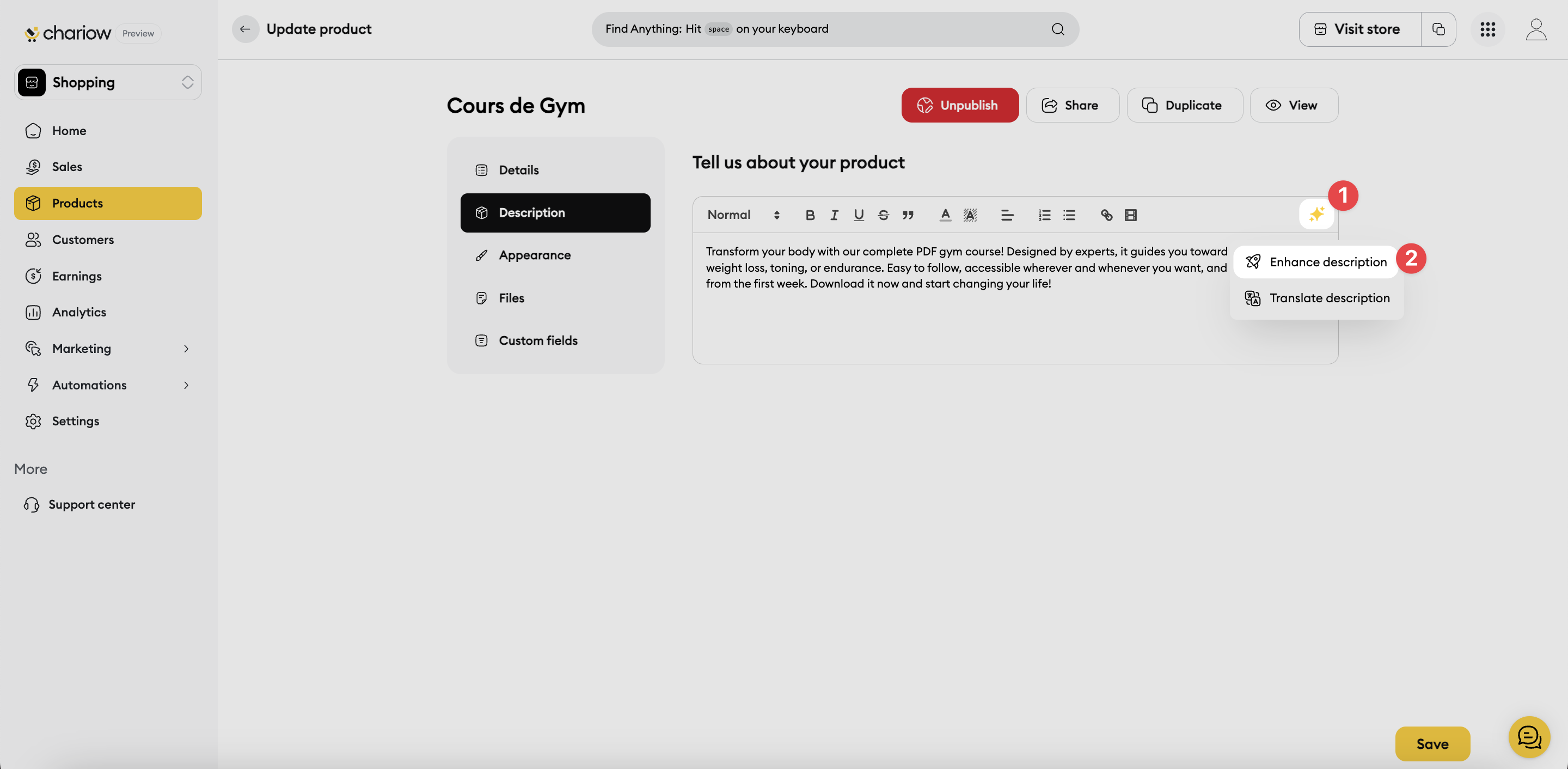
Keywords: Add important terms or special instructions to guide the AI.
Activate this option if you want to give special instructions. For example, ask the AI to use emojis in the description.
Tone: Choose a tone for the description (e.g. persuasive, sophisticated, daring).
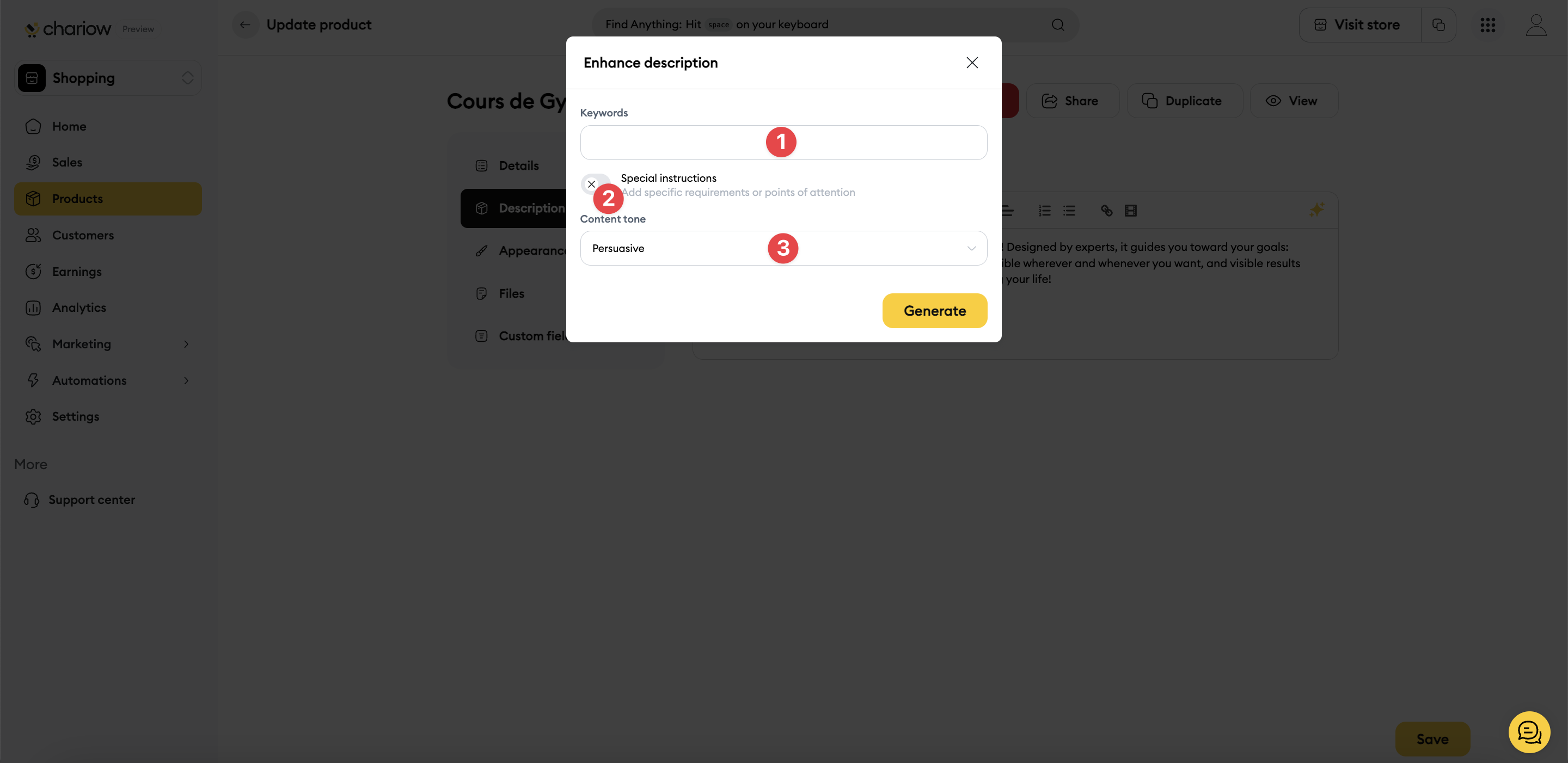
Once you have customized the enhancement, click Generate, then Apply to apply it to your product.
Need help? Contact our support team via chat or at [email protected]