
Here, you have 2 options for adding a product:
Shortcut: use the Space key and select “Add a product”
Press the button “Add a product”
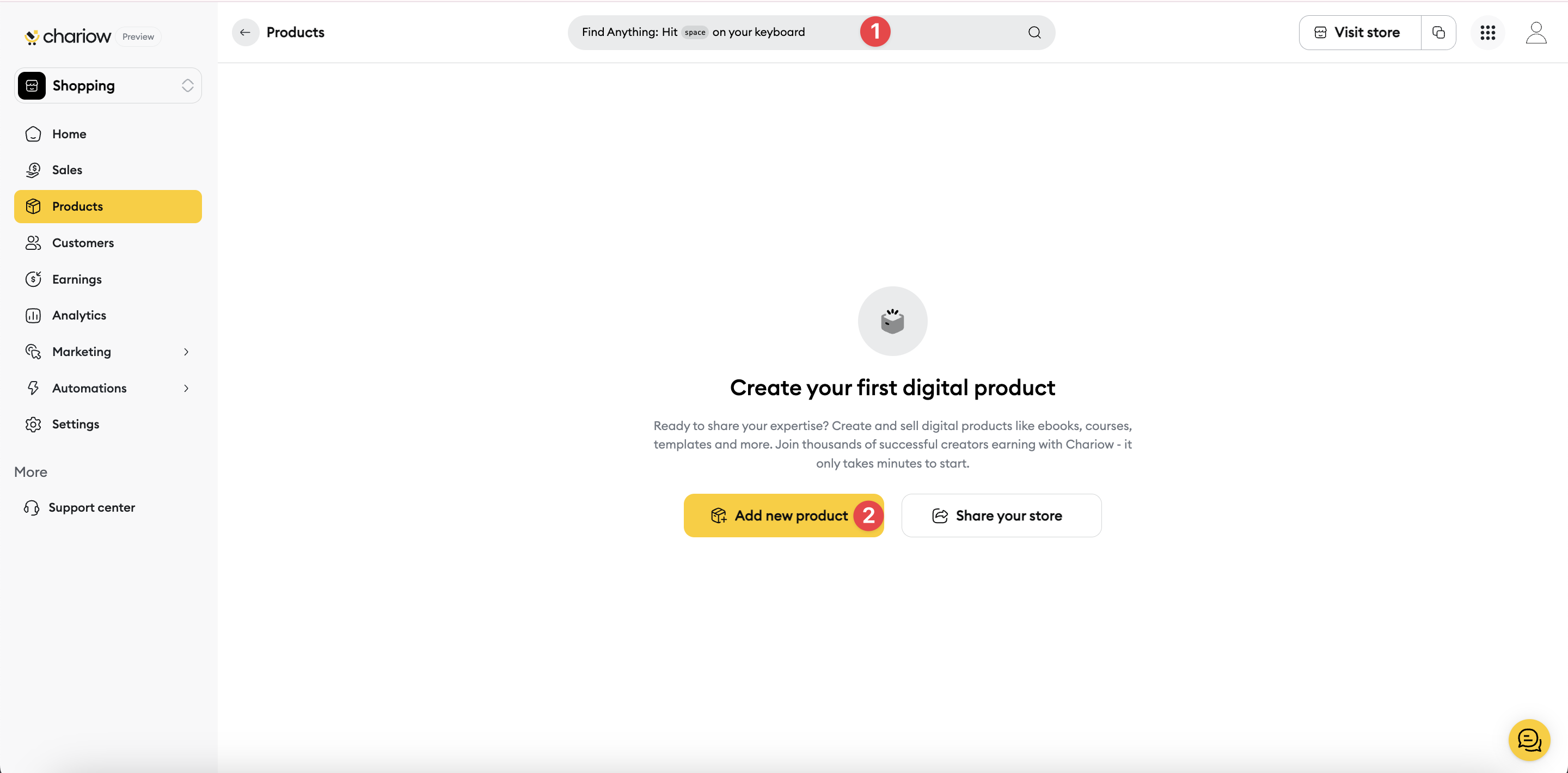
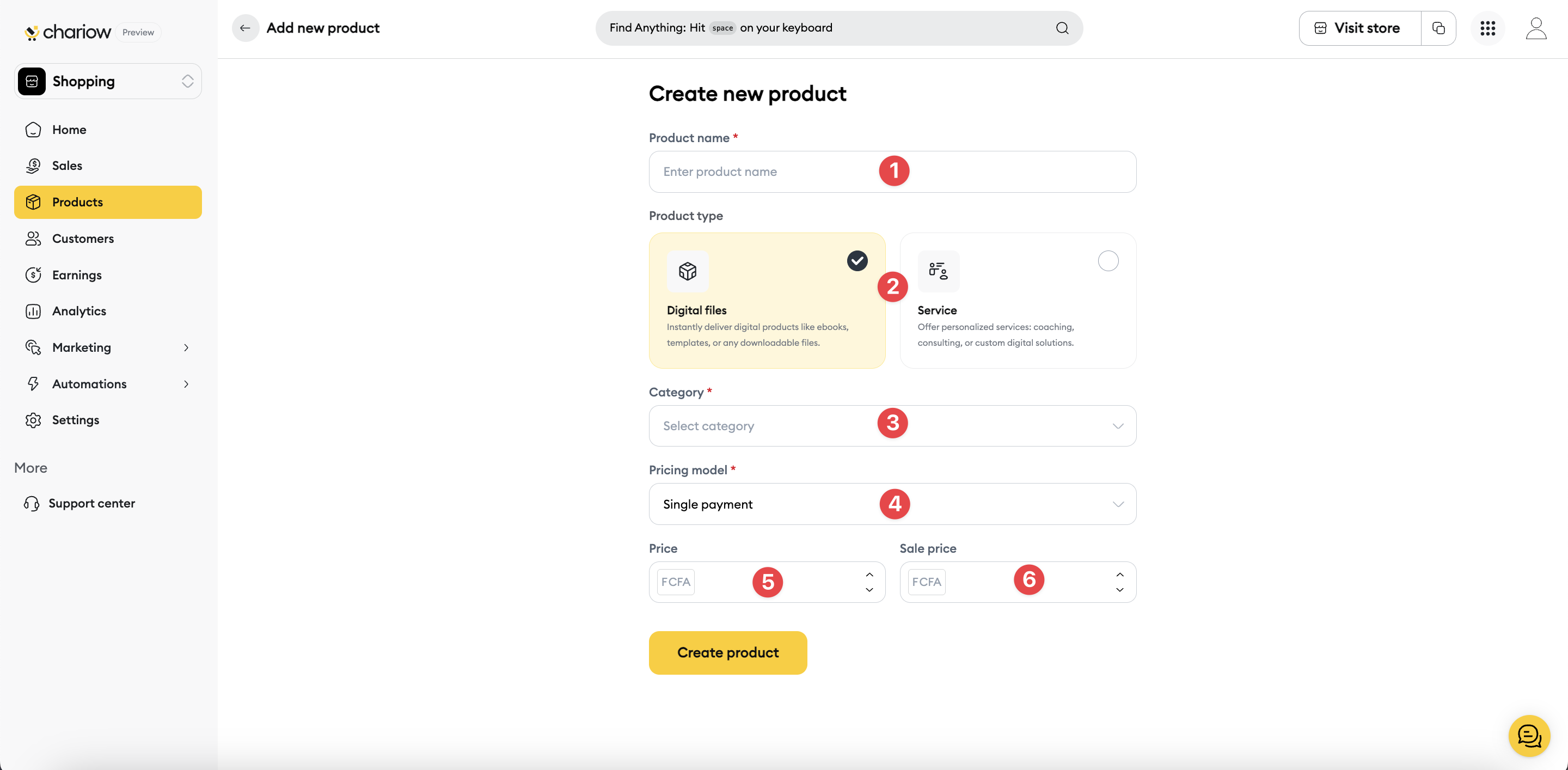
Product name : Give your product a clear, descriptive title. This field is a required field.
Type of product : Choose from
Digital files: To sell e-books, templates, PDF files and more
Services: For coaching, structured video training, consulting or customised services
Category: Select the category that best corresponds to your offer.
Payment type. Here you have 3 types of payment:
Single payment: The customer pays the price of the product
Free (Lead Magnet): Product offered to attract customers
Free price: The customer decides the price
Product price
Sale price
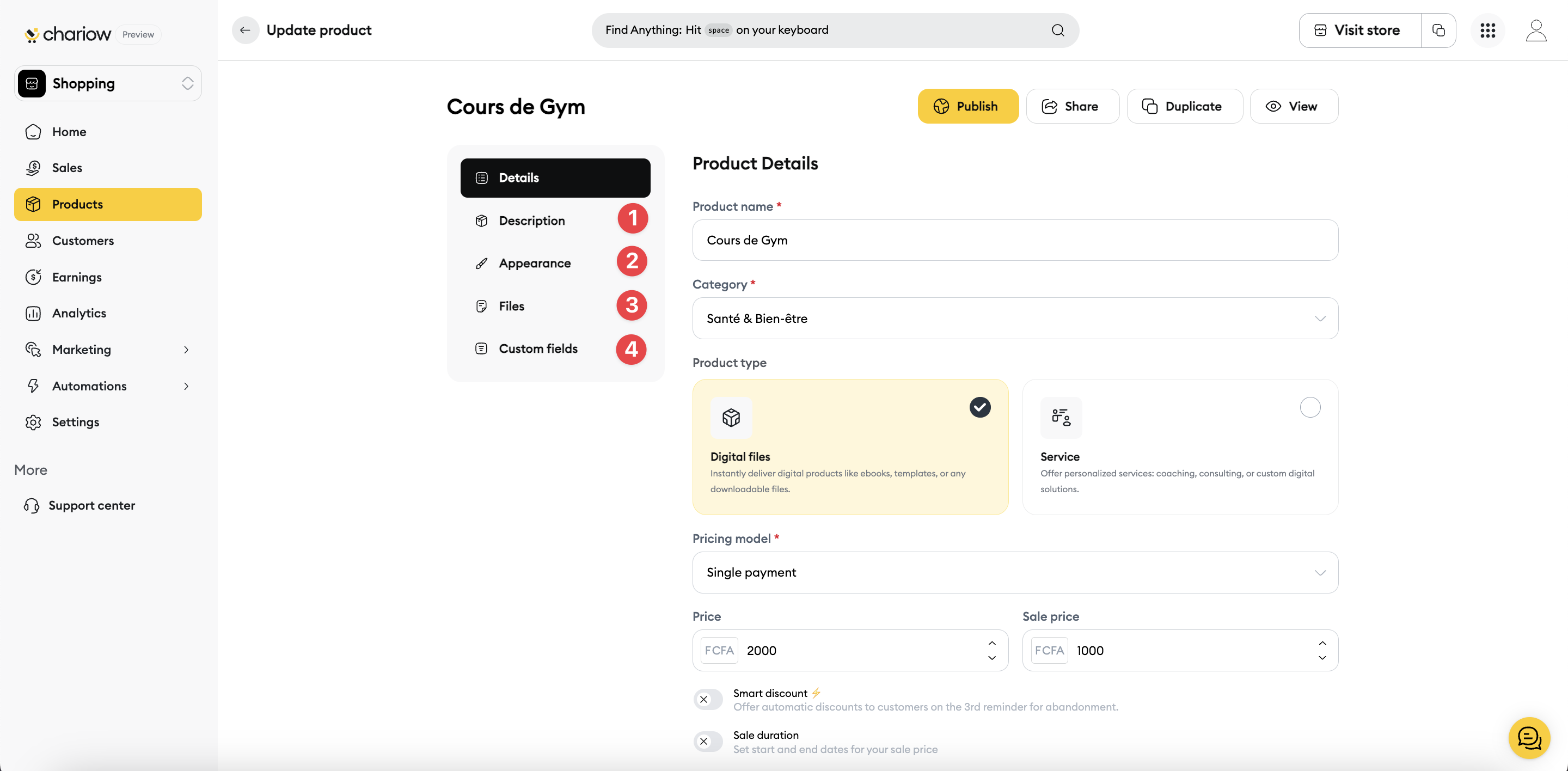
Once the product has been created, you will be redirected to the product editor to customize it and define the delivery option.
Customise the product description. You can also generate a description using built-in AI based on keywords.
Customise product appearance: add image and product cover
Upload your files
Create custom fields. These allow you to collect useful information about your customer during a purchase.
Need help? Contact our support team via chat or at [email protected]