
La section "Ventes" est un outil essentiel pour suivre et analyser les performances de votre boutique sur Chariow. Elle vous donne une vue complète de toutes vos transactions, vous permettant de prendre des décisions éclairées pour développer votre activité.
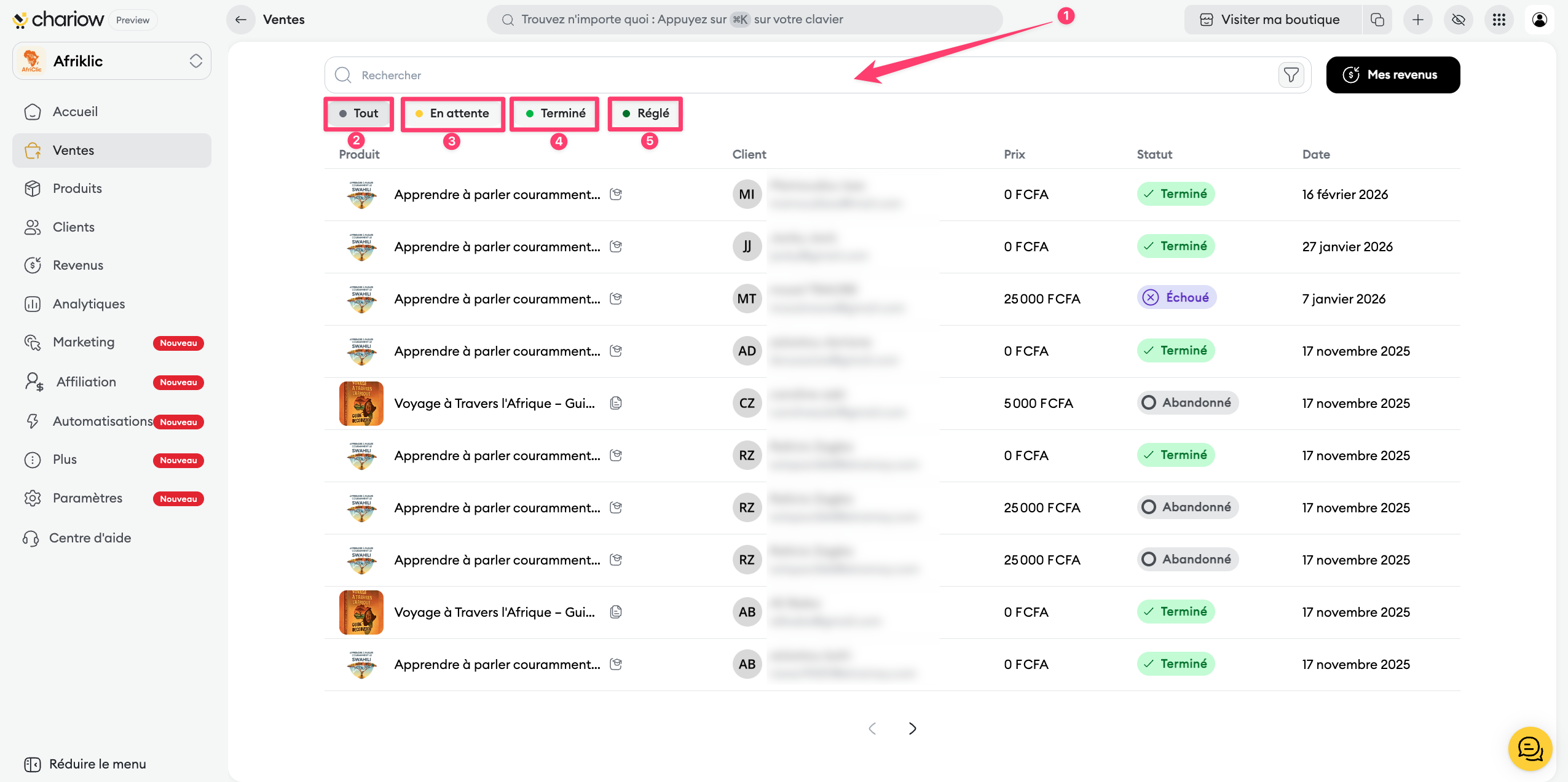
Utilisez cette barre de recherche pour trouver rapidement un produit et consulter toutes les transactions associées.
Ces boutons de statut ("Tout", "En attente", "Terminé", "Réglé") sont cliquables pour filtrer et accéder directement aux transactions correspondantes.
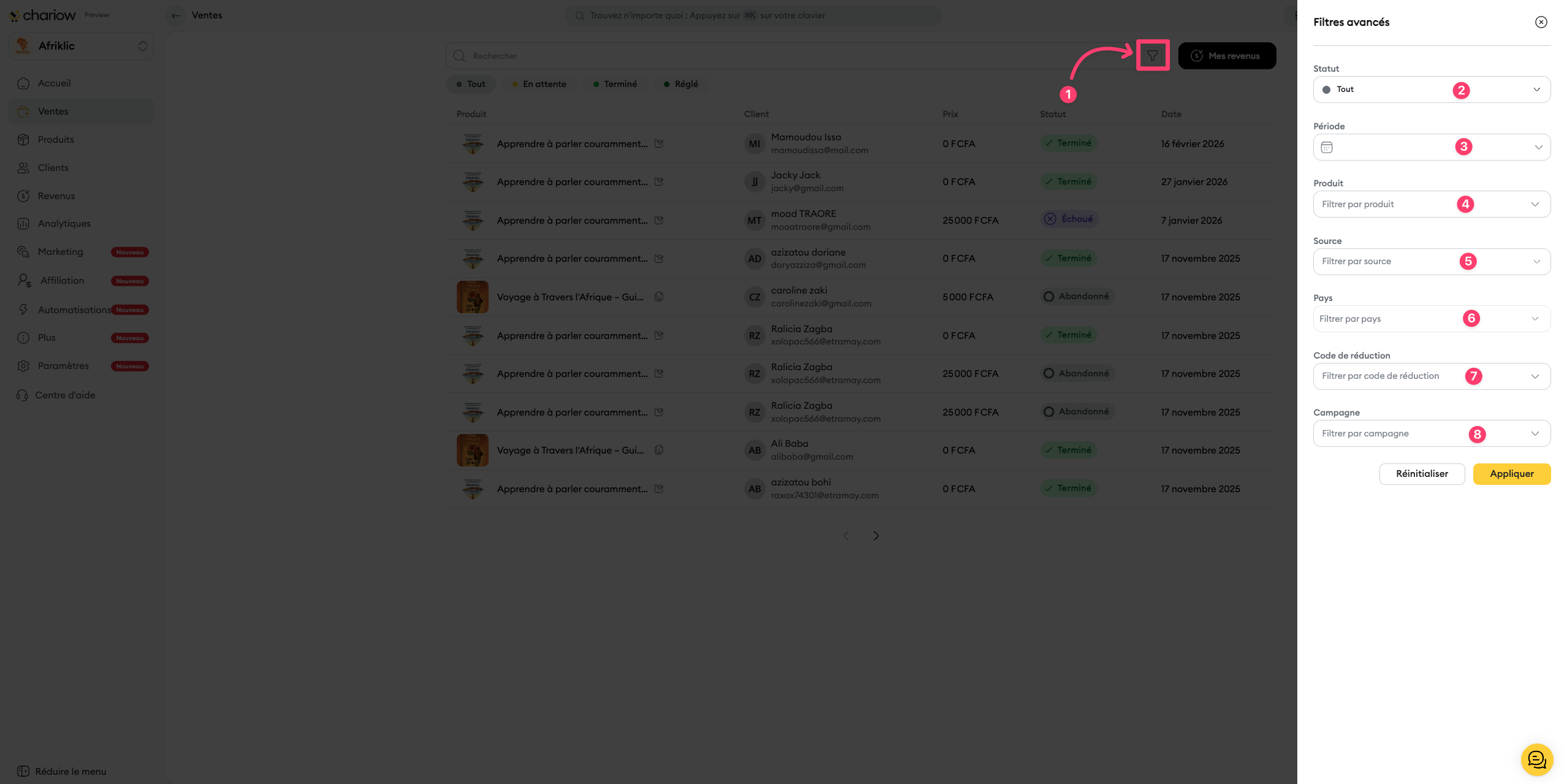
Filtre par statut (2) : Permet de suivre l'évolution de chaque transaction en fonction de son statut (En attente, Terminé, Abandonné, Échoué, Réglé).
Filtre par période (3) : Facilite l’analyse de vos performances commerciales en isolant vos ventes sur une durée précise (jour, mois, année) pour un suivi comptable et stratégique optimal.
Filtre par produit (4) : Retrouvez les ventes d'un produit spécifique.
Filtre par source (5) : Identifiez précisément l'origine de chaque vente afin de mesurer l'efficacité de vos différents canaux d'acquisition et de vos partenariats.
Filtre par pays (6) : Cartographiez la provenance géographique de vos clients afin d'identifier vos marchés les plus porteurs afin d'adapter votre stratégie marketing par région.
Filtre par code de réduction (7) : Affichez les transactions associées à un code de réduction spécifique.
Filtre par campagne (8) : Visualiser les transactions générées par une campagne marketing.
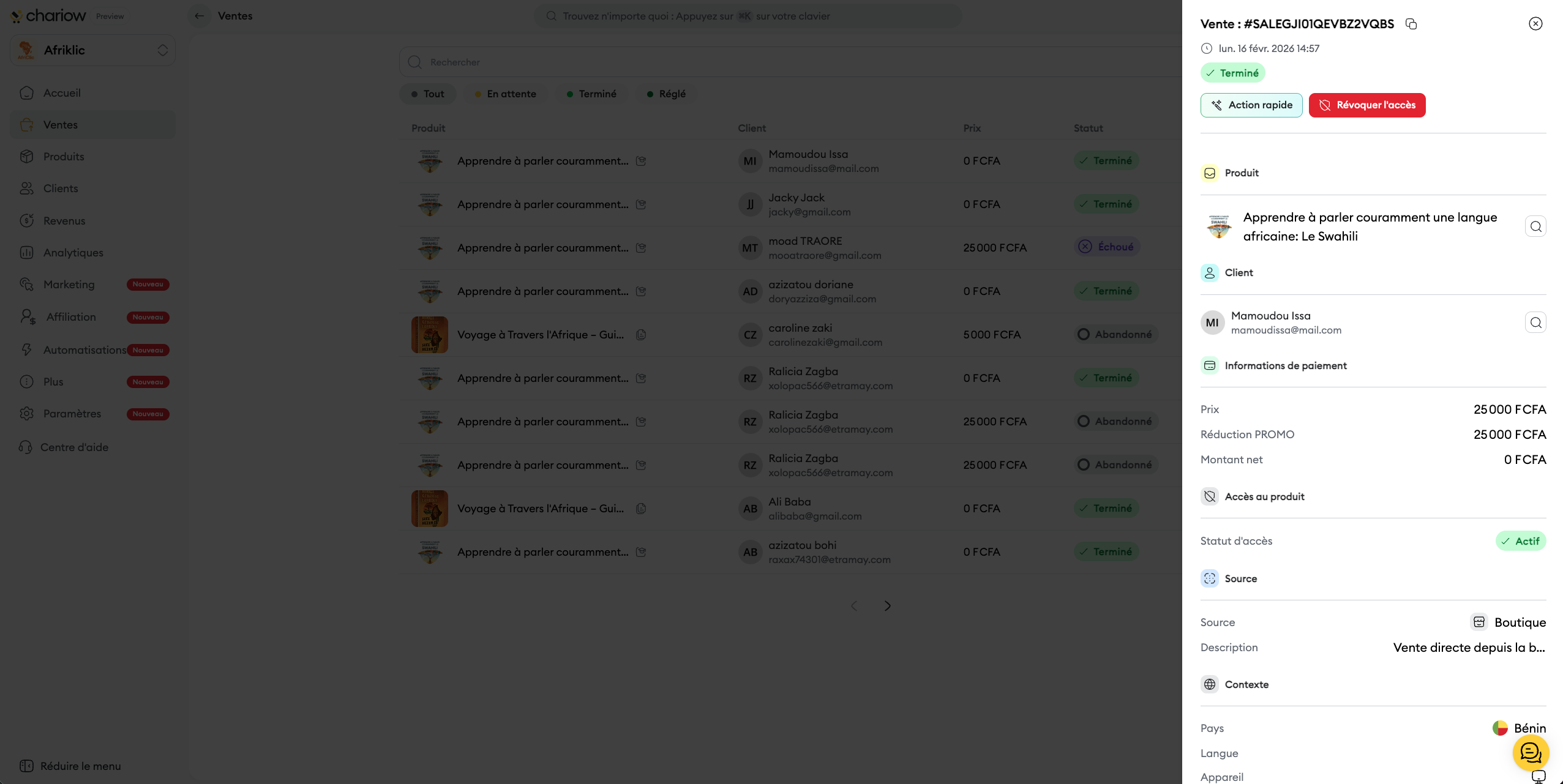
Appuyez sur une commande spécifique pour avoir plus de détails, comme l’ID de la commande, les informations du paiement, le contexte de la transaction, etc. Le bouton « Révoquer l’accès » permet de supprimer le droit d’utilisation du produit pour que le client ne puisse plus l'utiliser, par exemple après un remboursement ou un litige.
Un bouton vous permet d'accéder rapidement à votre section Mes revenus pour voir vos gains et leur statut de transfert vers le wallet.
En attente de paiement : Le paiement est en attente de confirmation.
Terminé : Le paiement a été validé avec succès, et le produit numérique est livré au client.
Abandonné : Le client a quitté la page avant de finaliser la transaction.
Échoué : La tentative de paiement a échoué (fonds insuffisants, erreur technique…).
Réglé : Les fonds issus de cette vente sont regroupés dans la section revenus où vous pourrez consulter le statut et la date de transfert vers le wallet.
Pour des actions plus avancées, vous avez également la possibilité d'exporter la base de données de vos ventes. Pour en savoir plus, consultez notre article sur:
 Exporter les données de vente d’une boutique Chariow
Exporter les données de vente d’une boutique Chariow
Besoin d'aide ? Contactez notre support via le chat ou à [email protected]